v171
Welcome to another SentiOne Automate Weekly Update 🤖. 8.07 we released a new version of Automate app. We have a lot of new features and improvements for you! These are the fresh updates from our product team:
🌟 See context collaborators in real-time
Now you can check who is currently working on the particular context. If someone edits the context, the icon with the initial shows up next to that context.
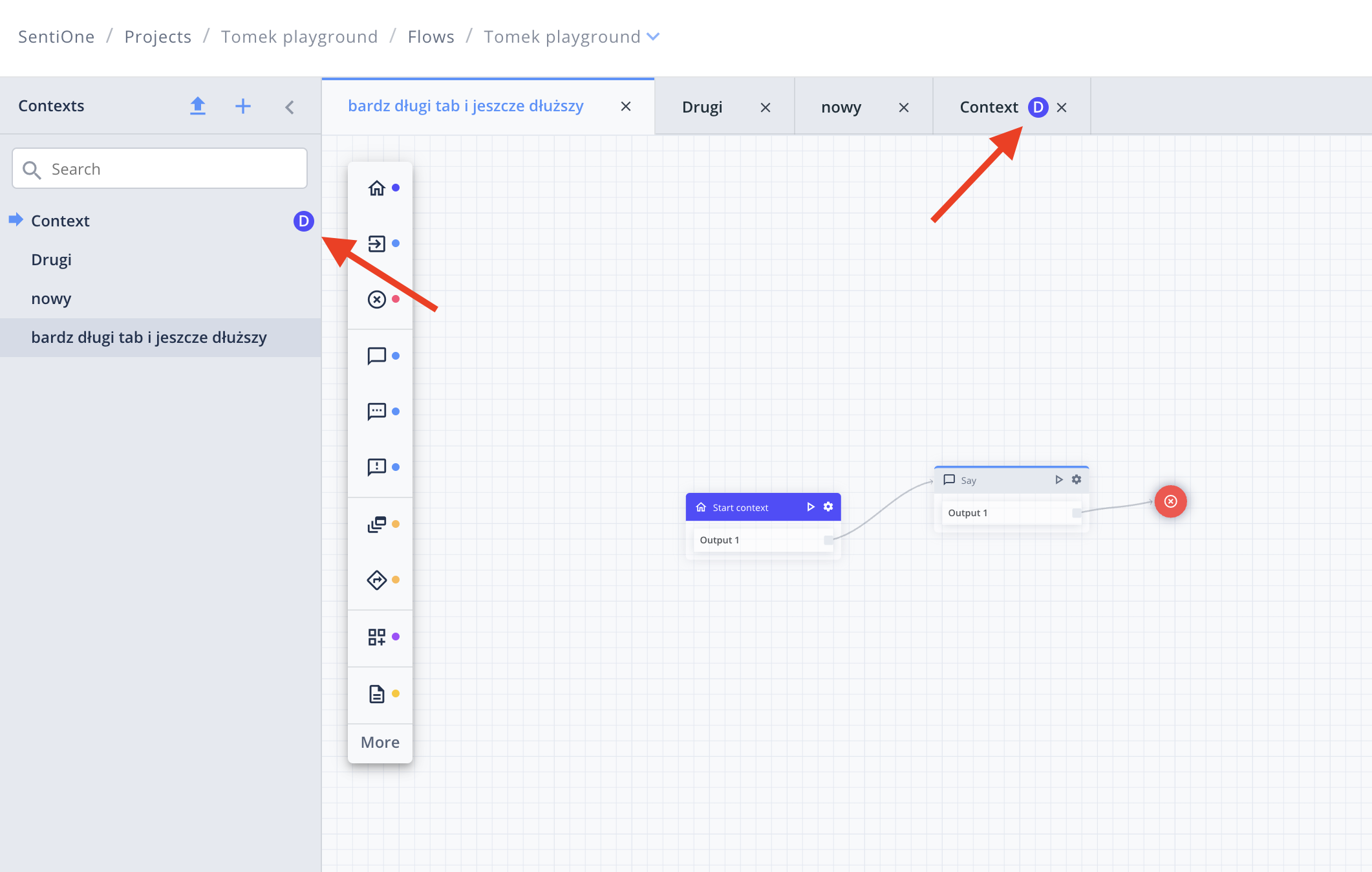
🌟 Share direct link to bot webchat
You can now prepare and share direct link to bot webchat:
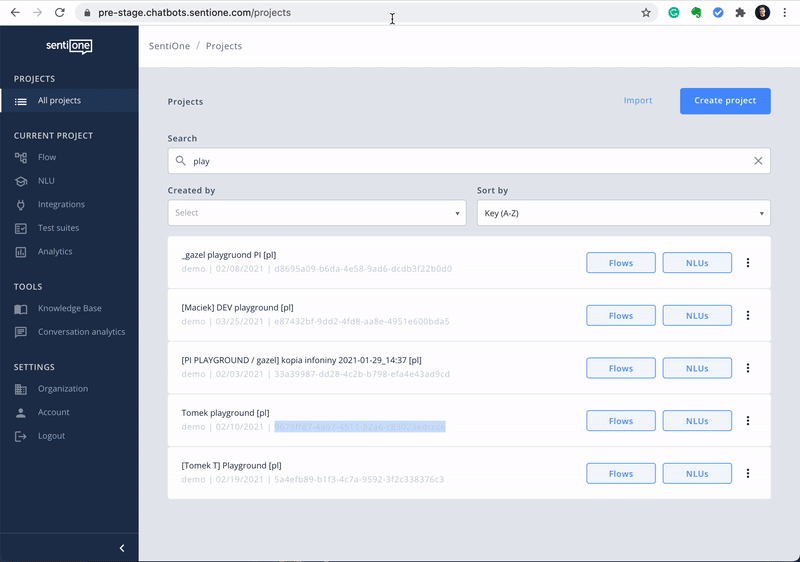
- Copy project ID form project list
- Go to webchat and past project id in
Project IDfield - Click
Applybutton
The bot will start a conversation in webchat. Now you can copy direct URL to this bot webchat from the browser's URL address and share it with someone else.
URL pattern: https://webchat.app.chatbots.sentione.com/?projectId=[PROJECT ID]
Example: https://webchat.app.chatbots.sentione.com/?projectId=9679ffd7-4a07-4511-92a6-c83023edccc6
🌟Don't resolve Knowledge Base Items option in Test Cases
The new symbol in Test Case syntax: K*<.
Example: K*< My name is {knowledge.name}
When you use this symbol in the test case before bot response, the system will not resolve Knowledge Base Items keys. Changing the value of these Knowledge Base Items don't affect the correctness of the test case execution result.
This solution supports only explicit reference to Knowledge Base Item. These examples are NOT supported:
K*< My age is {knowledge.age + 1}knowledge.get("proces_"+proces_id)
🌟 Better support for large text blocks in value field
In all value fields you can now use an awesome multiline editor:
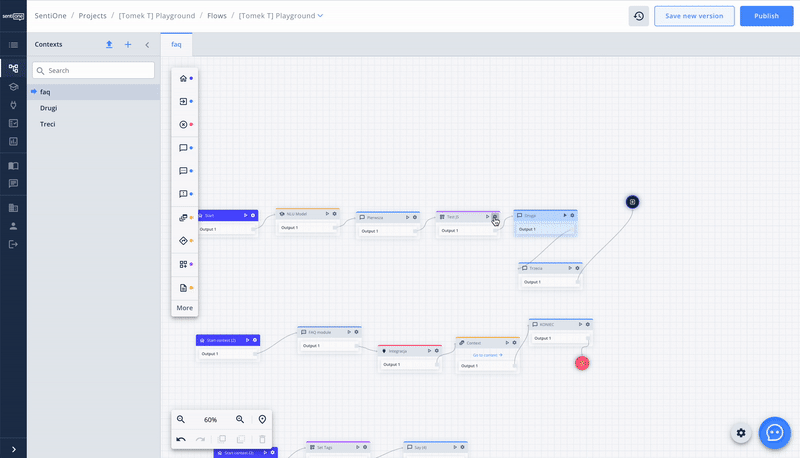
ToggleEnable JavaScriptto use JavaScript code within your expression
💭 More changes
💊 IMPROVEMENTS
- Add information to report about expired KB that the value is generated by a connector
- Improve autofocus in forms (Flow module)
🐛 FIXED BUGS:
- Chat tester displays an error after starting conversation from a specific block
- Lack of security headers in Automate
- Problem with undo / CMD+Z - After user use UNDO / CMD+Z some connections are lost
