v172: Error handling context
Welcome to another SentiOne Automate Update 🤖. 15.07 we released a new version of Automate app. We have new features and improvements for you 🤤! These are the fresh updates from our product team:
🔎 Search, sort and paginate Intents list
Working on the intents list page should be a lot more pleasant - we've added a search bar, pagination and sorting option (name, creation date, number of phrases).
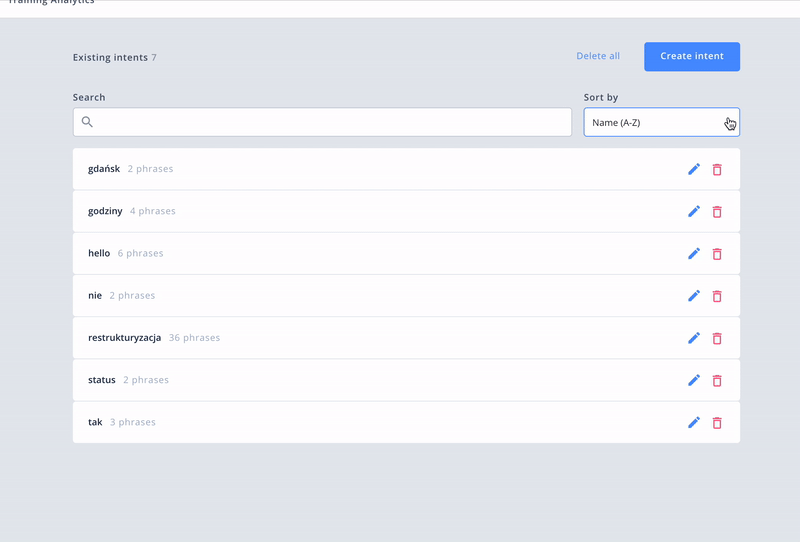
🌟Error handling context
We've added the possibility to set a special context: error handling context. When an error occurs during bot conversation (e.g. bot tries to get data from knowledge base item that doesn't exist) the bot will move to Error handling context and follow Flow from this context.
1. Set context as an error handling context:
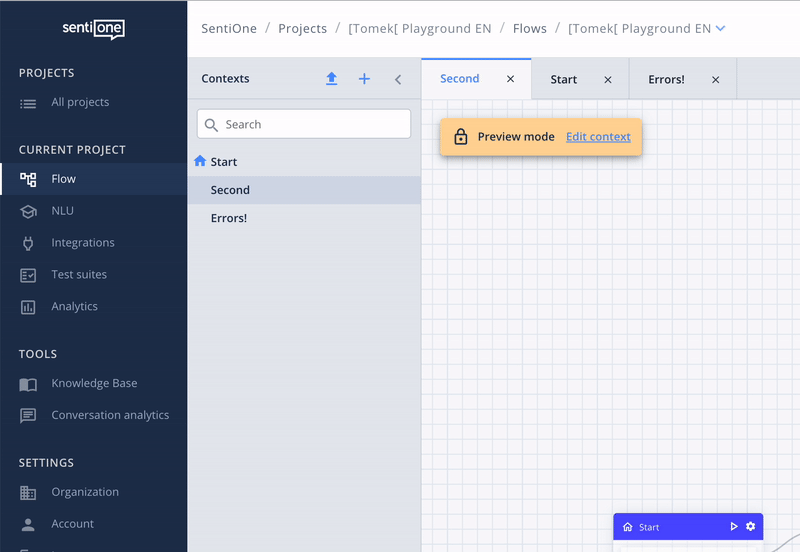
2. Prepare Flow for Error handling context:
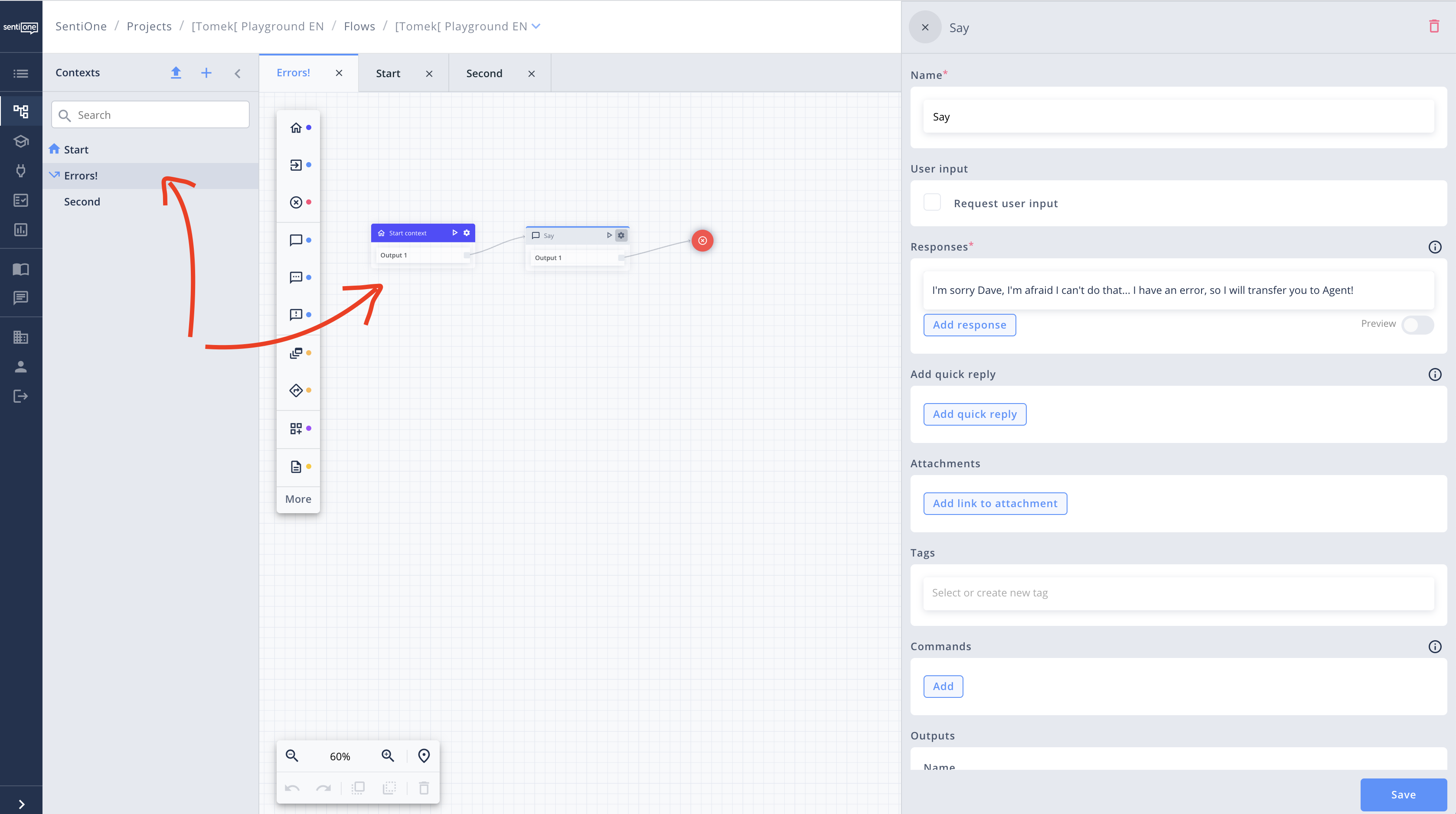
3. When an error occurs during bot conversation the bot will start conversation defined within Error handling context
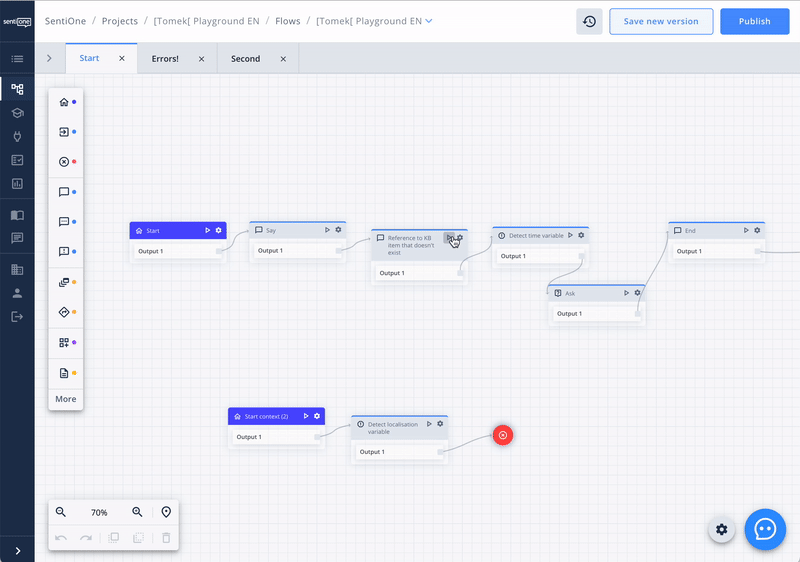
Error typesYou can check error type using expression language:
system.isError(errorType). Find out more about error types.
✨NLU returns all occurrences of a variable in Flow module
Expression language now supports nlu.variablesList. This property contains an array of objects, that contain name and value and entity properties.
// For text: Jeden
{
"name" : "numeral",
"value" : {
"type" : "value",
"value" : 1
},
"entity" : "sys.Numeral"
}💭 More changes
💊 IMPROVEMENTS
- Reset chat tester (initialize chat) after clicking on the Play button on the block in FLOW module
🐛 FIXED BUGS:
- "Not found" page after creating new test suite
- Popup after selecting phrase to choose entity from the list is hidden under the menu
- Cancel in chat tester settings doesn't work
- Inconsistent circles beside node icons
- Copy improvements
