v188 Copy&paste between browser tabs 🌟
Welcome to another SentiOne Automate biweekly update! This time we've made UX improvements and squashed a lot of bugs. Take a look at the changes introduced 10/03/2022.
🌟 Copying flow blocks between browser tabs/windows
Copy & paste feature is now more universal - it just works regardless of the browser window/tab or an open project. Just use the copy/paste keyboard shortcuts or buttons in the interface.
Keyboard shortcuts:
- cmd/ctrl + C - copy
- cmd/ctrl + V - paste
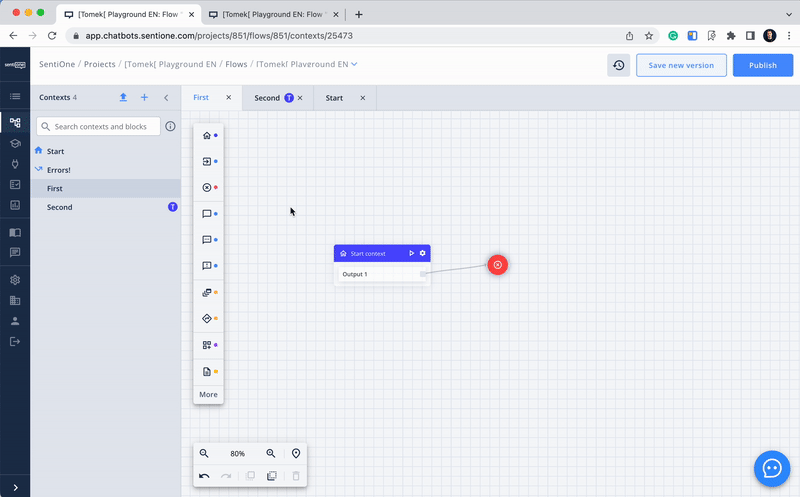
We strongly recommend using keyboard shortcuts for coping / pastingKeep in mind that buttons are deprecated and we strongly recommend using keyboard shortcuts. Buttons could not work properly with some browser settings. They will be eventually disabled in one of the future releases.
🎨 Intent chips - UX improvement
The behavior of intent chips was adjusted to other chips in the system:
- after clicking on the intent name -> the user goes to the
intentpage - after clicking on
xbutton -> the intent is removed from the phrase
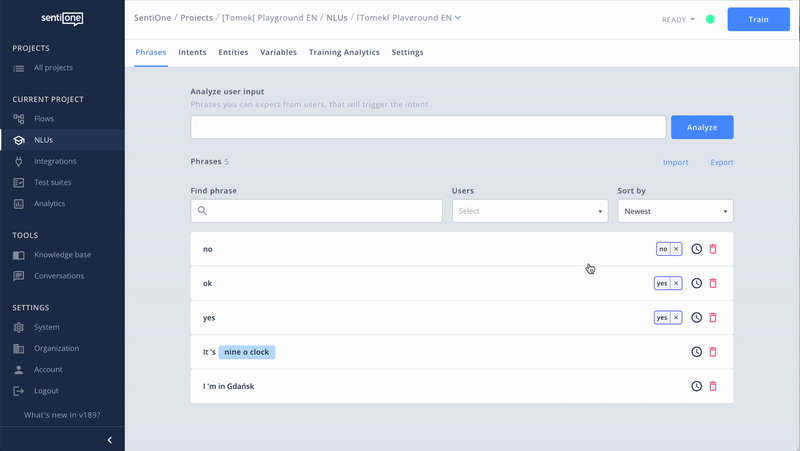
🆔 Information about Session ID in Conversation module
In the Conversations module you can find information about:
- “Source session ID” - session id defined by source (eg. webchat, FB/Meta messenger)
- “Automate session ID” - internal session id
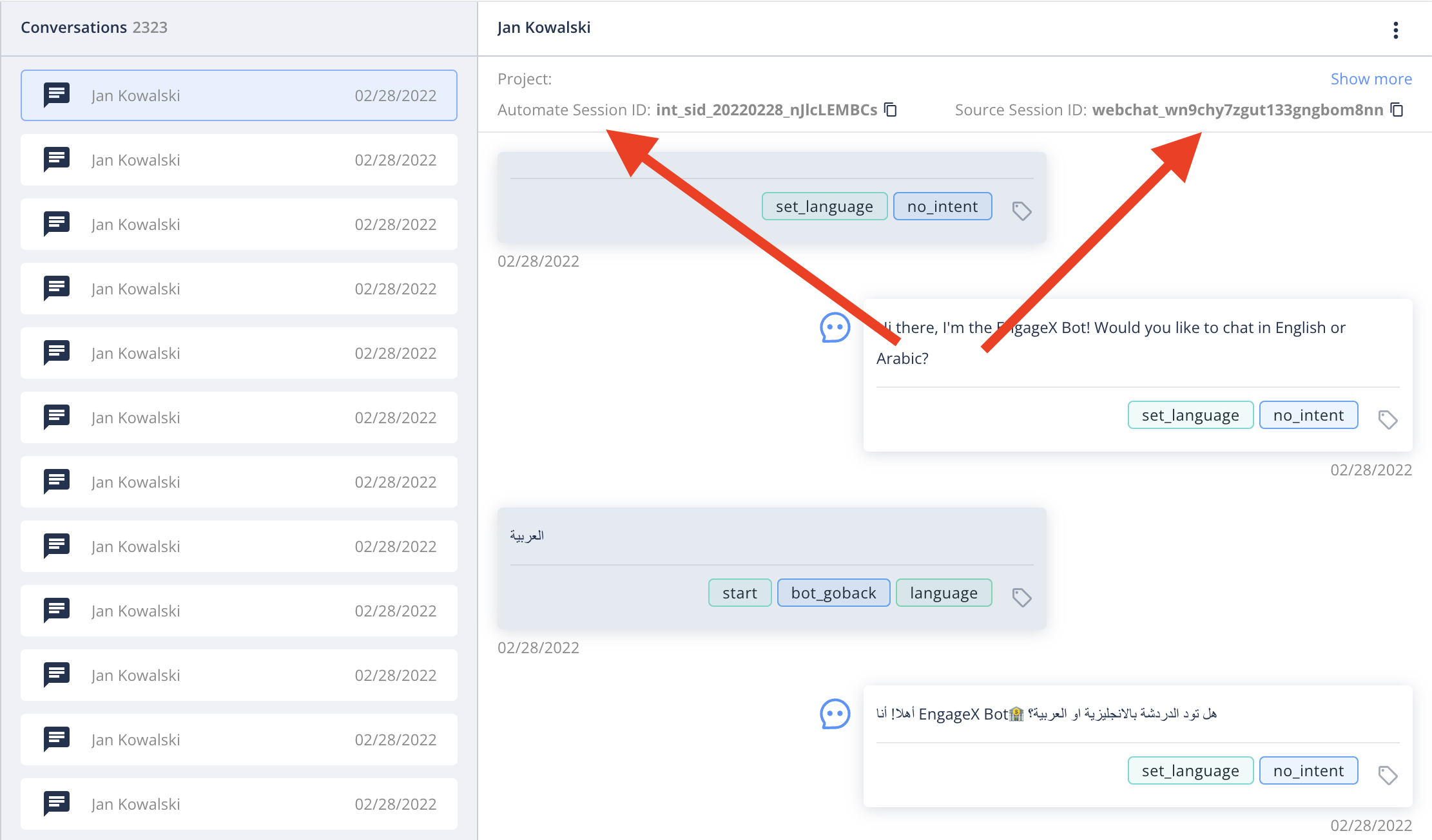
💊 IMPROVEMENTS
- Internet Explorer users will see an information that Automate is not working on IE
🐛 FIXED BUGS
- Knowledge Base Connectors are executed only at 0:00-0:55 every day
- Problem with duplicated Label in Conversation Analytics
- Cannot enter test set menu when it's running
- When you switch to another flow, blocks might be repeated
- One fault connector crashes all others
- Changelog link on sidebar is not visible when download bar is open
⚙️ CHANGES UNDER THE HOOD
- Dialog manager should only process one message in session at the time
- Refactor switching between flows in Dialog Manager
- Gateway API - You can generate an access library in any language
