v190 Simple conversations export 💬
almost 4 years ago by Iga Kita
Welcome to another SentiOne Automate biweekly update! Take a look at a few changes we introduced 07/04/2022 to our favourite product .
💬 Simple export of conversation data
You can export your conversation data as a .csv file and use it, for example, for performing the advanced analysis of your bot in some analytics tools. Go to the Conversations module, using filters choose appropriate conversations and click Export.
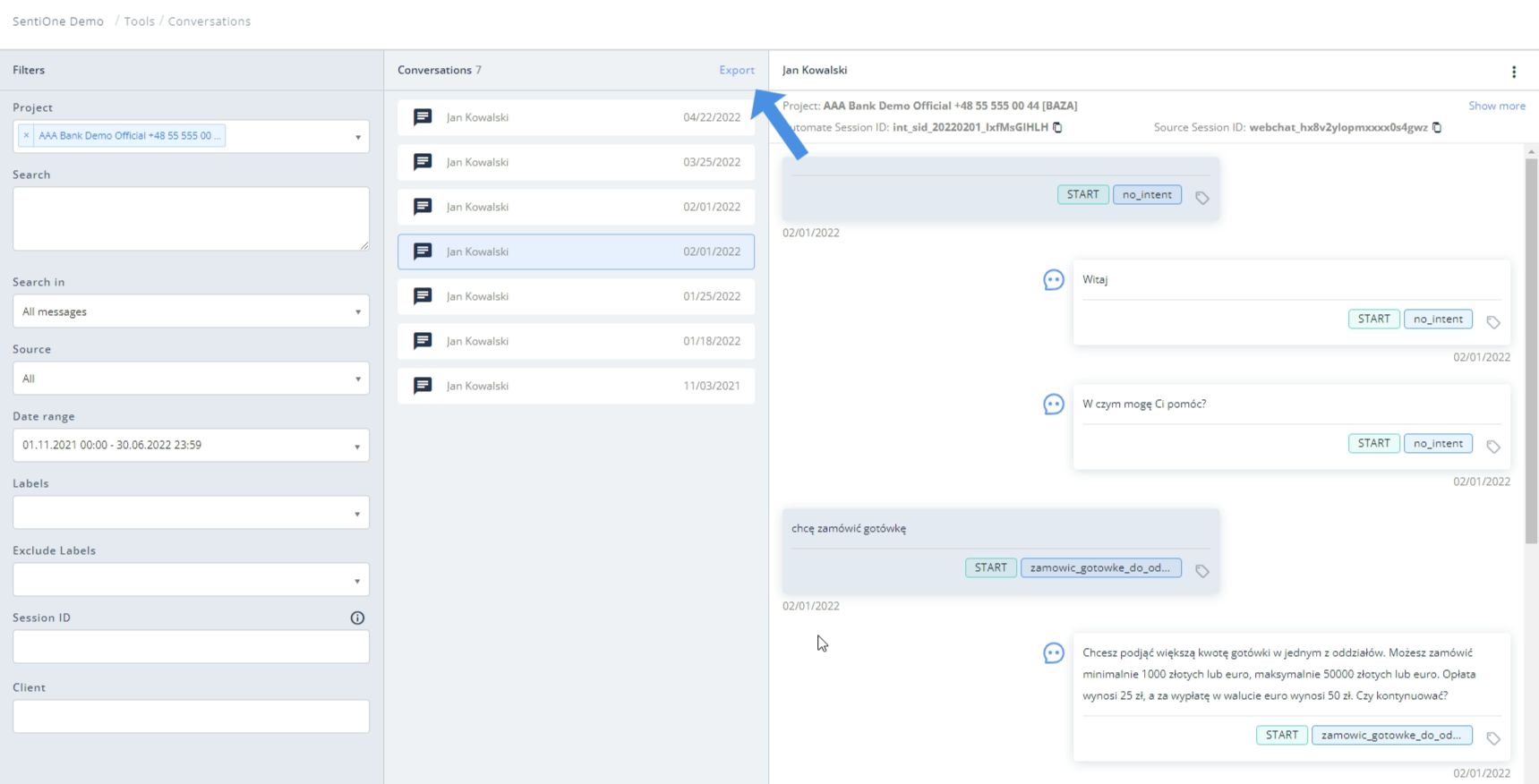
The exported .csv file consists of the following data: project uuid, session_id, author, time, user message, bot responses, tags, intents, and author.
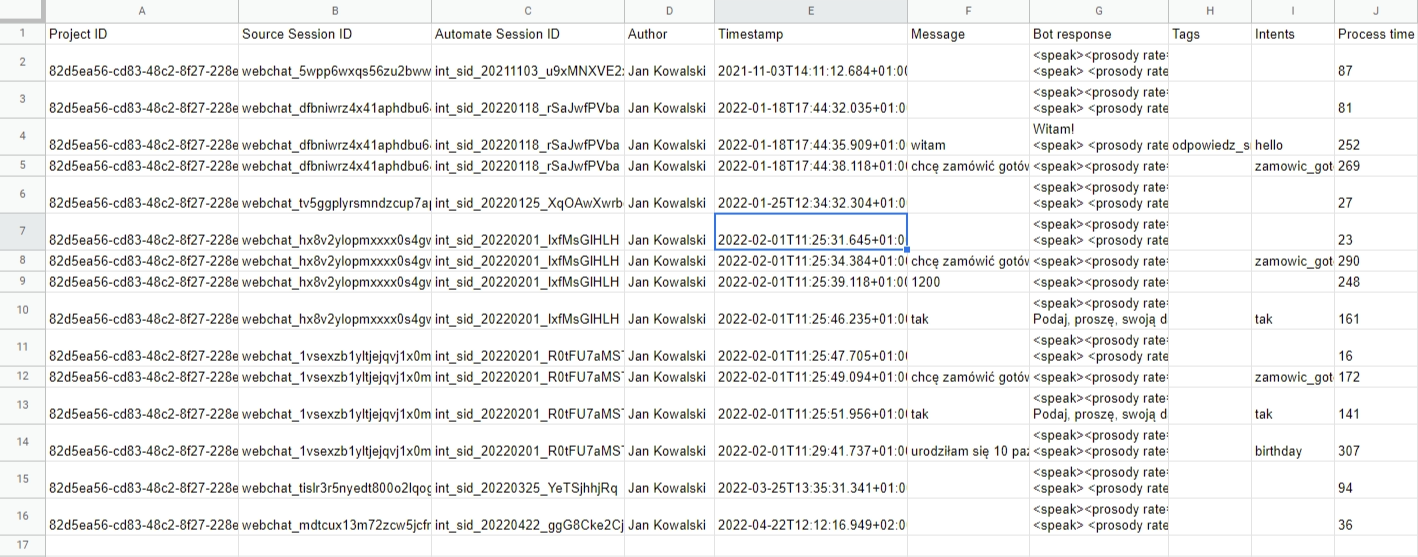
🧠 Short-circuit evaluation of logical operators in Expression language
Short-circuit evaluation is a popular programming concept, available in most languages and used to avoid unnecessary work.
In a nutshell, it means that:
- If the IF expression consists of an OR operator of 2 expressions and the first of the expressions is true, the second expression will not be evaluated and the code will execute the THEN clause. Your expression could be a piece of code in one of your blocks or Conditions defined in the Outputs of your block. In the latter case, the bot will simply follow a flow of a given output.
- If the IF expression consists of an AND operator of 2 expressions and the first of these expressions is false, the second expression will not be evaluated and the code will execute the ELSE clause. It works the same way when it comes to the Outputs - the bot will follow the Fallback output (if defined) or go to the automaton that is beneath it on the canvas.
If you want to learn more about the short-circuit evaluation, check out this documentation.
💊 IMPROVEMENTS
- Don’t allow for whitespace characters in command's name
🐛 FIXED BUGS
- No reply response is not working correctly when there is a different number of fallback and no reply responses
- Display proper message when NPE error occurs during JavaScript evaluation
⚙️ CHANGES UNDER THE HOOD
- Improvements in disconnect handling
- Save extra data, visited flows and used NLUs to Analytics DB
- Always ask for variables when debug mode is on and when calling NLU
- Create data retention cron job
