v198 Stop running test suites ⏹️
over 3 years ago by Iga Kita
Hello! 👋
Version 198 was released on 28.07.2022.
The main new features are stopping running test suites and instantly creating new test suites while exporting conversation as a test case.
⏹️ Stop running test suites
Now, you will be able to stop running test suites - you can either select them one by one or use bulk mode.
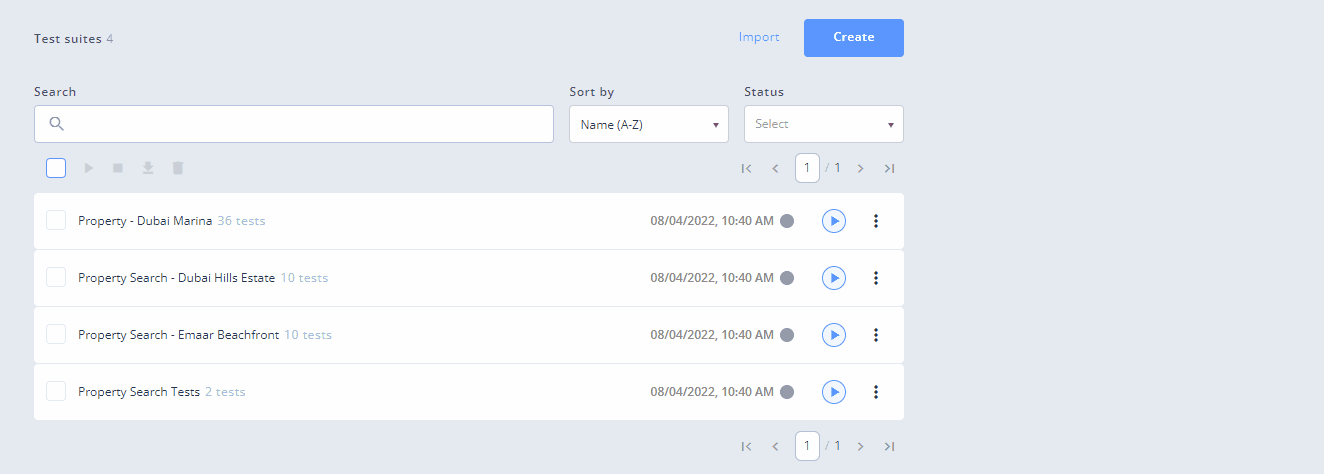
💊 IMPROVEMENTS
- [Chat tester/Test suites] You will be able to create a new test suite right away when exporting your conversation as a test case
- [Flow] When collaborating on the Flow you will instantly see any context-related changes (adding, deleting, renaming, etc.) made by other users
- [Bulk actions] Now you will be able to perform the bulk export and bulk delete on Knowledge base items
- [Chat tester] When exporting conversations as test cases, the recently chosen Test suite will be remembered in the form, so you will not have to choose it over and over again
- [Flow] If you move any block when block settings are open, a confirmation modal will appear for you to decide if you want to discard your changes to the block's settings
- [Knowledge base] You will be able to use "_" and "%" as part of your search keywords in Knowledge Base - previously they were interpreted as wildcard characters
- [Test suites] Copy in the Test suites module is more consistent now
- [Multiple modules] Improved copy displayed when there are no search results\
🐛 FIXES
- [Flow] Returning from another context back to the Custom state no longer overrides the previously chosen NLU model
- [Chat tester] Improved handling of attachment names with URLs ending with slash
- [Flow] Fixed issues connected to redo/undo actions after pasting Notes
- [Test suites] There's no longer timeout when bulk deleting many test suites
- [Projects/NLU] Exporting large files (project export or phrases export) will no longer fail
Stay tuned 🙌
