v221 Generating bot Responses using AI and collapsible outputs ✨
over 2 years ago by Iga Kita
Hello! 🐗
SentiOne Automate version 221 was released on 29.06.2023. Major improvements include generating bot responses using AI and collapsible Outputs.
✨ Generating bot responses using AI
Now, you can generate bot responses using AI directly in the Responses section of Block settings.
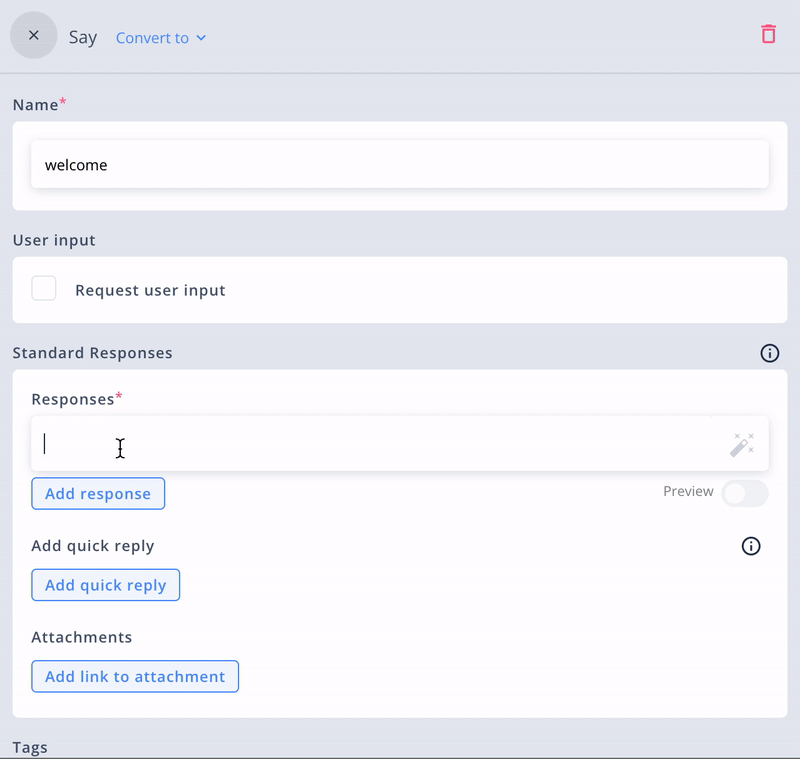
This is an Experimental feature.
🪀 Collapsible outputs
Now, you can collapse/expand all outputs at once or only the selected ones making it easier to manage them.
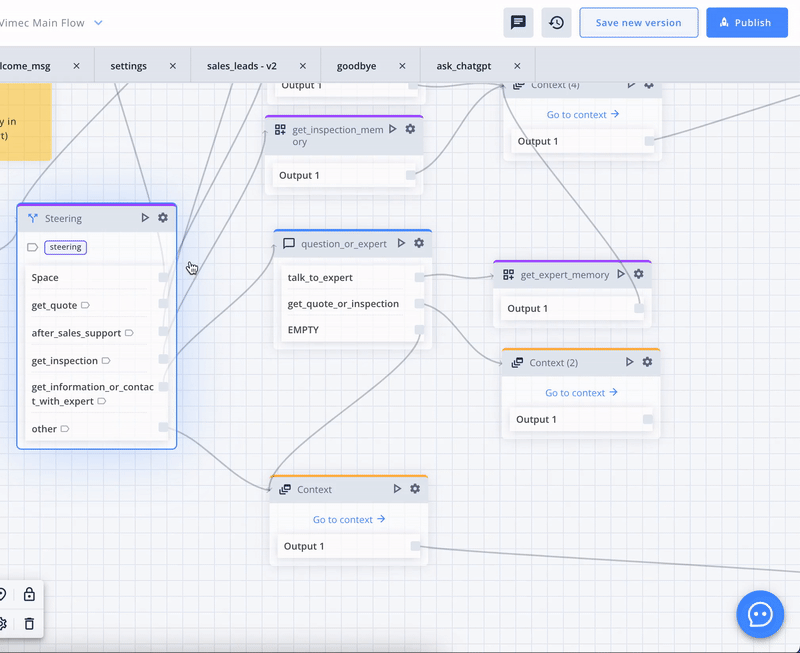
💊 IMPROVEMENTS
- [All projects] Now you can choose whether you want to pin the project for the whole Organization or only for yourself
- [Flow] Used states in the debug mode are now divided into Flows that they come from and clicking on each used state (even on the ones from Flows other than your current one) will take you to it so it's easier for you to navigate the Blocks when debugging
- [Flow] Added Go to Flow button on the Transfer to Flow Block that links to the relevant Flow so you can quickly open it
- [Flow] Choosing Context or Flow to switch to will automatically update the name of the relevant Block displayed on Canvas (unless you change its name manually)
- [Channels] Added validation so it's impossible to create multiple channels for the same Facebook page or phone number
- [Webchat] Added a special command for blocking operations so bot designers can initiate a long operation and wait until it is finished before proceeding with other tasks - see docs
- [Conversations] Messages that resulted in bot errors will now have a special tag and clicking it will redirect you to the relevant error in the Errors tab in the Analytics module
- [Conversations] Attachments in bot responses are now being displayed in the Conversations
- [NLUs] Added a new system entity for the Polish language - sys.Digit
- [Organization] System admin badge will now be displayed on the Users list next to the relevant usernames
🐛 FIXES
- [Flow] Fixed Contexts-related permissions so users with Flow View only permission can now open the Context Menu to open and copy the Context
- [Organization] Fixed permissions related to changing passwords and roles so the system is more secure now
Until the next release! 👋
