v242 New conversations module with voice recordings 🎤
"Oh, yes, Master Luke! Remember that I am fluent in over six million forms of com..." - C-3PO, Star Wars: Episode VI - Return of the Jedi 🤖
SentiOne Automate version 242 was released on 12.09.2024. In this version we have release a refreshed view Conversations module with audio recordings of voice calls and introduced multilingual bots as default flow type.
New conversations module
New conversations module now shows much more information about historic conversation. For each bot turn you can check following information:
- Intents and variables detected
- Last used block name, context, and flow
- Tags
- Integrations, NLU, and total process time
- Extra data
Moreover quick replies are also stored and you can see what was suggested to end users.
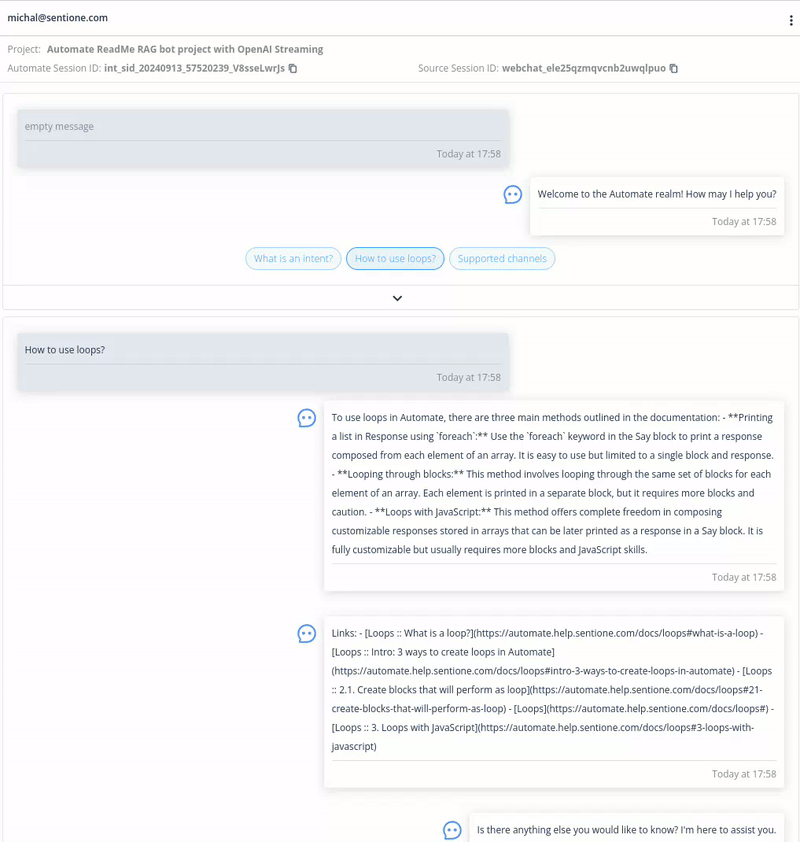
More details in conversation view
Audio recordings
From the very same conversations module you can now easily listen to the recordings of conversations with your voice bots
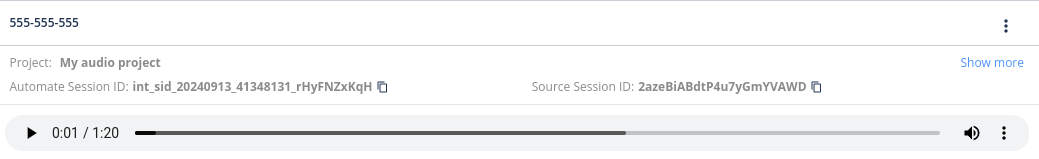
Action needed on dedicated installations!To enable new conversation module and with voice recording make sure you have selected SentiOne Automate as Data source in System -> Platform Features -> Conversations module
Make sure that Storage is properly configured. Right now supported backends include:
- PostgreSQL (default)
- Local File System
- AWS S3
Dynamic quick replies
You can now set dynamic content to use in quick replies and set their length. You can use:
- Static arrays
[ "January", "February", "March", "April", "May", "June", "July", "August", "September", "October", "November", "December" ]- Use variables in memory
memory.myQuickRepliesList- Or use JavaScript
(function() {
// Create list of letters from A to E
return [...Array(5).keys()].map(i => String.fromCharCode('A'.charCodeAt(0) + i));
})()Dynamic quick replies are especially useful if you don't know in advance what are possible options, for example when you use external integration to get list of available time slots to schedule an appointment.
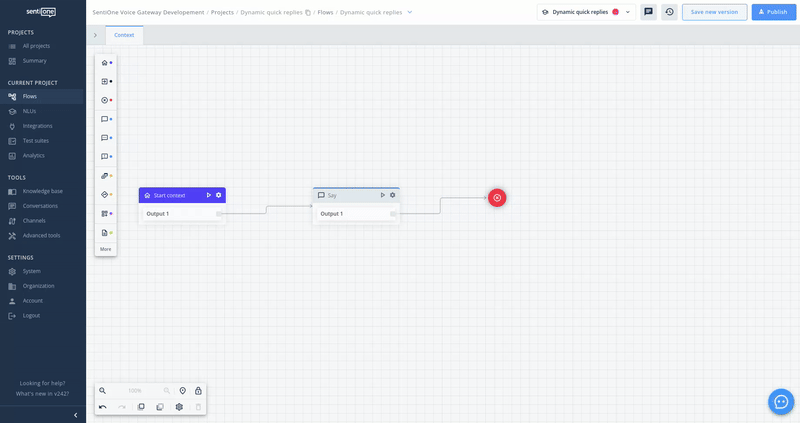
💊 IMPROVEMENTS
- [Conversations] You can search by author name without need to know full author name
- [Channels] You can now easily select speaker options for Techmo TTS
🐛 FIXES
- [Conversations] Conversation search by metadata doesn't work for values ending with whitespace
- [NLU] sys.Time not properly detected in all cases
- [Channels] Chat transfer to group doesn't work in Livechat channel
Please follow changelog for exiting new features! 👋
