v240 Automatic typos correction in user messages 🔠
"For your own safety and the safety of others, please refrain from--[bzzzzzt]" - GLaDOS, Portal 🌀
SentiOne Automate version 240 was released on 18.07.2024. In this version we have added completely new function that improves NLU recognition rate and makes bot more resilient to user typos
Update tasks!For this version there is additional documentation with configuration and infrastructure changes
Autocorrect
The autocorrect feature enhances the accuracy of user input by correcting spelling errors before processing by the Natural Language Understanding (NLU) component. This feature is customizable per project, allowing specific configurations and exceptions to be set according to the project requirements.
Key Features
- Project-Level Autocorrect: Autocorrect can be enabled or disabled for each project individually.
- Block-Level Control: Within a project, autocorrect can be turned off for specific blocks where precise user input is critical.
- Custom Dictionary: Each project can maintain its own dictionary of words that should not be autocorrected.
- Multilingual Support: Autocorrect is available for Polish, English, and German languages. Algorithm was specially tweaked to for improved handling of missing diacritic characters eg.
ż,ó,ęetc. - Import/Export Compatibility: Autocorrect settings and custom dictionaries are included when a project is imported or exported.
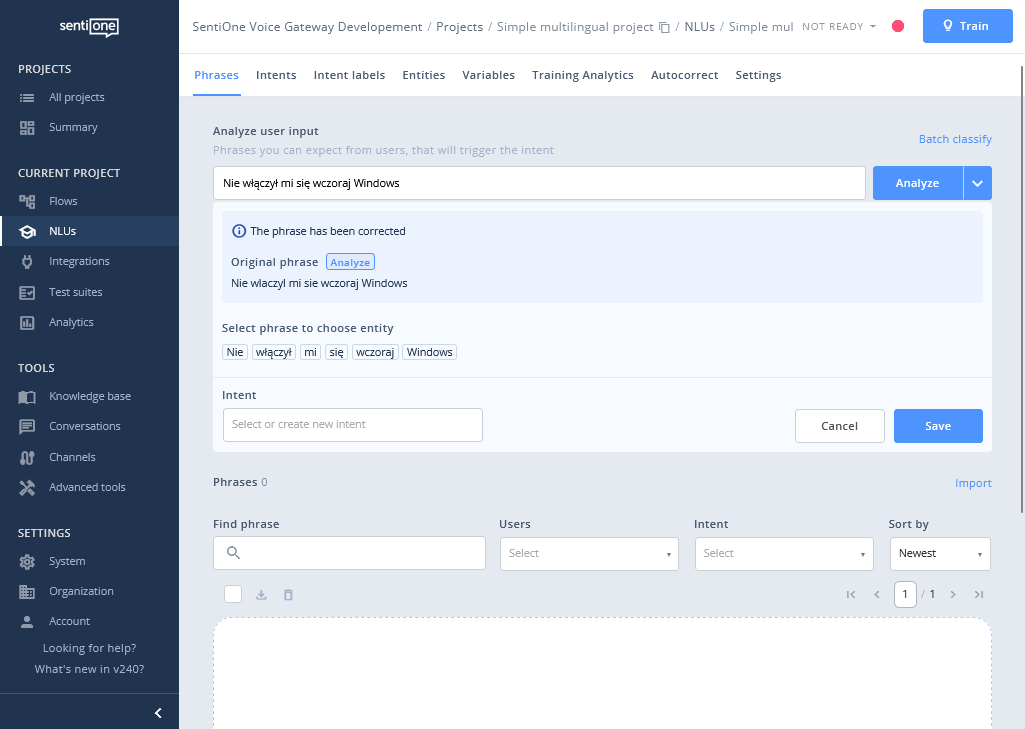
This feature is described more in details on dedicated page describing this functionality.
💊 IMPROVEMENTS
- [NLU] Introduce the limit of Complex NLU models per environment
- [NLU] Update NLU training setting should mark model as untrained
- [NLU] Use ChatGPT to create name of intents generated by phrases clustering
- [LiveChat] Configure HTTP Proxy with BasicAuth when connecting to LiveChat Inc. API
- [NLU] More deterministic logic on overlapping entities - ⚠️
This improvement was added as quickfix on 25th of July
🐛 FIXES
- [Conversations] Inactive search button in Conversations when no changes were applied in form
Please follow changelog for exiting new features! 👋
