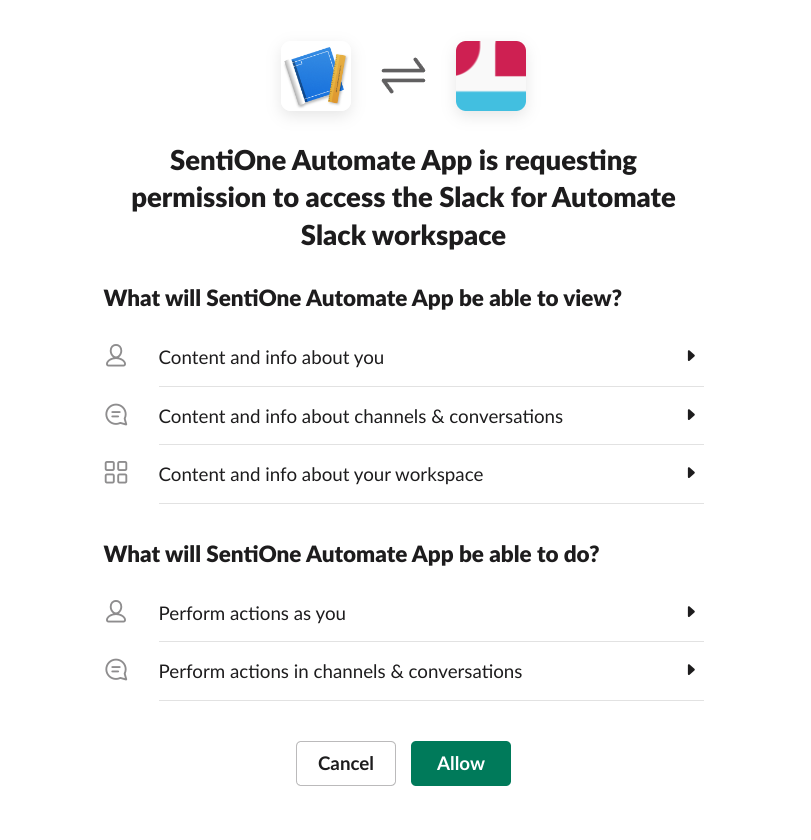Adding Slack channel
Prerequisites
- Active Slack workspace
- Slack application is configured on your environment (already configured on SentiOne cloud)
Steps
-
Navigate to Automate Admin application
-
Go to channels module
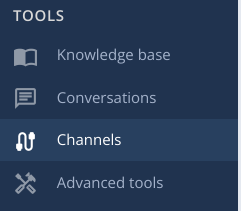
-
Click on Create button
-
Select Slack tile
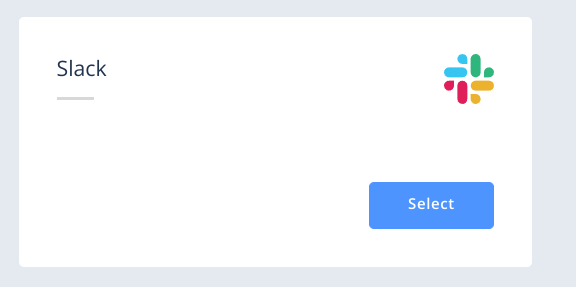
-
Choose authorization type
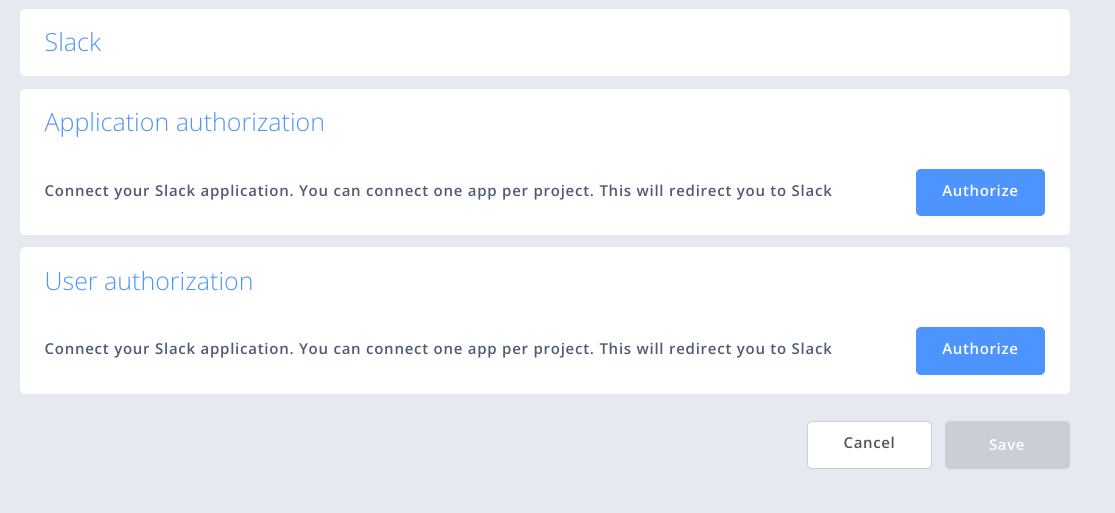
-
Click Authorize
-
Click on Allow button
-
You will be redirected back to Automate application
-
Select project for your slack bot

-
Navigate to Slack
-
And start discussion with your bot!
-
In case Application Authorization was selected
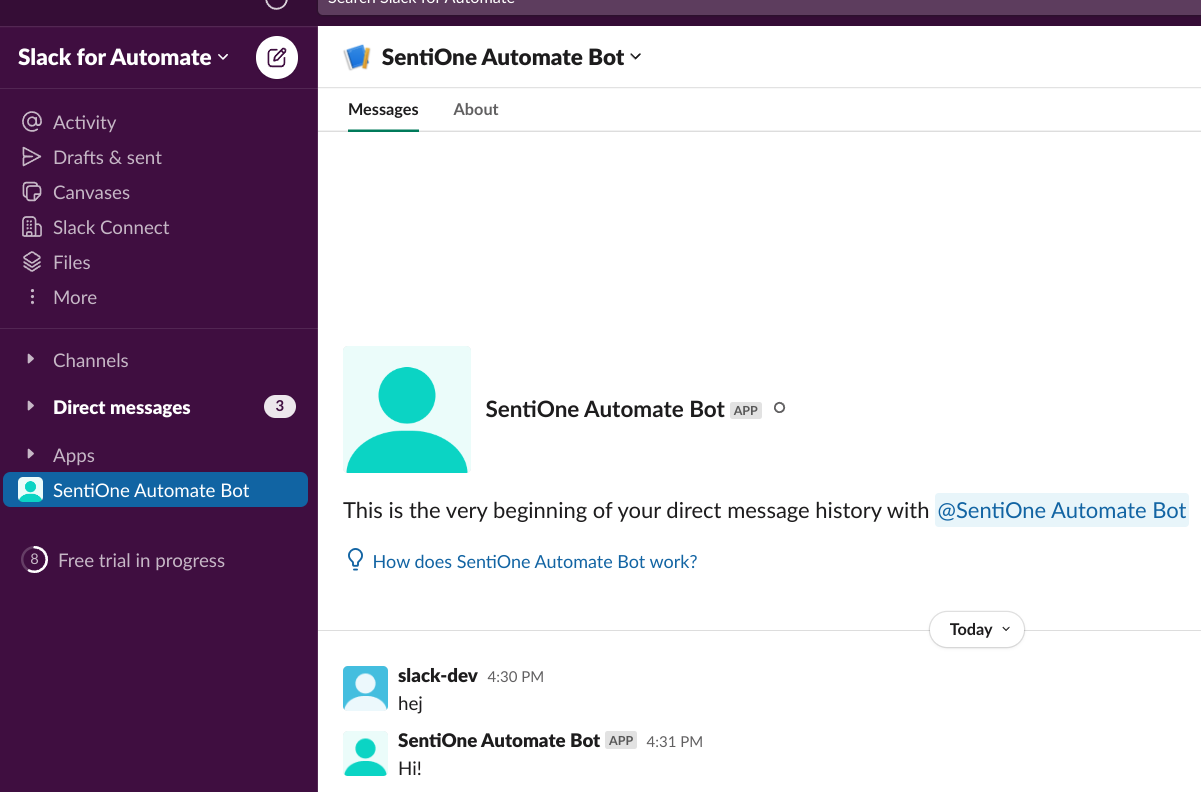
-
In case User authorization was selected
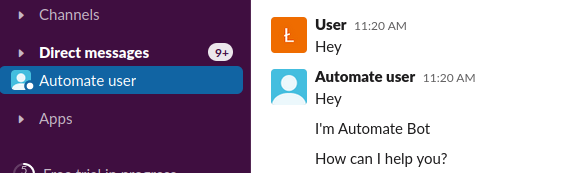
-
Updated 3 months ago