Chat tester
Chat tester overview
Chat tester allows you to test your bot at any time. You can find it in the lower right corner of the Flow. Just click the chat icon and start typing.
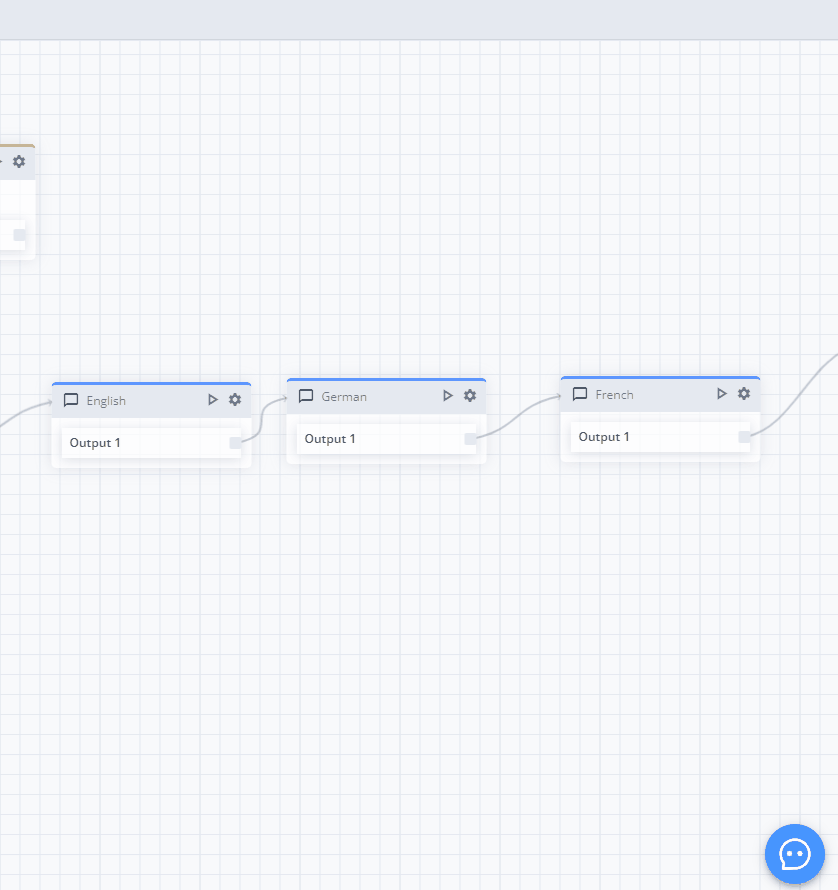
When testing your bot in chat tester, it will use the current version of the flow (it doesn't have to be saved nor published) and the most recently trained version of the NLU models.
If you’ve made some changes to your NLU training data (i.e. status of the NLU model is Not ready) and you want to test the most recent version of your bot, make sure to train the NLU model beforehand. Otherwise, you will talk to the bot that doesn't include your latest changes in the NLU.
Testing from any block
Opening chat tester will start the conversation from the Initial context. To start testing from any block, click the Play icon in the upper right corner of a block.
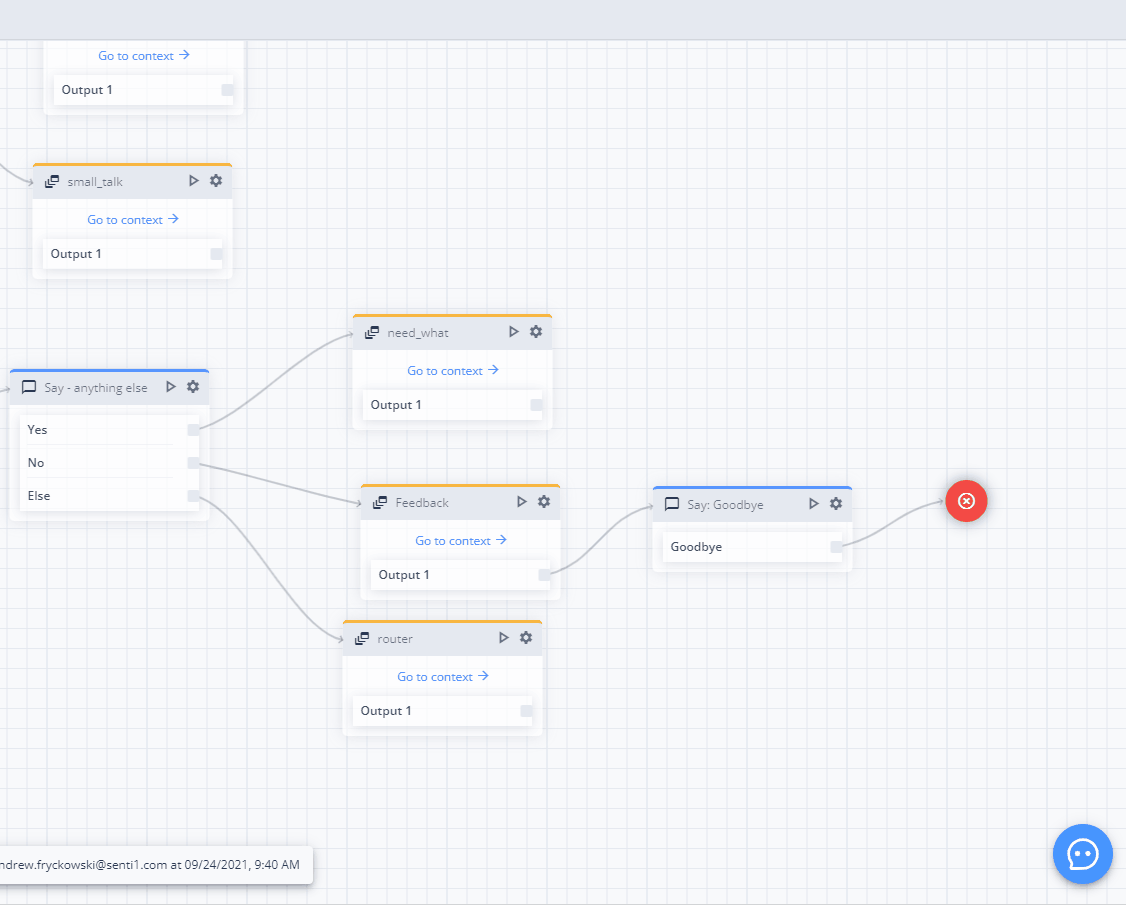
Remember, if the current block needs data, e.g. from memory that was collected in an earlier part of the flow, we may receive an error.
Updated 3 months ago
