Say with Fallbacks
What's a Say With Fallbacks Block?
A Say With Fallbacks Block allows you to define fallback answers to a specific question. It delivers the first backup responses on the list and returns to the user when user input is required.
In essence, If something doesn't work, this block will handle it in a different manner. Consider it a backup block.
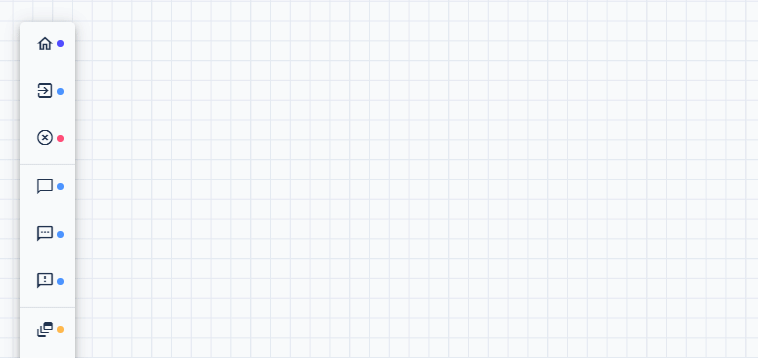
What are the different use cases?
The fallback interaction is activated if your chatbot is unable to recognize the user's message. Backup responses will be used if the bot is unable to find an answer, rather than repeating the same response over and over.
There is no limit to the number of fallbacks you can have!
❌ Don't do this | ✅ Do this |
|---|---|
Bot: “Please say your PIN code.” Human: “123” Bot: “Please say your PIN code.” Human: “1234” Bot: “Please say your PIN code.” | Bot: “Please say your PIN code.” |
Say with Fallbacks setup
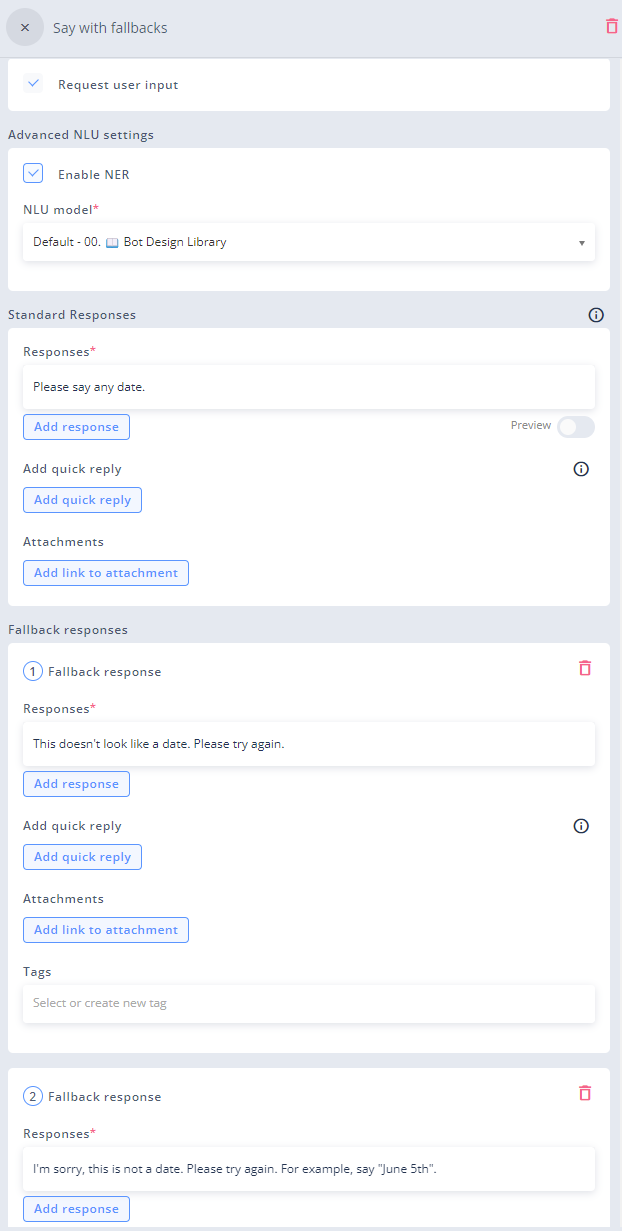
Say with Fallbacks outputs
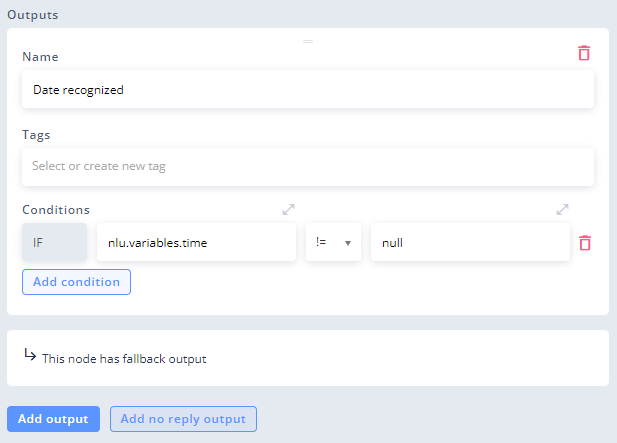
Handle lack of user reply separately
You can use Say with fallback block to customize experience when user does not provide any response. In such case you can easily add "no reply" response or output in the same way as normal fallbacks.
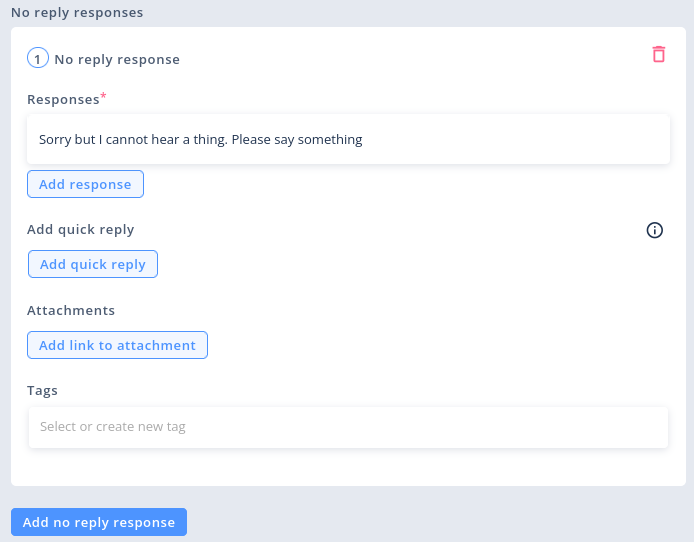
Example of no reply response
👉 If you do not define responses or output for no-reply then default fallbacks will be used.
Further readingFor more advanced handling of user input check this page on handling fallbacks
Updated 3 months ago
