Tags
Tags section allows for browsing conversations with specific tags that you define in your flow.
Use tags anywhere in your bots flow to create funnels, track relevant KPIs and utilize the full potential of the Analytics module.
You can also have separate dashboards to analyze tags that occur in conversations, intents triggered by your users or the way that your conversation has ended: whether it was a redirect to a particular agent or user hanging up the phone or leaving chat.
Learn more about Tags
In this view you can display tag occurrences either in time in the form of a diagram:
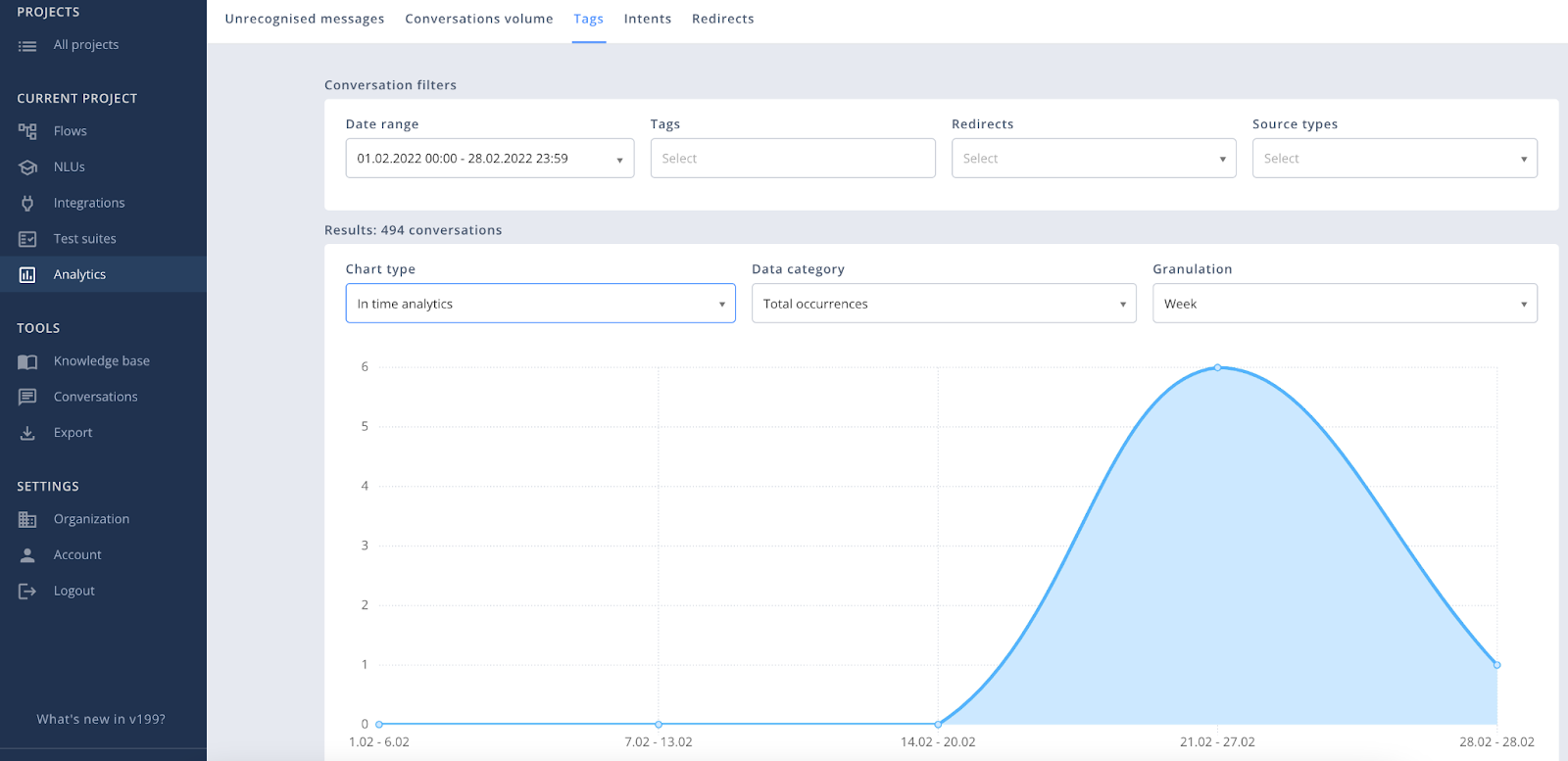
or in sum:
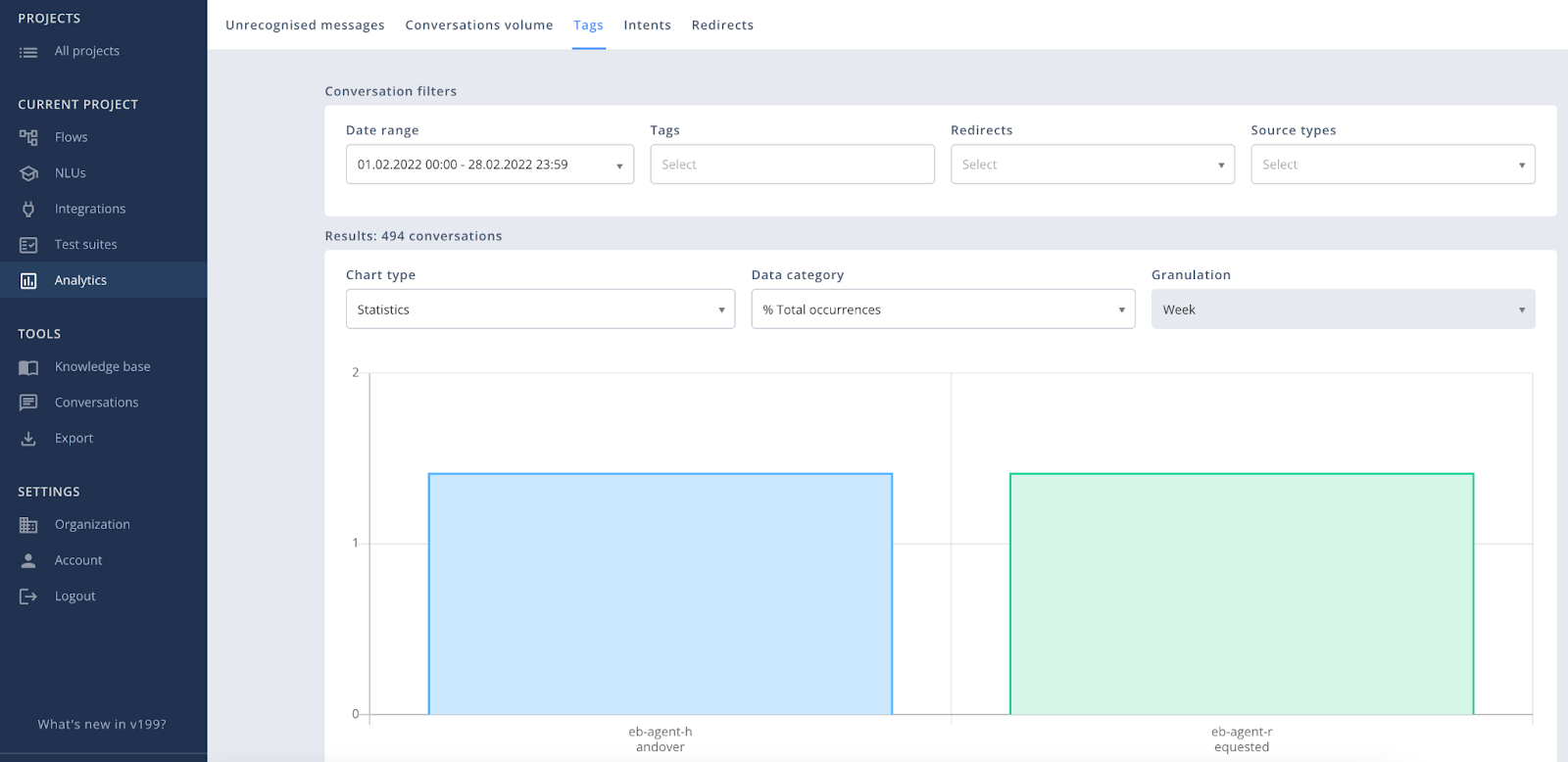
where data can be arranged in the number of occurrences or the percentage of occurrences in the whole traffic. Again, “Granulation” lets you choose the perspective of a day or a week.
Conversation filters remain the same as in the “Conversations volume” tab.
To choose only a selected tag or set of tags, use the filter in the summary table below the diagram:
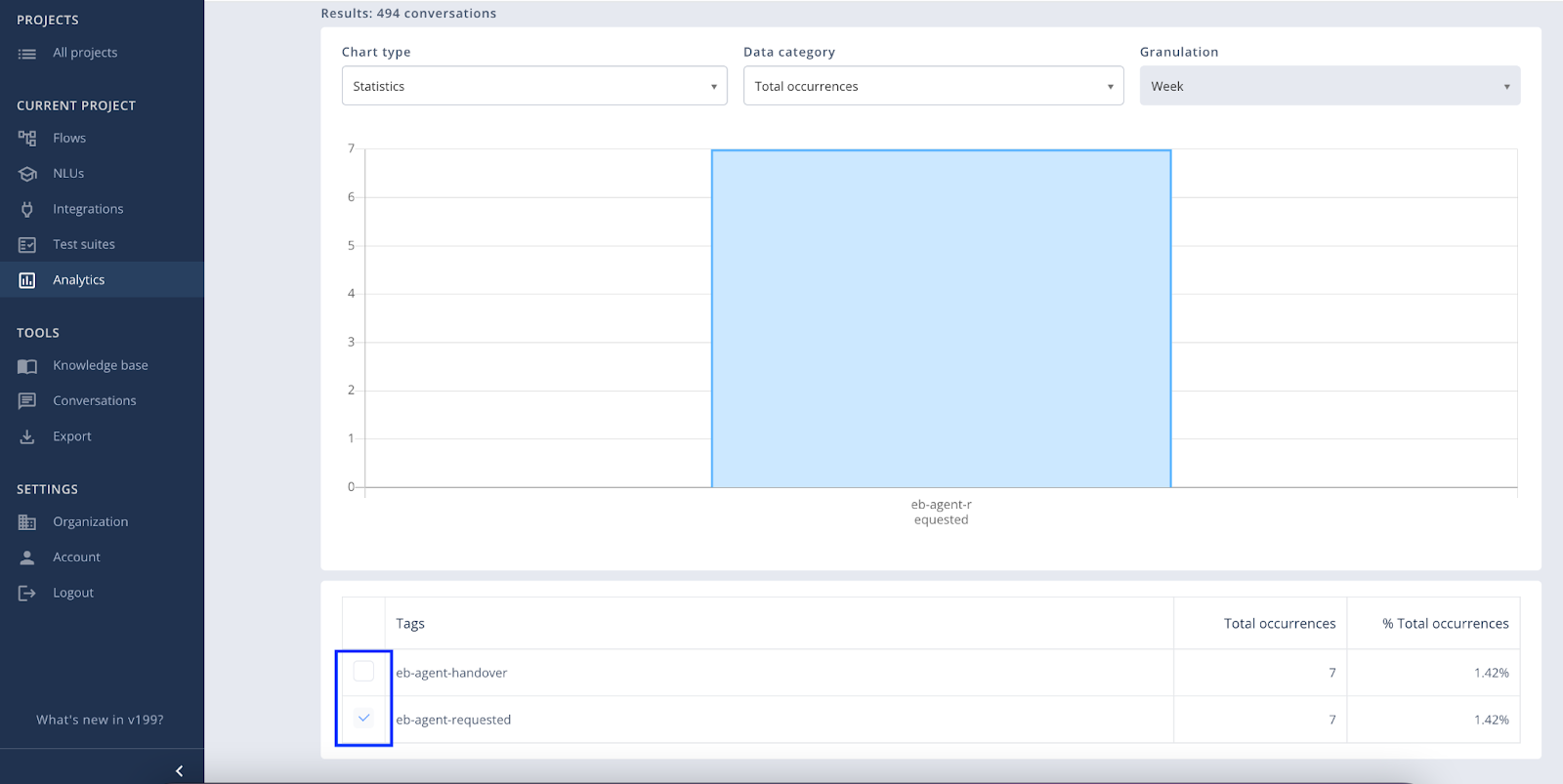
Updated 3 months ago
