Multilingual Bots
This feature is still experimanetal and some issues may appear.
Beta versionThis feature is still experimental. Please do not use for production bots
What is a Multilingual bot?
Multilingual bots are projects created on Automate platform which are able to both understand and conduct a conversation in multiple languages.
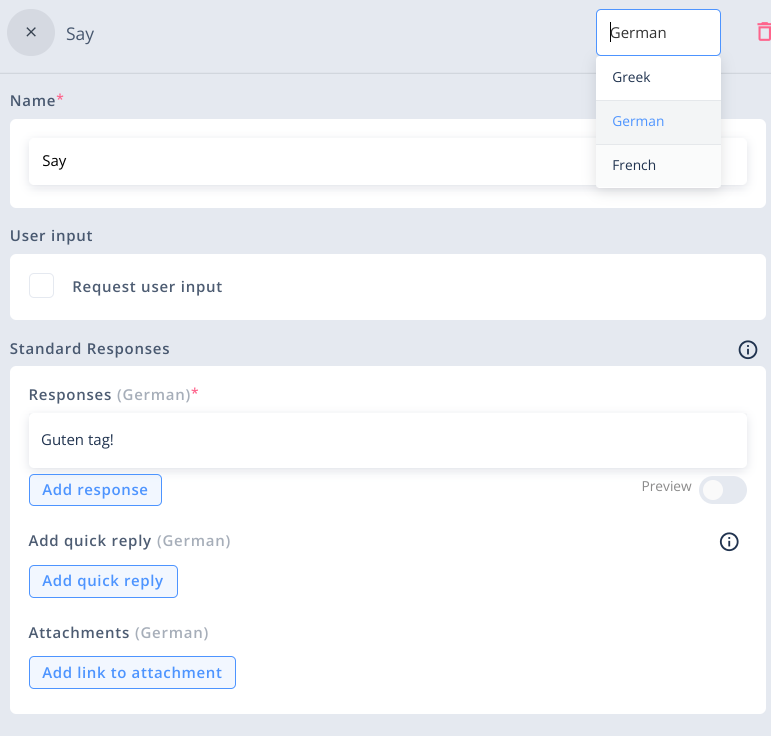
This feature was introduced in release v238.
How to create a multilingual bot?
Multilingual bot is a feature enabled by default for all new projects if your Company has Multingual Flows feature enabled in System settings
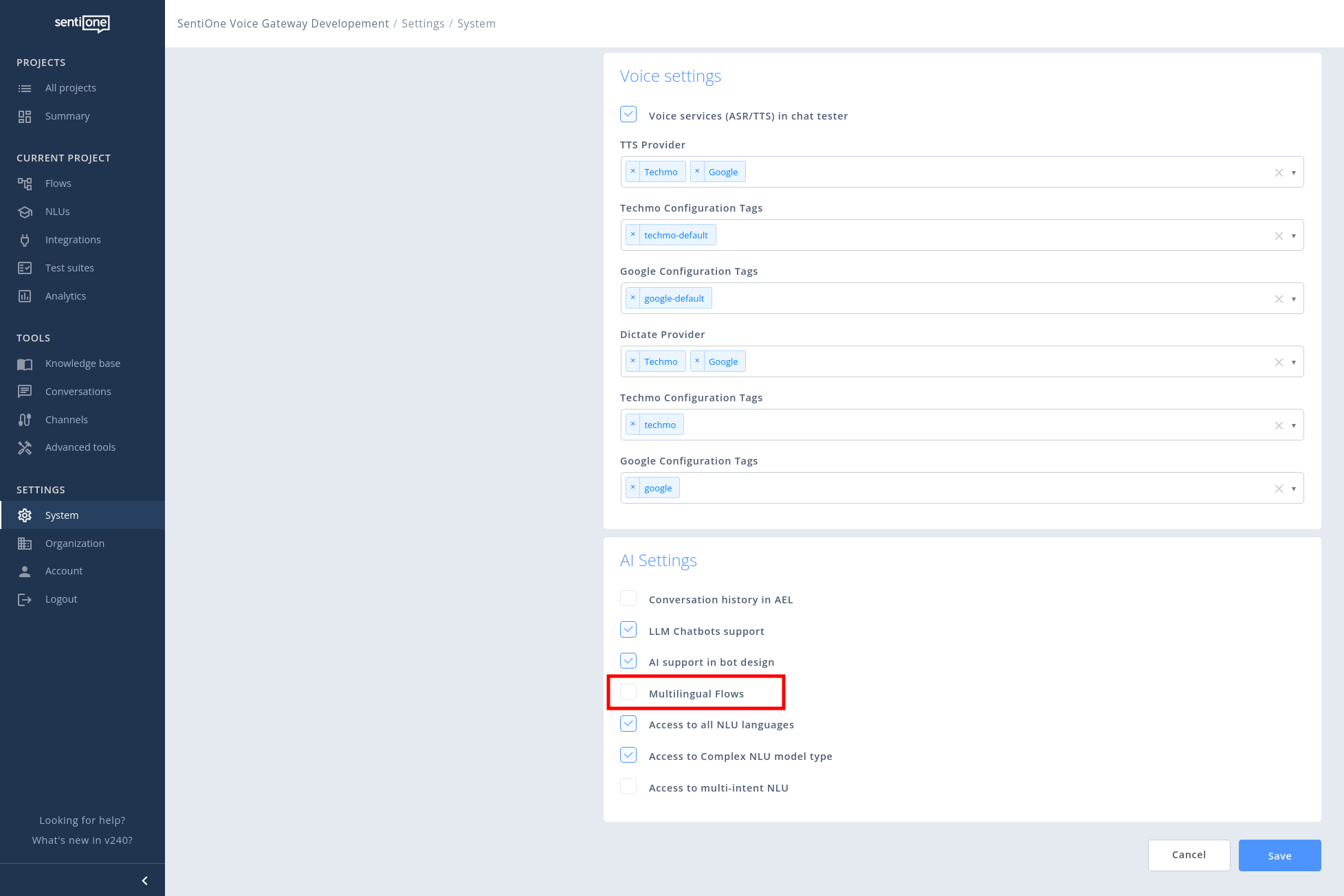
It does not affect existing projects, however.
How to use multilingual bot in flow?
To create a multilingual bot first you need to create a new project with languages you want to support and default language. On the Flow canvas you can now add new block type Language which is used to set language of the ongoing conversation
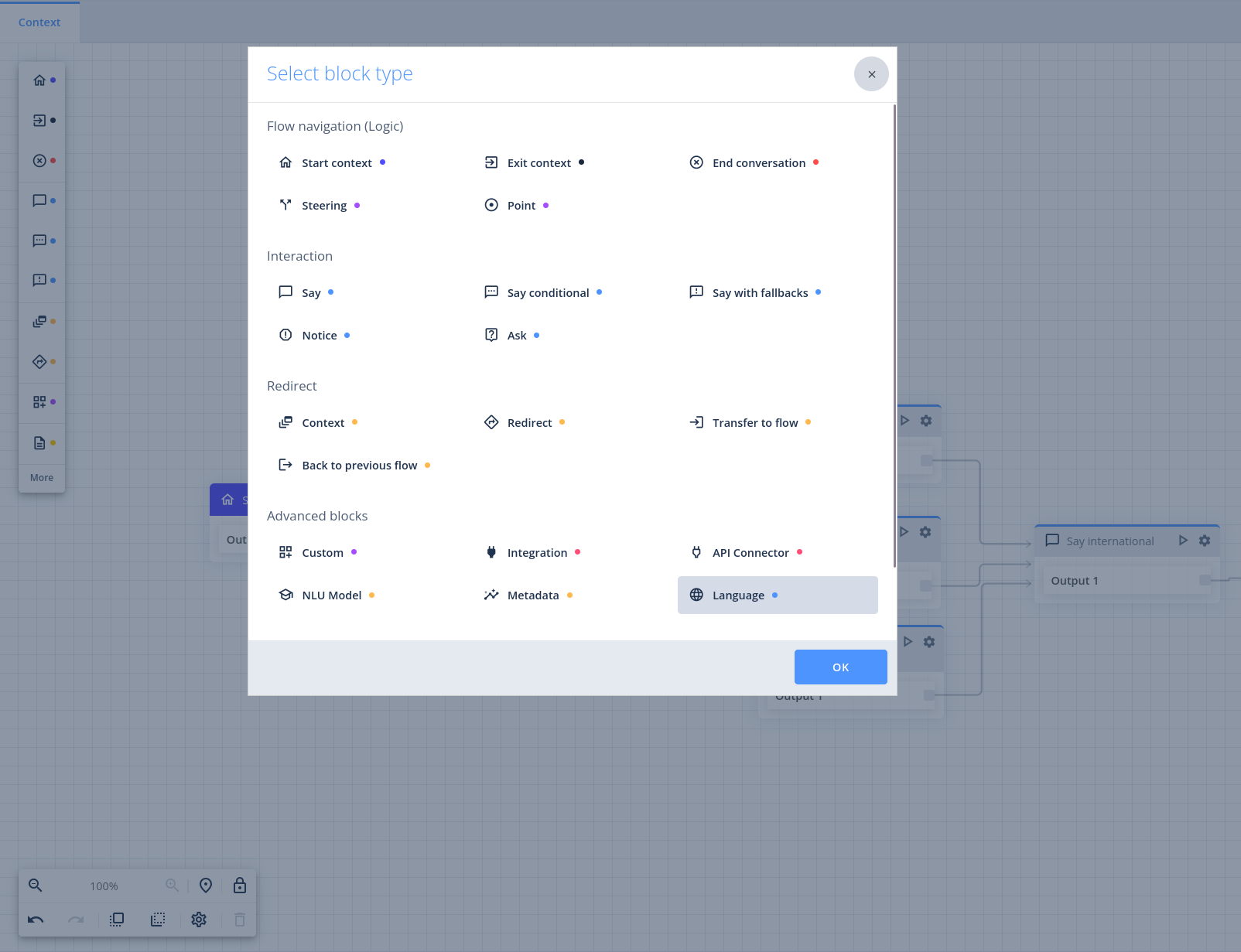
New block type
With new block type you can create a flow in which users can pick language of their choosing and save it.
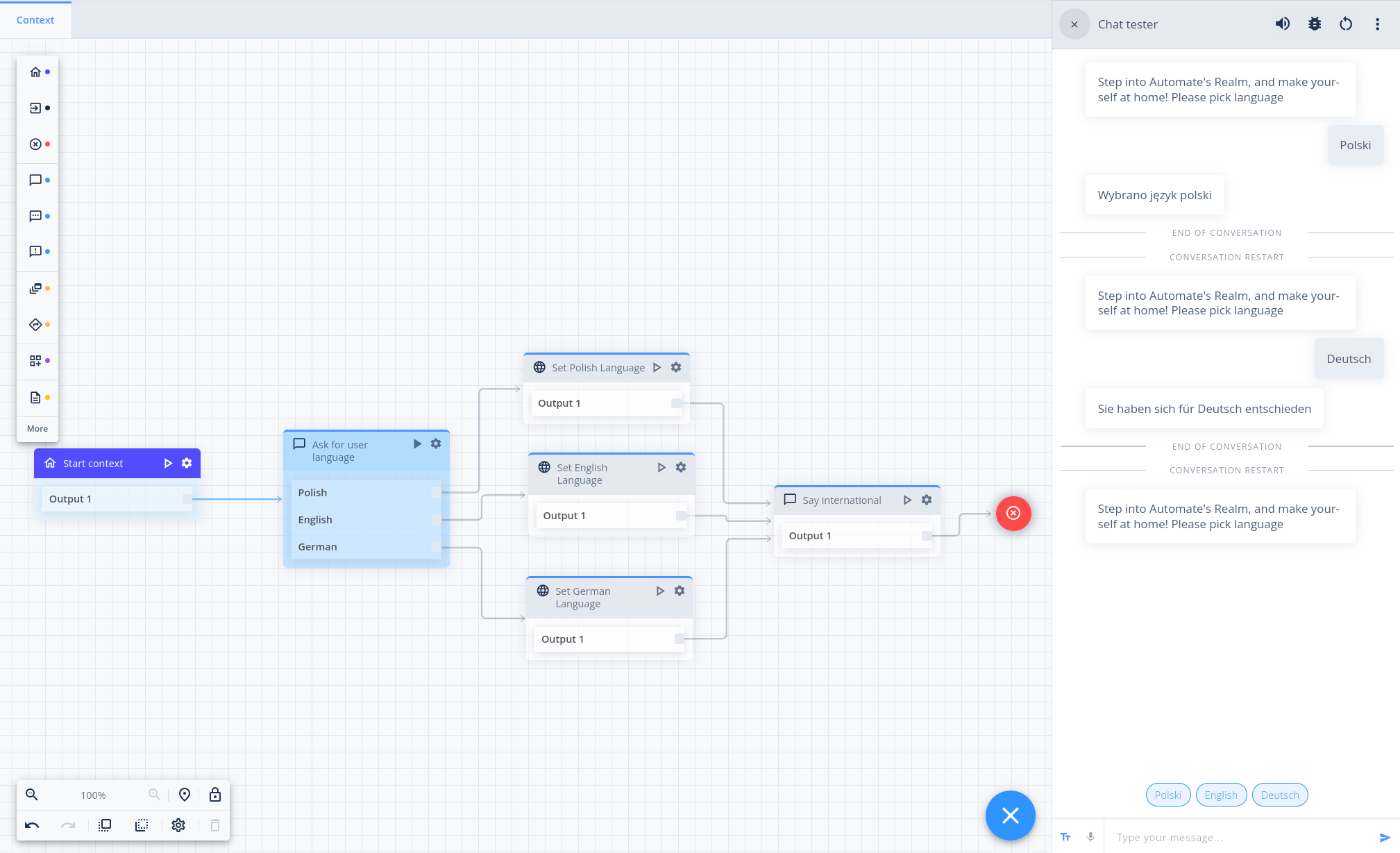
Simple flow with language selection
As a bot designer it is easy to provide versions of bot messages in different languages.
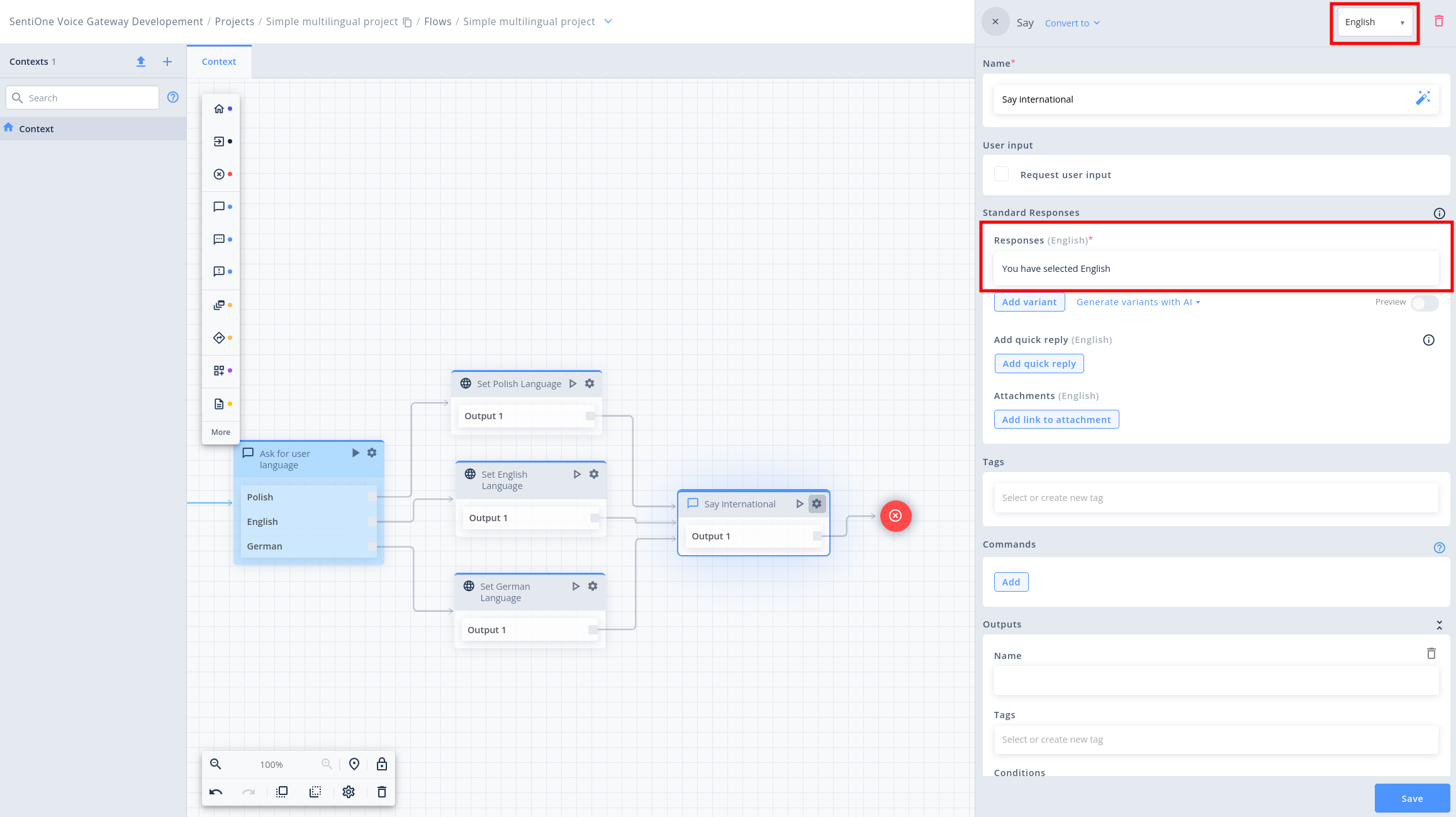
Setting bot messages for different languages
Can I detect language automatically?
Right now automatic language detection is not available yet, however you can use external API to detect user language eg. Google Translate and set it with system function system.setCurrentLanguage(code)
Can I enable multilingual feature on existing project?
Yes, to do so please follow manual below.
How to turn on this feature on existing project?
Conversion to multilingual project is irreversible operation.It is strongly recommended that prior doing this operation, project is exported and backed up so that it can be later restored in case of any issues.
Multilingual projects cannot be imported in companies which do not have this feature enabled.
- Navigate to All projects
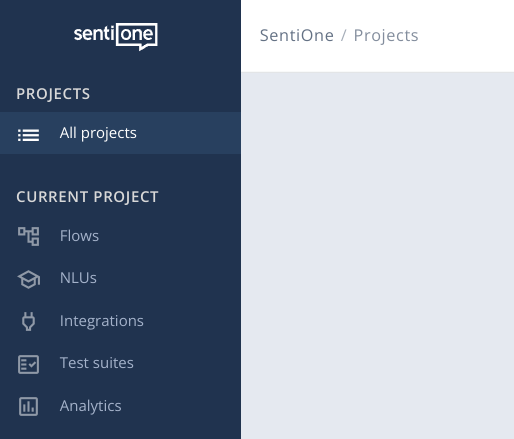
- Find project which you intend to become multilingual.
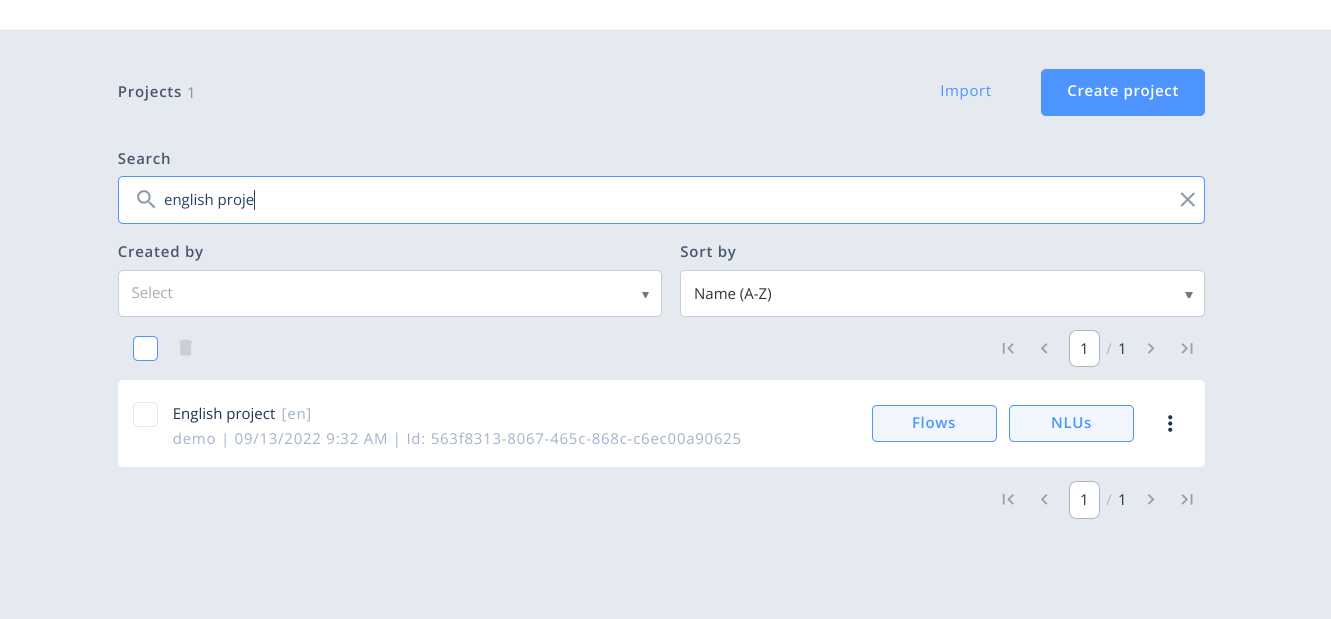
- Click on three dots icon to open drop-down with additional actions.
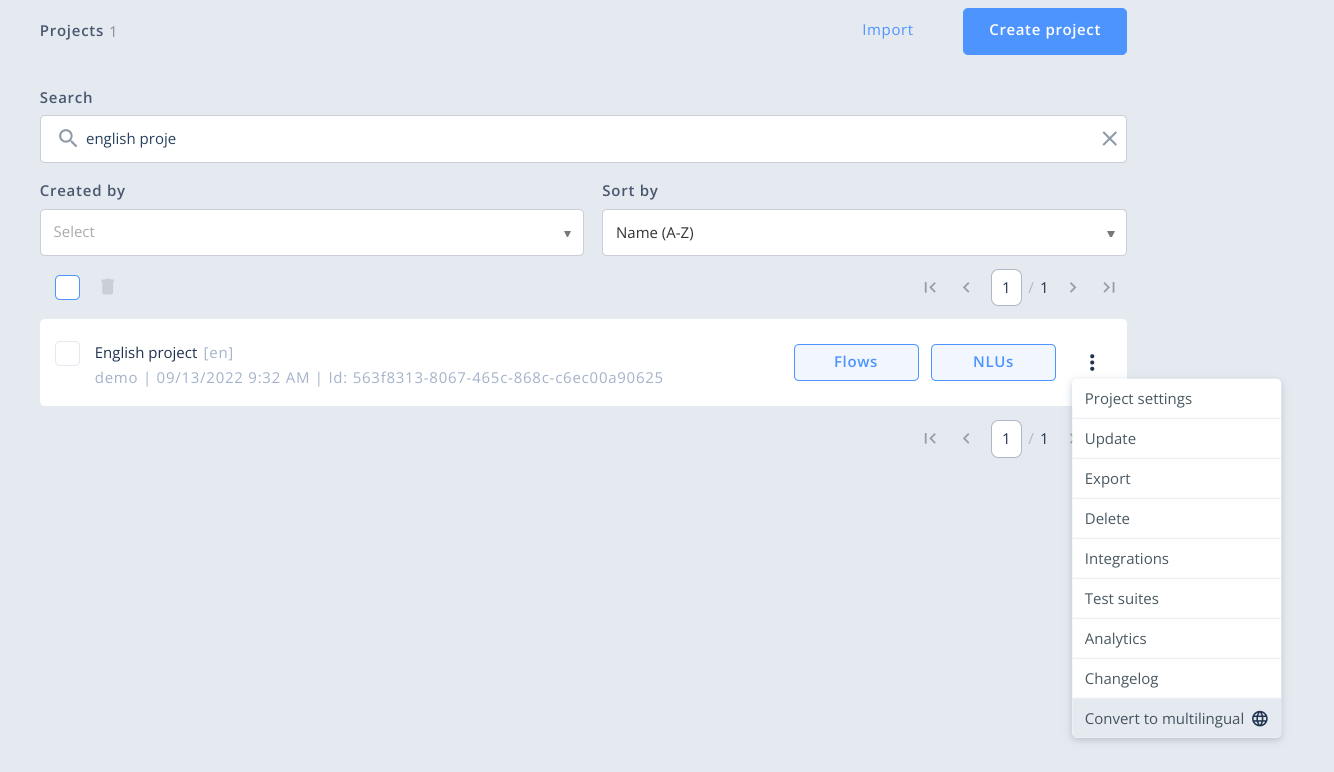
- Select Convert to multilingual.
- In a popup window please select languages your project will support.
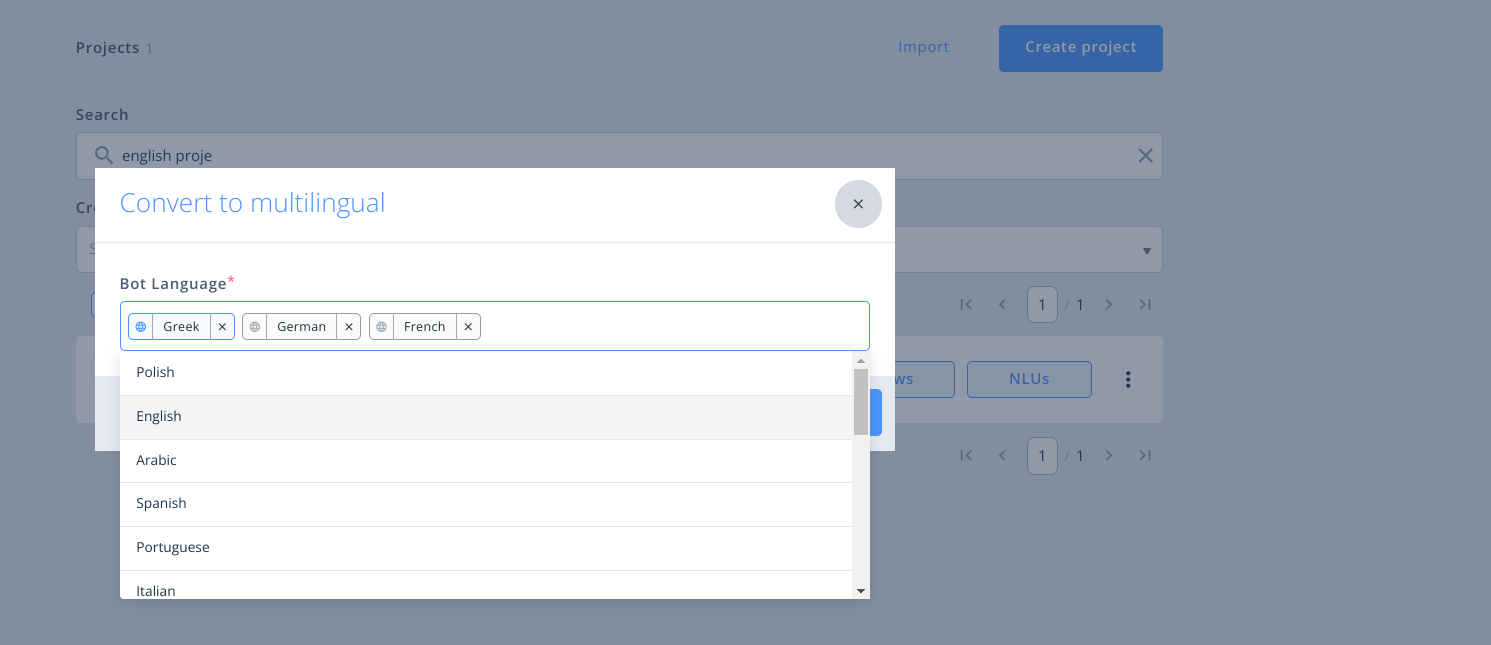
- Click Convert.
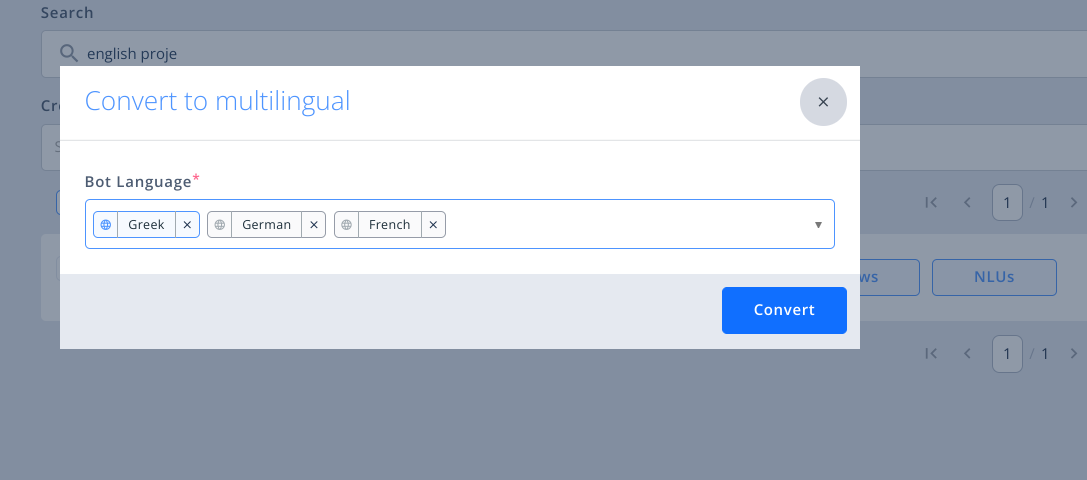
- Your project should become multilingual.
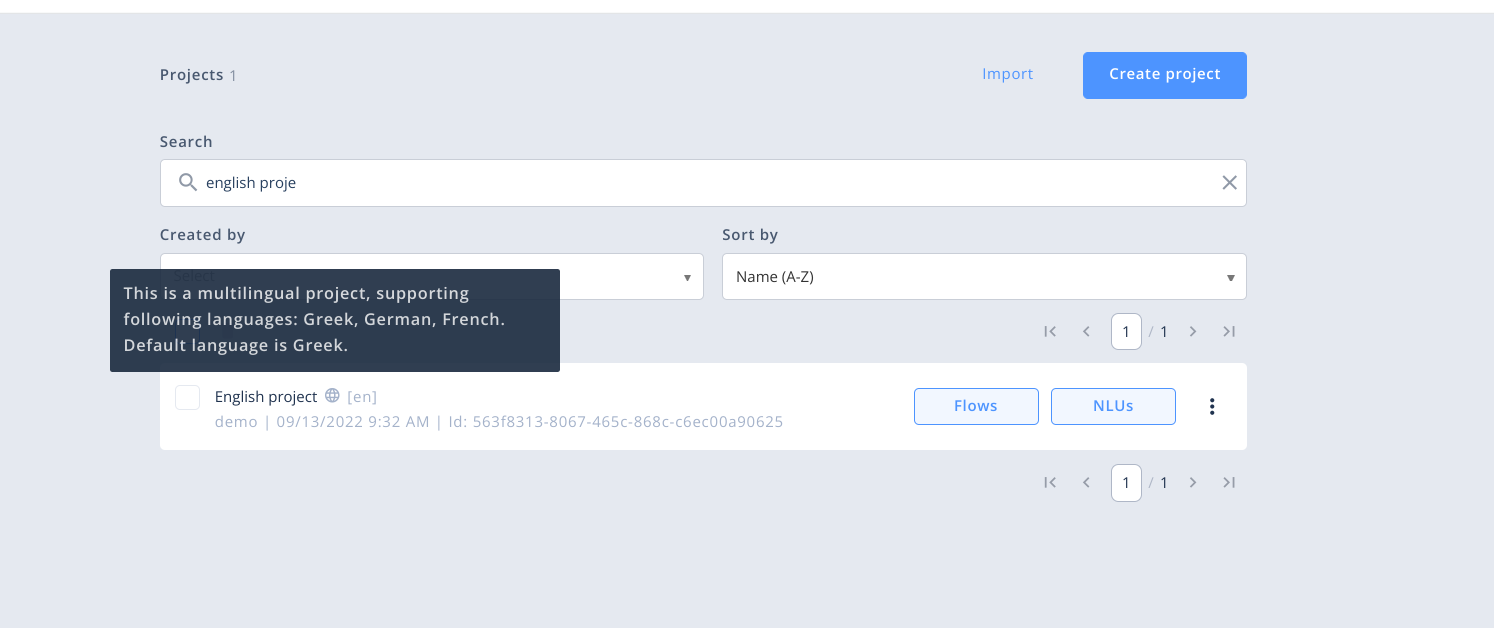
I don't want to use multilingual bots. Can I disable the feature?
While this functionality is obligatory for new projects you can still work on existing ones without any disruption.
Updated 3 months ago
