System settings
System Administrator roleOnly a user with System Administrator role can access
system settings. This role is directly assigned in the database. Contact your administrator to learn more about this role.
🏢 Organizations management
One installation of SentiOne Automate could have many internal organizations. The system administrator can use organizations to provide a separate workspace for users. Every organization has its own projects, knowledge base, roles, and permissions.
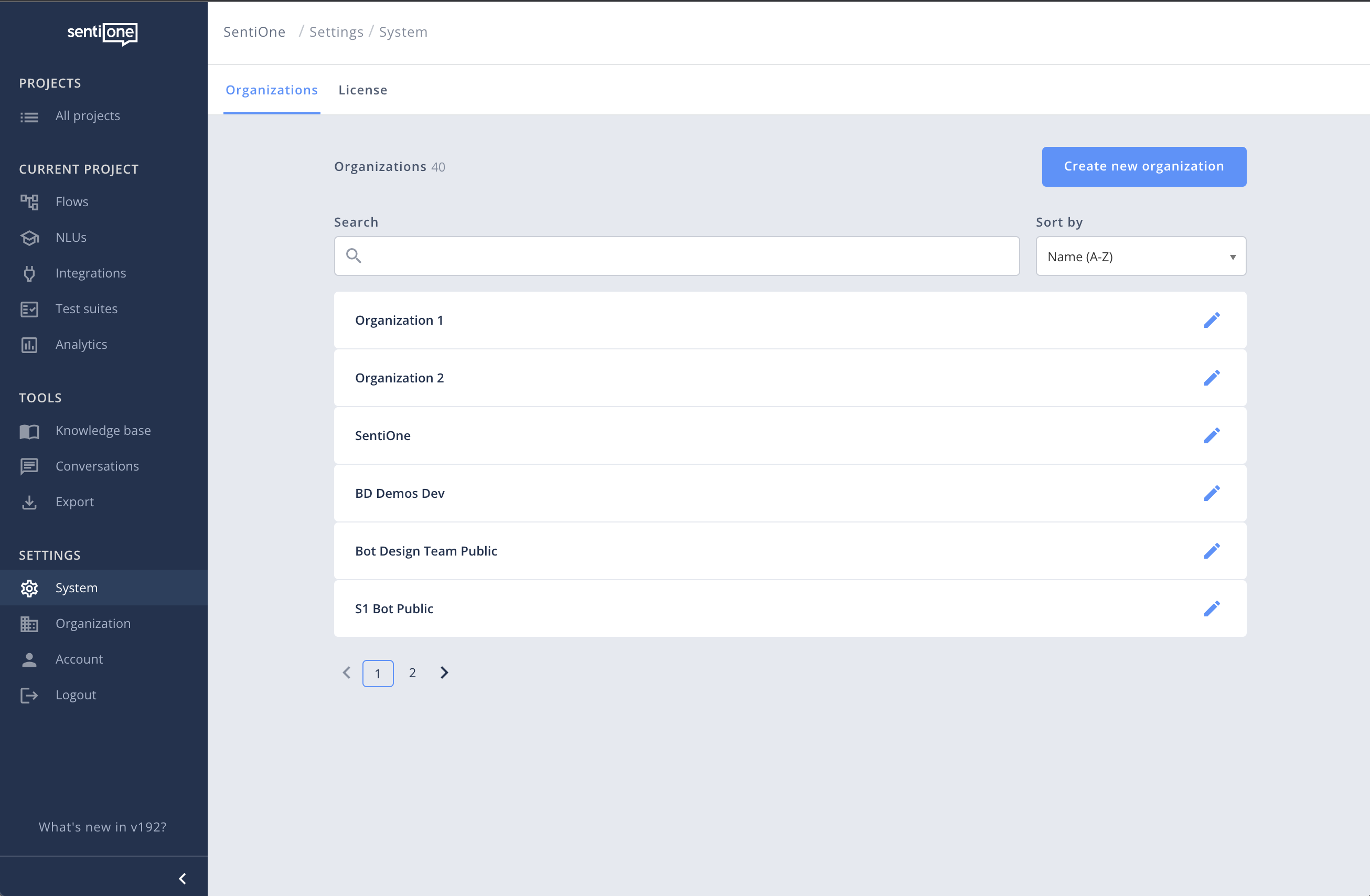
Within Organizations tab, the Administrator can:
- See all of the created organizations
- Create a new organization by clicking
Create new organizationbutton - Edit organization by clicking on the edit icon within the organization row
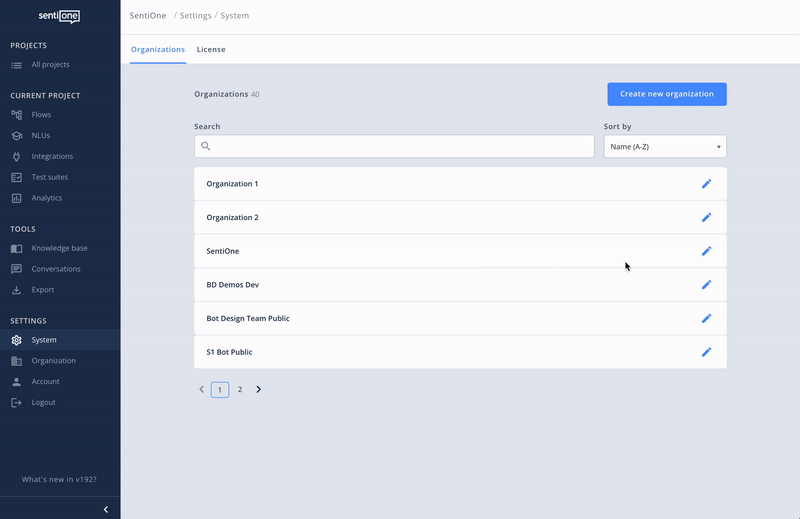
After the
Organizationis created, user who createsOrganizationwill be automatically assigned to thatOrganizationas an Administrator.
When creating a new or editing an existing organization, the user can integrate it with SentiOne Listen & React application.
🔐 License management
On-premise installation of SentiOne Automate requires a valid license key. In License tab user can upload or edit license key
Updated 3 months ago
