Conversation handover
Conversation handover is the ability of passing control over conversation between different applications.
Our system out-of-the-box supports ability to pass control between chatbot running on Automate platform and Human agent working on SentiOne React on selected channels.
In the sections below you'll find information how to configure and use this functionality.
Prerequsites
- Automate project is running on one of supported channels
- Handover is properly configured in SentiOne React
Passing control to Human agent
In order to pass control from chatbot to Human agent working on react platform please add Redirect block to your flow as indicated in the steps below.
- Log in to SentiOne Automate
- Go to projects list and open project you want to amend
- Open respective flow
- Add Redirect block in a place where conversation should be handed over to Human agent
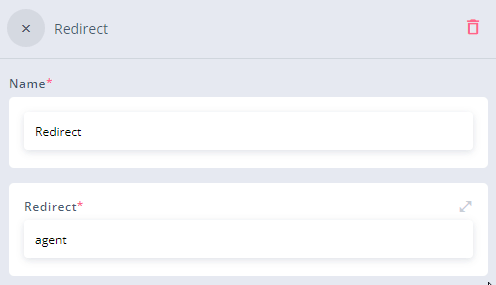
- Put keyword agent in the value of the block.
- Publish your project
- From now on - whenever chatbot conversation reaches Redirect block the conversation should be handed over to Human agent
Continuing conversation as Human agent
- Log in to SentiOne React
- Navigate to Threads module
- Select project created for channel you're interested in
- You should see list of conversations handed over from chatbot
- Click on conversation you to open conversation details
- Click on the Reply icon
- Type your response and hit Reply
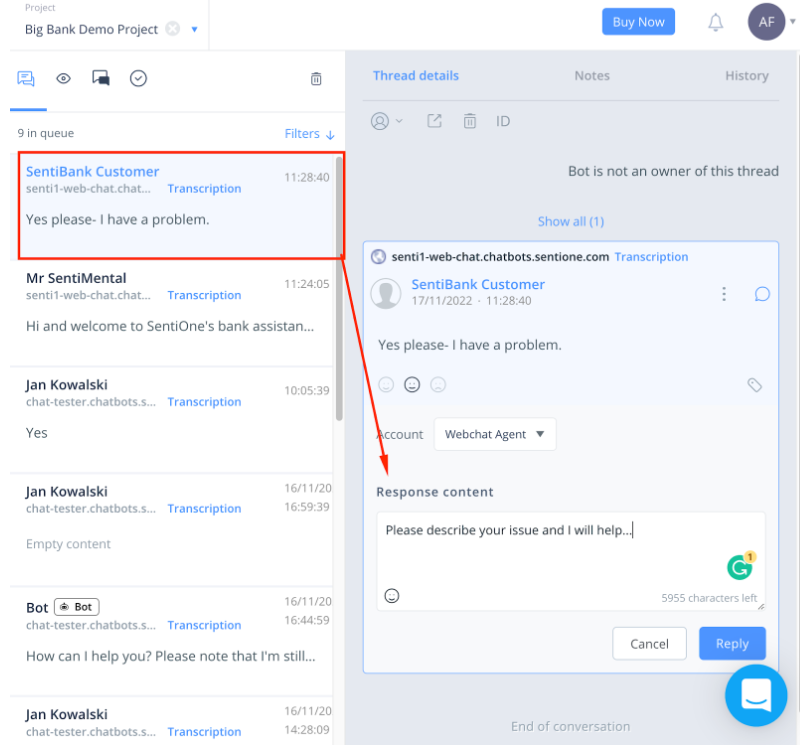
Passing control back to the bot
As Human Agent working on React platform you can pass control over conversation back to chatbot by following these steps
- Navigate to Threads module and open conversation details
- In the upper right corner of conversation details click a button Switch to bot
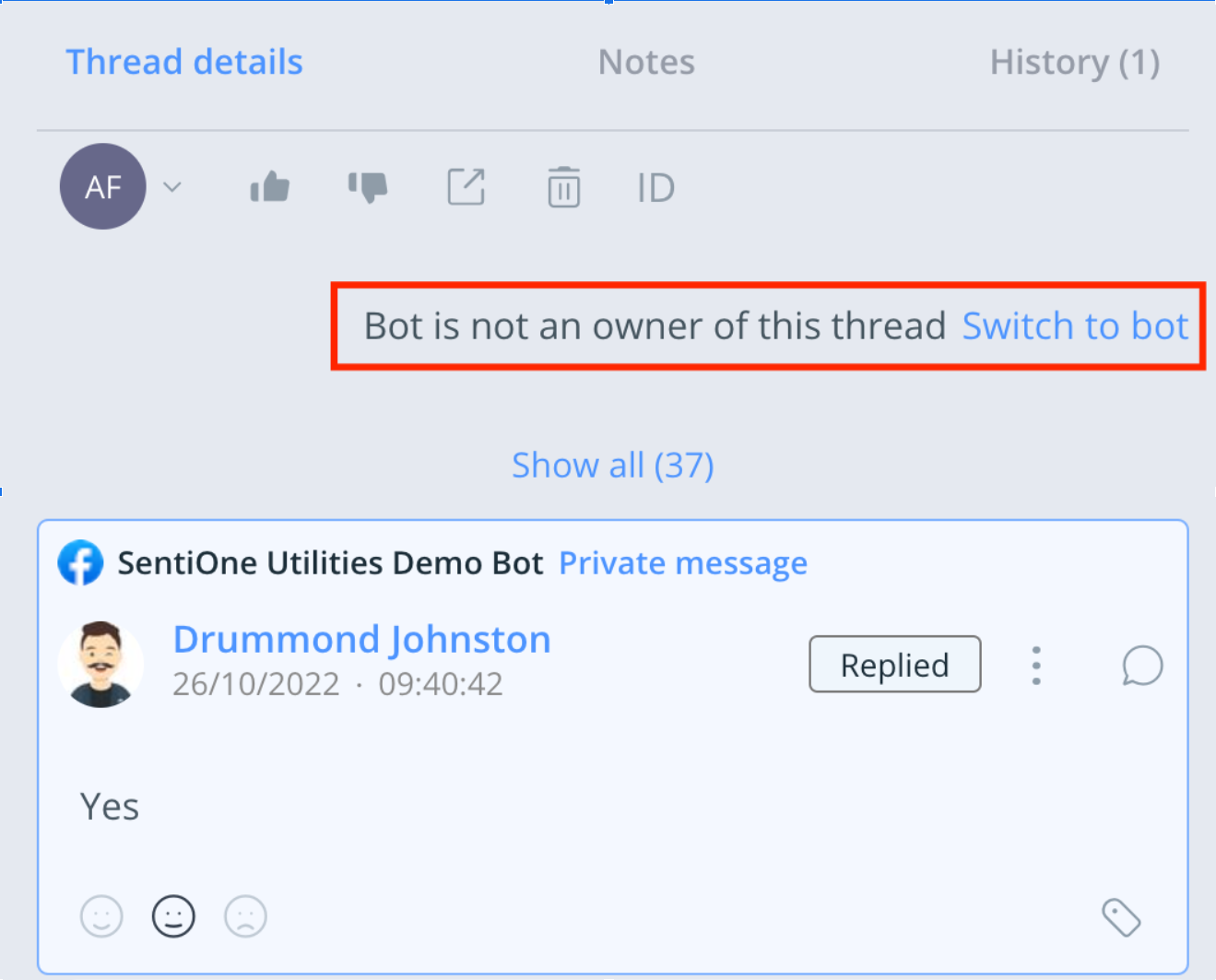
Find out more
You can read more about React platform here
Updated 3 months ago
What’s Next
