Conditions
Conditional statements are used to perform actions based on defined conditions.
In Automate, there are two ways to define conditions:
IN DEDICATED INPUT FIELDS:
IN AEL EXPRESSIONS:
Output conditions
Conditions for each of the Outputs added to a block are defined using conditions fields at the bottom of the block's settings panel.
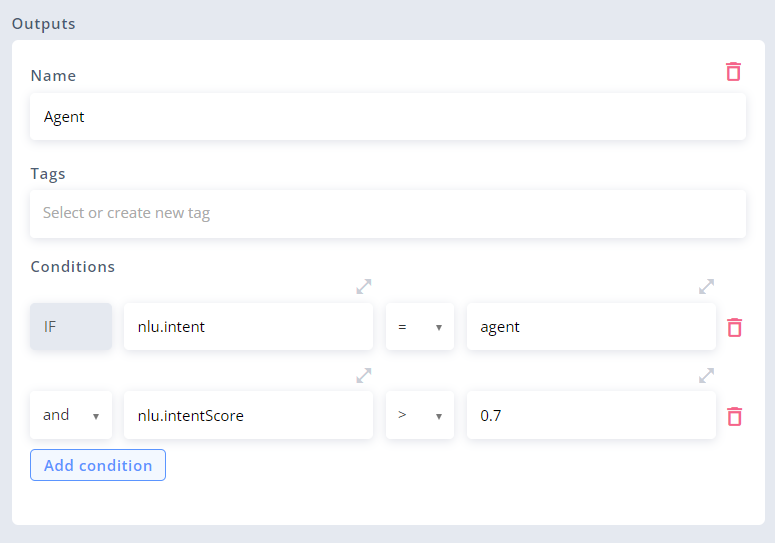
Conditions defined for an output
Each output can have one or more conditions defined and each one of them should return one of the two results: true or false. All of the conditions are related to others by logical operators (and, or) and are evaluated according to short-circuit evaluation rules (one after another, from the top). If all of the conditions together are evaluated as true, this output will be used to steer the conversation to another block.
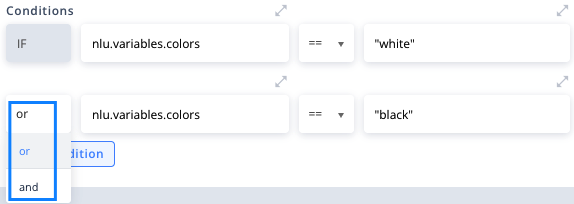
Logical operators between conditions
Each condition has two input fields (two sides of the conditional statement), connected by comparison operator that is selected from a dropdown list between them. Both input fields can store any AEL expression (or JS function).
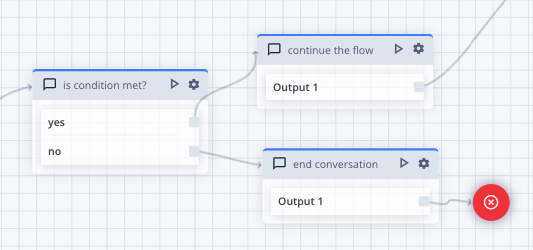
Outputs in the flow
Resolving output conditions and avoiding errors
Outputs are resolved one by one, from the top, until one of them is resolved as true and is used to steer the conversation to the next block. If there are any outputs left, they won't be resolved. Thanks to that, you don't need to worry about them causing errors.
EXAMPLE:
The most common example of using order of the outputs to avoid errors is accessing array's element by index only when an array is not empty:
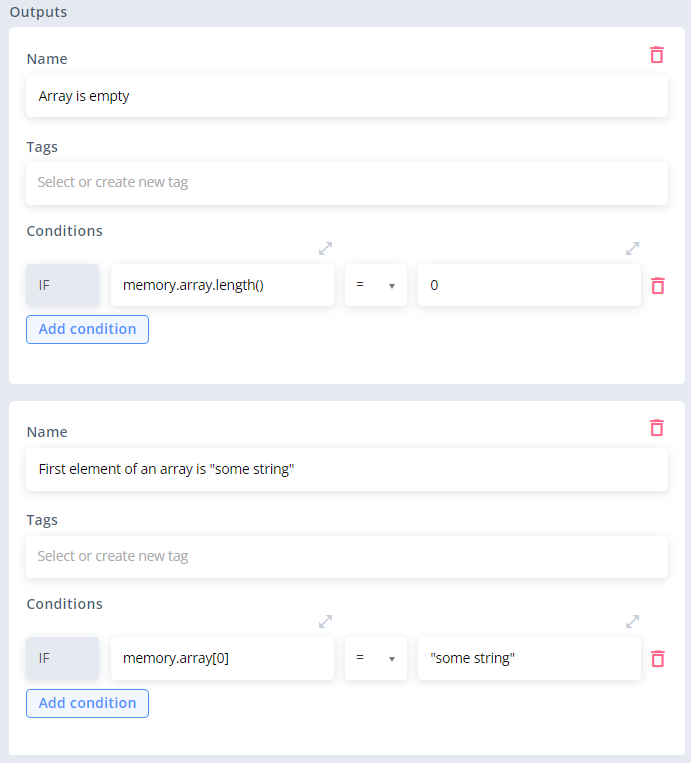
In this example, if an array is empty (its length equals 0), the first output will be used, and the second output will not be resolved - otherwise, it would throw an error, because it tries to access an element of index 0 (the first element of an array), which, in our case, doesn't exist.
Conditional response conditions
Conditions for each of the Conditional responses added to Say Conditional blocks are defined using conditions fields that work exactly the same as Outputs conditions.
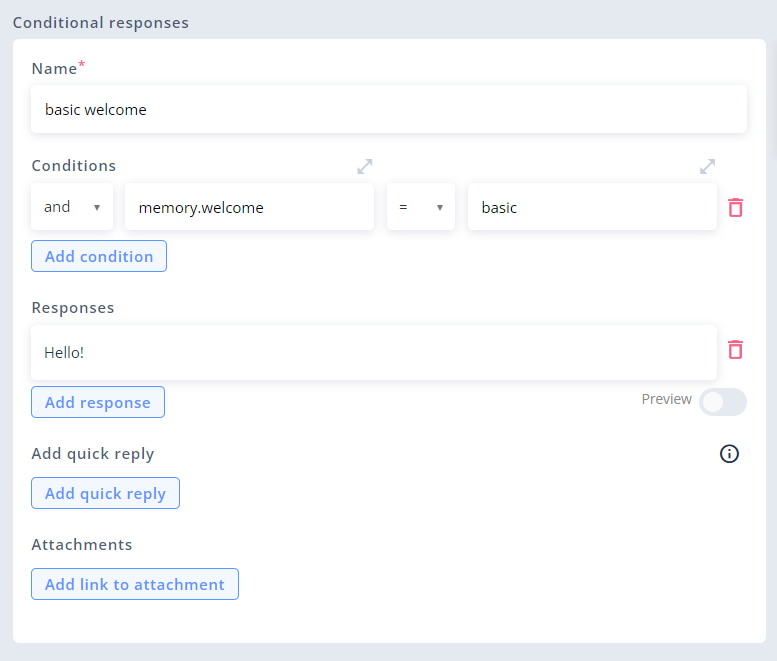
if...else statements (AEL)
if...else statements (AEL)The if...else statement executes one expression if a specified condition is true, and the second expression if it's false. It is used in AEL expressions, so you can use it wherever it is possible to use AEL: in Responses and Input fields.
In the expression: if (5 > 1) "bigger" else "smaller":
- The condition is specified inside brackets:
5 > 1. - If the condition is true, the result of the whole statement is the first expression, defined before
else. - If the condition is false, the result of the whole statement is the second expression, defined after
else. - If the condition returns anything else than a boolean (
true/false), it will cause an error:Condition has to resolvable to boolean value...
In the example above, 5 is more than 1, so the result of the if...else statement is "bigger".
Unlike in JS,elsepart of the statement is required in AEL.
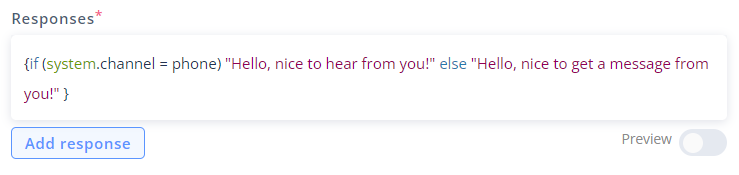
if...else statement used in Response
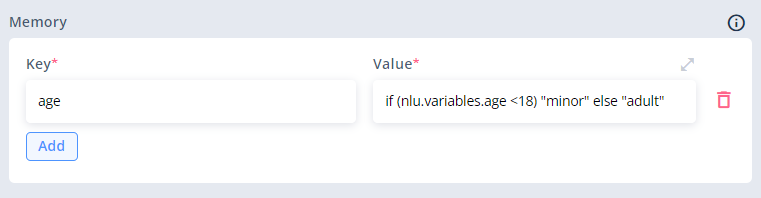
if...else statement used in Input field
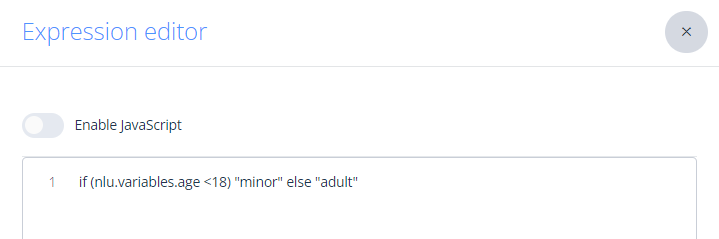
if...else statement used in Input field (full editor)
More complex if...else statements
if...else statementsAny correct AEL expression can define one of the two potential results of if...else statement. In the examples above, these expressions were simple strings. In fact though, they can contain anything else.
The following list contains some examples of such expressions:
- dynamic values (like
nlu.intentormemory.someKey) - math equations (like
5 * nlu.variables.numeral.value) - AEL methods (like
"jim halpert".toUpper()) - boolean expressions (like
nlu.intent = "agent") - or even another (called "nested")
if...elsestatements
Likewise, if...else statement's result can be of any AEL's data type:
- string
- number
- boolean
- array
- object
- null
- DateTime value
See detailed examples below:
if (nlu.variables.time.value.value > system.currentTime) memory.futureMessage else memory.pastMessage
//Example result if the condition is true (a value of memory.futureMessage):
"The date provided by you is in the future."if (nlu.variables.numeral != null) nlu.variables.numeral.value
else if (nlu.variables.phonenumber != null) nlu.variables.phonenumber.value
else "noNumberRecognized"if (nlu.variables.numeral != null) nlu.variables.numeral.value * 5 else "noNumberRecognized"if (memory.uppercase) "Jim Halpert".toUpper() else "Jim Halpert".toLower()
//In this case, we assume that memory.uppercase is a boolean (either true or false)
//Result if true:
"JIM HALPERT"
//Result if false:
"jim halpert"Updated 3 months ago
Learn how to:
- use AEL in Memory
- use AEL's methods and APIs:
