Quick replies
If chatbot is waiting for a specific reply from the user, bot designer can use Quick replies. They are predefined, short replies that user can choose from. Quick replies are displayed in a form of buttons. When selected, text from a chosen button is sent to the bot just like a regular message. Using quick replies is optional and it still allows user to type its own reply. Quick replies provide better control over the conversation and can suggest user the possible answers.
How to use it?
To use Quick replies you have to add the possible replies in the Say block's settings. They can contain text or emojis. You can add as many quick replies as you want, however from the UX point of view it is best to add no more than 5 buttons.
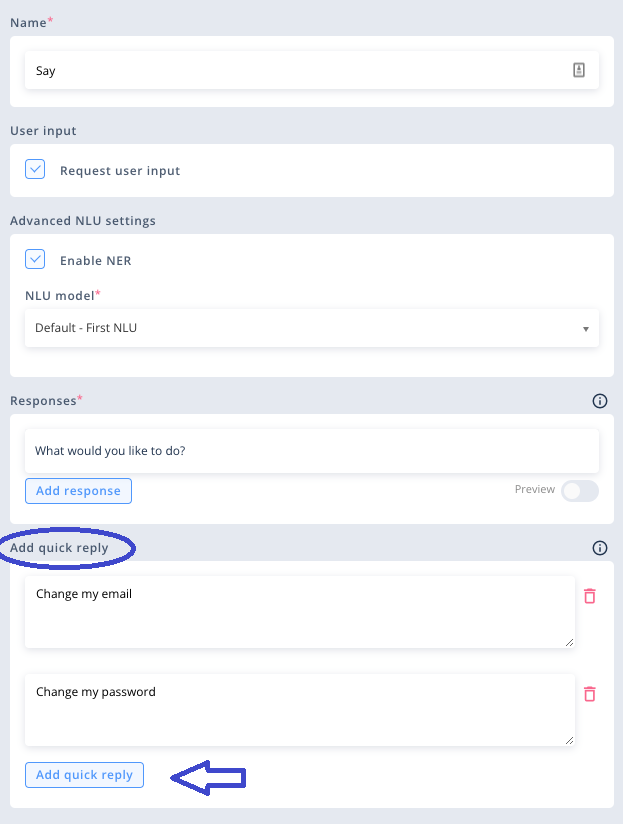
Quick replies will render in chat tester as:
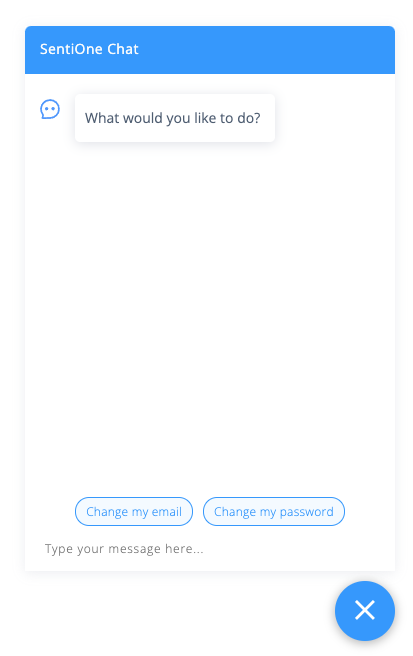
Quick replies in SentiOne Automate work seamlessly with Facebook Messenger. For other channel types please refer to compatibility matrix
Dynamic quick replies
Feature added in version v242
You can set dynamic content to use in quick replies and set their length. You can use:
- Static arrays
[ "January", "February", "March", "April", "May", "June", "July", "August", "September", "October", "November", "December" ]- Use variables in memory
memory.myQuickRepliesList- Or use JavaScript
(function() {
// Create list of letters from A to E
return [...Array(5).keys()].map(i => String.fromCharCode('A'.charCodeAt(0) + i));
})()Dynamic quick replies are especially useful if you don't know in advance what are possible options, for example when you use external integration to get list of available time slots to schedule an appointment.
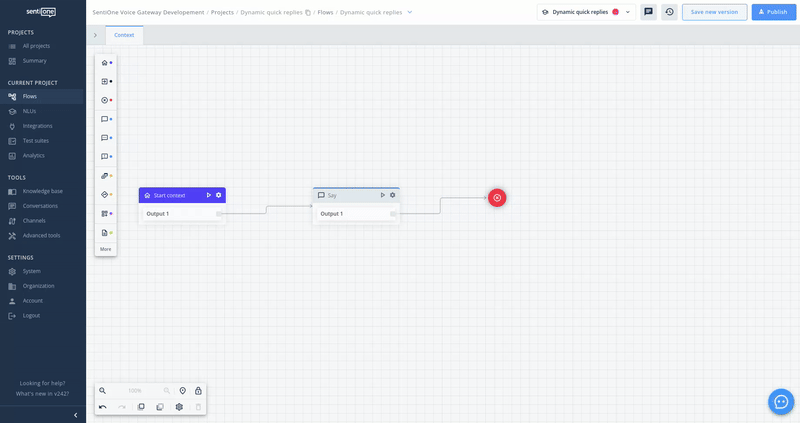
Updated 3 months ago
