Integration with SentiOne Listen & React
The User with superadmin role can integrate SentiOne Automate with SentiOne Listen & React app. Thanks to this integration bot conversation will be available also in SentiOne Listen & React app.
To integrate Automate with your company in SentiOne Listen & React app just set your SentiOne company ID in SentiOne company id for transcriptions field in the edit organization form (you can also set it when creating a new organization).
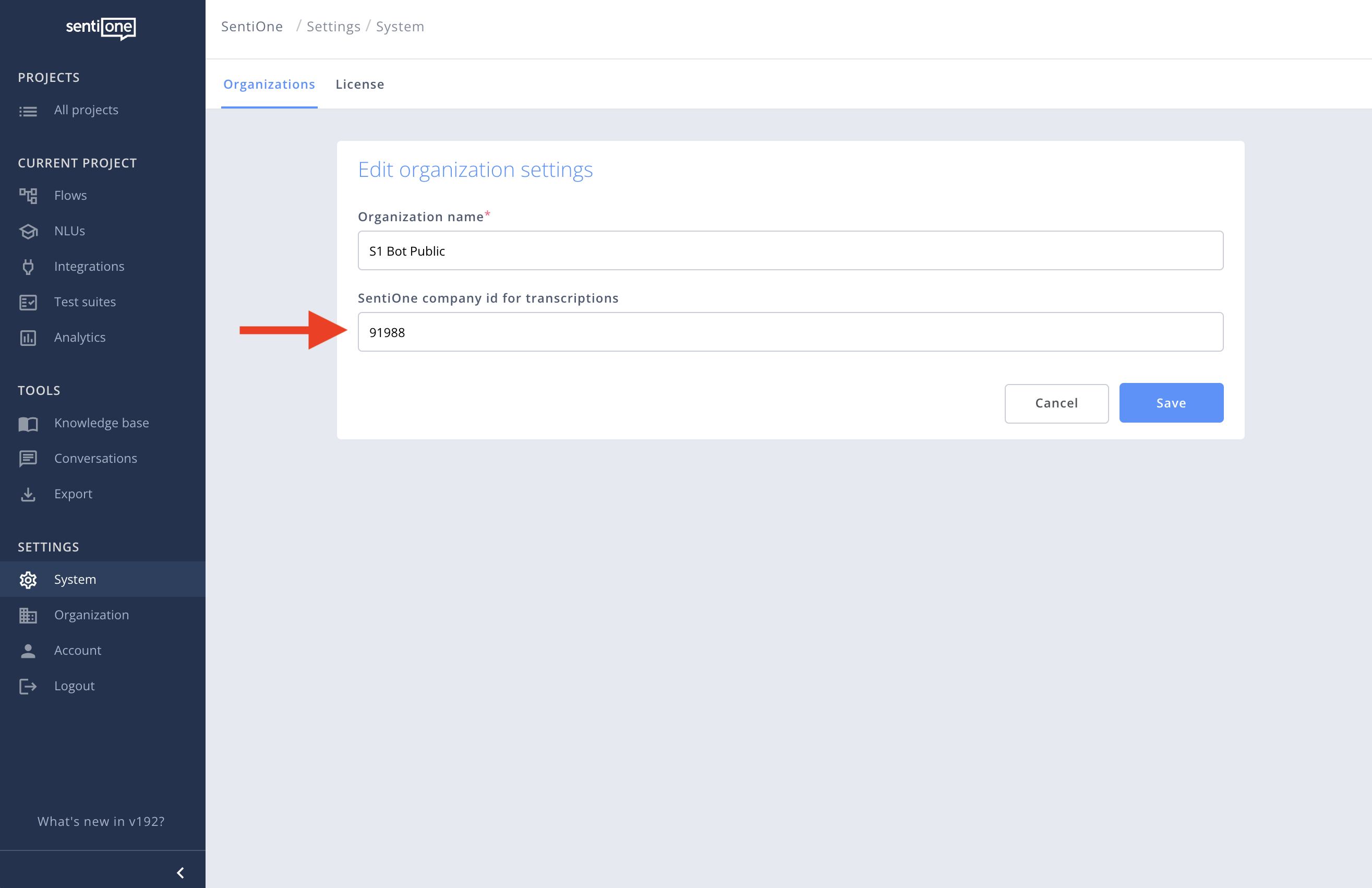
After you set up this integration, only new bot conversations will be accessibleAfter you set up this integration, only new bot conversations will be accessible within the
Conversationmodule and the SentiOne Listen & React app. Previous bot conversation will be unavailable!
Agent handoverAgent handover in SentiOne React works for the Facebook Messenger and WhatsApp channels and it needs additional SentiOne configuration.
Where I find my SentiOne Company ID?
To get your SentiOne Company ID, please contact with SentiOne representatives (e.g. by chat in the SentiOne app).
Updated 3 months ago
