v221
Chat launcher script Link
<script src="https://cdn.sentione.com/chat-ui-launcher/chat.1.43.0.js"></script>Changes summary
Handling Error of Request /session:
/session:In the new version, WebChat introduces improved error handling for the "/session" request. If there is an error encountered during the establishment of a session, the error will be properly handled and displayed to the user. This ensures that users are informed about any issues with session creation and can take appropriate action.
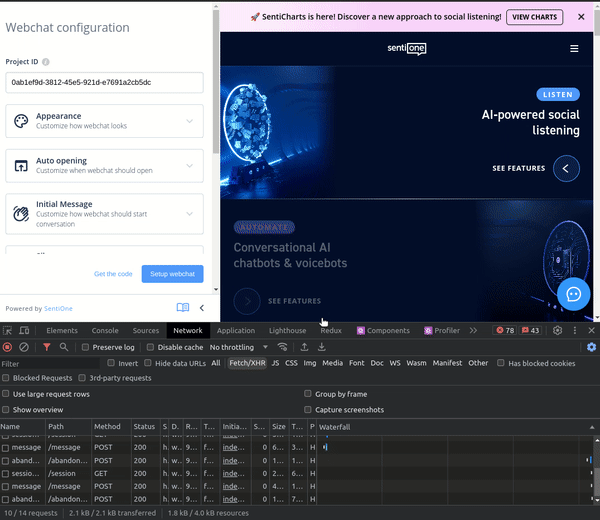
BlockingOperation Mechanism in WebChat:
The BlockingOperation mechanism in WebChat allows bot designers to execute long-running or computationally intensive tasks without blocking the main thread, ensuring a responsive and smooth user experience. Here's a description of how the mechanism works:
BlockingOperation Command in Automate Node:
To initiate a blocking operation, bot designer need to set the BlockingOperation command within the Automate Node.
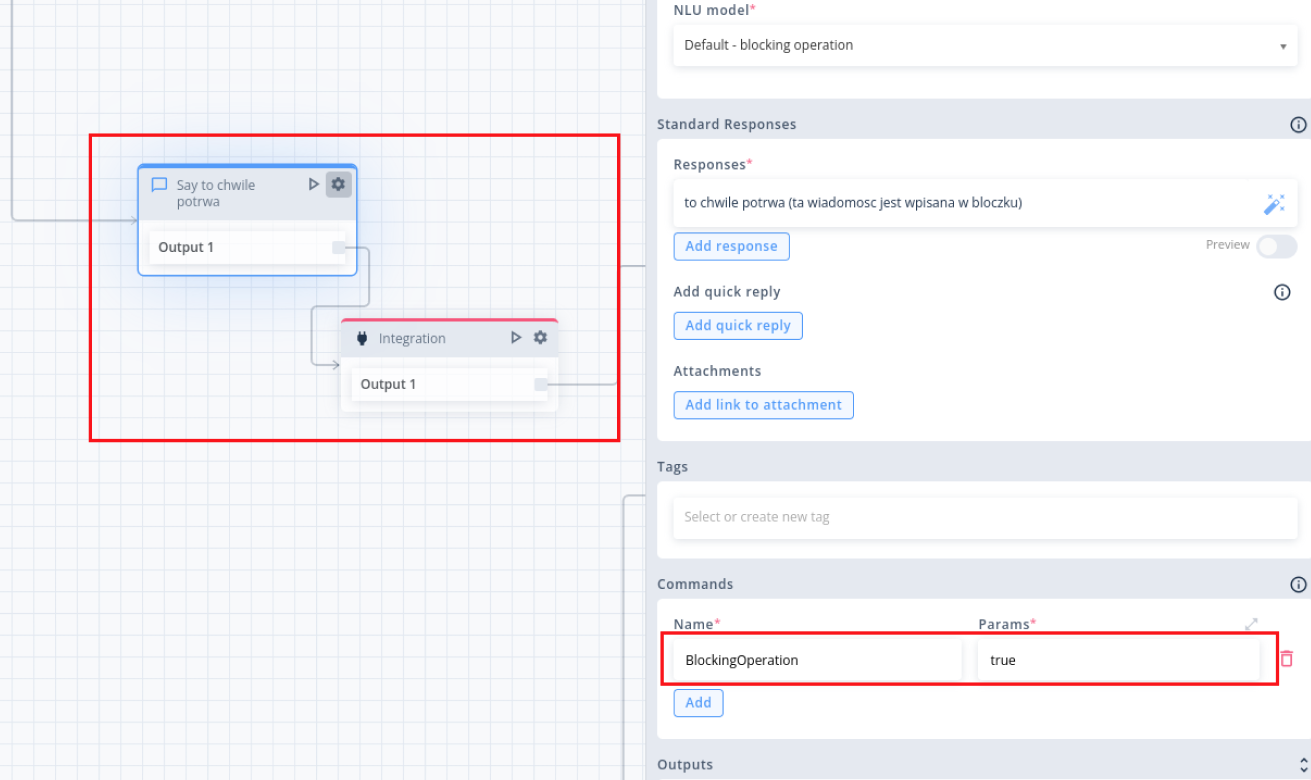
Passing BlockingOperation Command to WebChat
When the webchat receives a message with the BlockingOperation command, WebChat recognizes it as a signal to initiate a blocking operation. WebChat then takes over the input handling and temporarily blocks any new user messages from being sent to the server.
WebChat Blocks Input and Waits for Websocket
Once the BlockingOperation command is received, WebChat blocks the input field, preventing the user from sending new messages during the execution of the blocking operation. The chat interface remains in a waiting state until the blocking operation is completed.
Completion of BlockingOperation
Once the blocking operation is completed, WebChat resumes normal functionality. The input field is re-enabled, allowing the user to send messages again. The chat interface returns to its interactive state, and the user can continue the conversation with the bot.
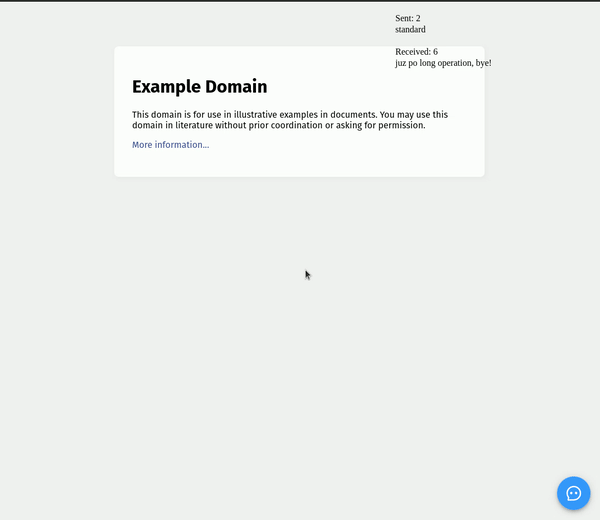
New fields in configuration object
| Field name (* - required) | Type | Description | Example |
|---|
Updated 4 months ago
