Knowledge Base API
Knowledge Base (KB) is a handy Automate database with a company-wide scope. This means that one KB is used across all of your projects.
👉 Learn more about Knowledge Base
When creating flows, you can access items stored in Knowledge Base by using Expression language (AEL). There are two ways to do this: using prefix knowledge or using a get() method. You can also check if the item exists by using exists() method. It is possible to use Expression language in Knowledge Base items' values so that they become dynamic.
Accessing Knowledge Base items
KB item's value can be of any data type available in Expression language. If an item is a JSON value, it will be interpreted as either an Array or an Object when accessed.
There are two methods to access KB item's value:
1. Withknowledge prefix
Access KB item's value by using knowledge prefix, the item's key and a dot notation.
Examples
In block's input field: knowledge.someKey.
In block's response field: "The current interest rate is {knowledge.percentage}".
2. Withget() method
Access KB item's value using get() method. It allows you to define item's key using dynamic value, eg. knowledge.get(memory.kbItemName).
If you're providing a key literally, use quotation marks (eg. knowledge.get("someKey")). If you're providing a key that is stored as a dynamic value, ommit quotation marks (eg. knowledge.get(memory.kbItemName))
It is highly recommended not to use dots.in KB items' keys. Use other separators (like_or-) instead.
Accessing JSON values stored as KB items
KB items recognize JSON as values and interpret them as either an Array or an Object when accessed. This is why you can access their specific properties or use Array or Object methods on them.
Example
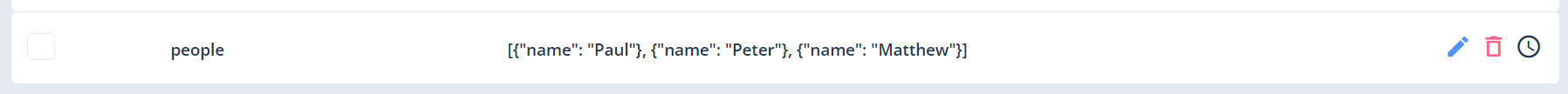
In this example, knowledge.people is an Array of Objects.
To print the name stored in the first Object (Paul), we would use such expression:
knowledge.people[0].name.
To print all of the names that aren't equal to "Matthew", we would use such expression:
knowledge.people.map(p => p.name).filter(n => n != "Matthew").join(", ")
👉 Learn more about:Arrays and Objects
Using exists() method to check if KB item by the provided key exists
exists() method to check if KB item by the provided key existsCheck if a KB item with given key exists by using exists() method.
knowledge.exists("someKey")
// will return true when there is an item with such key in a KB
// will return false when there isn't an item with such key in a KBNotes on KB item's values syntax
The fact that KB items' values can be interpreted as JSON causes a few edge cases:
- Fully quoted text is a valid JSON and so quotation marks will be stripped. If you need to use quotation marks, then you need to escape them with
\, eg.\"String in quotes\". - Numbers have a type of
Number(you can use arithmetics on them). If you want them to be Strings, then use quotation marks, i.e."55". - Other valid JSONs, e.g.
[1](an Array with one element: Number 1) will be treated as such. If you want them to be Strings, escape them using quotation marks:"[1]".
Using dynamic values in KB items
It is possible to interpolate dynamic values and other expressions into KB item's value using curly brackets {}.
Example
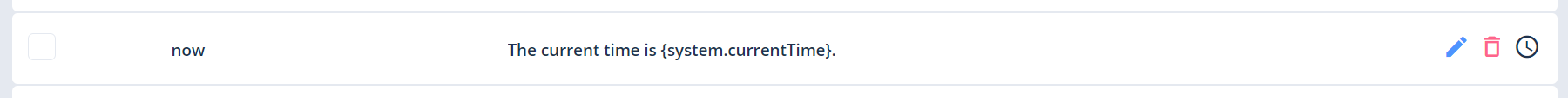
In this example, knowledge.now will printThe current time is 2022-08-30 08:07., providing the current timestamp as date and time.
Documents
Semantic search method semanticSearch
semanticSearch
This method is available since version 244If this method is not available on your environment please use
knowledge.querySimilar
Our system supports semantic search for Documents, making it easy to find the most relevant entries that likely contain answers to customer queries based on the meaning of the search phrase.
You can use the semanticSearch method as shown in the example below:
// Example usage of semanticSearch method
// This will return an array of the most relevant items to the user query (up to 10) from "platform_terms" document with at least a 0.75 relevance score.
knowledge.semanticSearch("platform_terms", system.userInput, 10, 0.75)
// Sample result:
[{
"value" : {
"Title" : "Section title 1",
"URL" : "https://example.com/source-url",
"Content" : "Section content which contains answer to the query"
},
"score" : 0.95
}, {
"value" : {
"Title" : "Section title 2",
"URL" : "https://example.com/source-url-2",
"Content" : "Another section content which contains answer to the query"
},
"score" : 0.75
}]
// Another example
knowledge.semanticSearch("platform_terms", "What are platform terms?", 10, 0.75)
// Sample result:
[{
"value" : {
"Title" : "Rules",
"URL" : "https://example.com/terms",
"Content" : "## Terms and conditions\nBy using our service you agree to share your personal details with Example company"
},
"score" : 0.95
}]
// The last two parameters (topK and minimumScore) are optional, so you can also call:
knowledge.semanticSearch("platform_terms", system.userInput)
In older versions of Automate, there is an older alternative version of the above method:
knowledge.querySimilar("platform_terms",
system.userInput,
"OPEN_AI_ORGANIZATION_ID",
"OPEN_AI_API_KEY",
10,
0.75)Keyword search method keywordSearch
keywordSearch
This method is available since version 252
The keywordSearch method enables keyword-based search within uploaded Documents, allowing you to quickly find entries that match specific terms.
knowledge.keywordSearch(document_name, query, limit=10, search_field)
Required Parameters
document_name: The name of the uploaded document.query: The search term; supports wildcard * to match any characters.- Limitations:
- The query must be at least 3 characters long (including wildcards).
- The query must not consist solely of stopwords, such as "the", "with", or "and". These common words are ignored by the search engine, so queries containing only stopwords will not return any results..
- Limitations:
Optional Parameters
limit(default: 10): Maximum number of results to return.search_field: Specifies the field to search within (e.g., "name" or "house").
Example
For a document structured as and saved under name “hogwart_students”
[
{ "name": "Tom", "house": "Slitherine" },
{ "name": "Albus", "house": "Gryffindor" }
]Running knowledge.keywordSearch("hogwart_students", "Gry*", 1) returns
{
"value": [
{ "name": "Albus", "house": "Gryffindor" }
]
}
Documents indexed before version 252 are not compatible withkeywordSearchand cannot be used with this method. Please re-upload or re-index documents to enable keyword search functionality.
Updated 3 months ago
