Search on context list
Basic block search
Above context list you can find a Block search to look for specific blocks on the canvas. Type block name, block ID or parts of bot responses to quickly find blocks you are looking for. You can also use this tool to look for specific contexts.
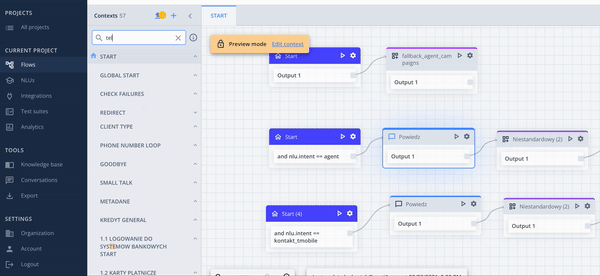
When choosing a block from the list, contexts will switch (if needed) and canvas will be automatically centered to the chosen block.
Search starts with typing one letter- the more you write, the better results you get.
Also, when you type more than 1 word, the Block search will look for these words next to each other as if you would use "".
You can search for:
- Contexts - from the list of contexts below, by its name or ID.
- Blocks - by its Name (if you changed block's name search for it's given name) or ID.
- Responses - by a keyword in different types of bot's responses content.
Search results will show you which block contains the phrase you're looking for and below the block name, the specific place where you should be checking.
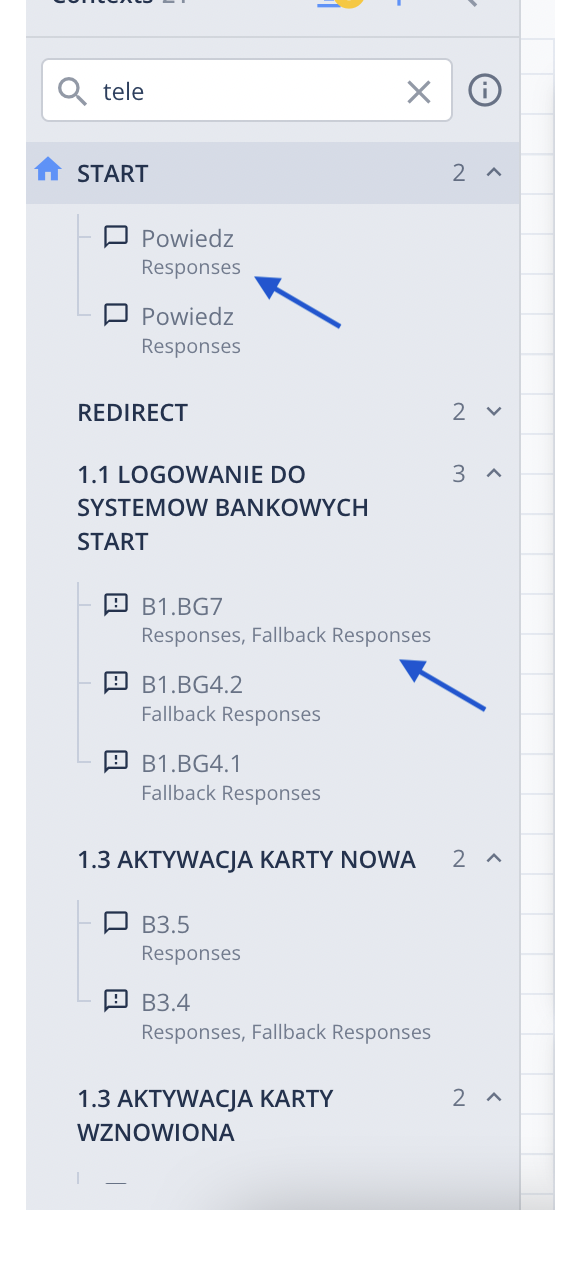
Advanced block search
You can also search for more complex queries in our Block Search. You "activate" advanced search simply by using below described syntax. The difference between Basic search and Advanced is that you should follow below rules for creating your query.
You can search by:
- tag - value of "tag" field
- blocktype - type of the Block
- memory.key - content in field Memory -> Key
- memory.value - content in field Memory -> Value
- command.name - content in field Command -> Name
- command.params - content in field Command -> Params
- redirect - content in value of Redirect field in Redirect block
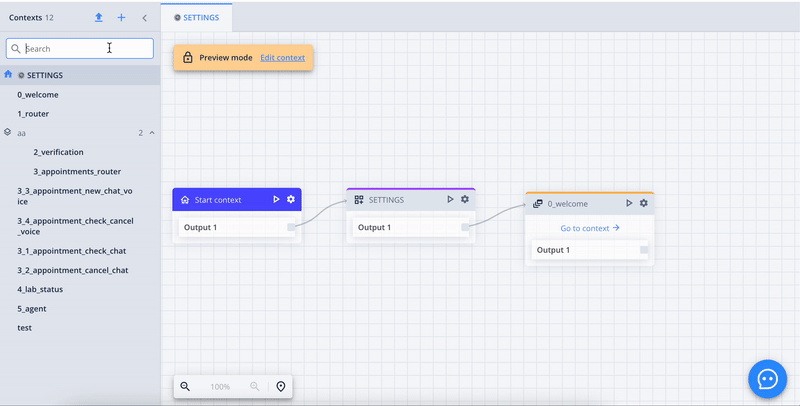
To write a query you just need to type a name of the field e.g. memory.value: and your keywords. If you would like the keywords to be searched for next to each other - use ""
Syntax example:
[field.1]:[value 1] [field.2]:[value 2] [field.X]:"[valueX] [valueY]"
E.g memory.key:process_1 tag:123 redirect:"test redirect"
Use cases
E.g I want to find all blocks in my flow that regard to certain client's path, tagged "process_1" that remember client's number in memory.
Search query:
tag:process_1 memory.key:"client number"
Searching by block type
To search for Blocks by their type, use blocktype: and one of the coded block types from the table below.
For example: to find all Integration blocks, type blocktype:integration.
| Block type in the app | Query |
|---|---|
| Start context | start-context |
| Exit context | exit-context |
| End conversation | end-conversation |
| Steering | steering |
| Say | say |
| Say conditional | say-conditional |
| Say with fallbacks | say-with-fallbacks |
| Notice | notice |
| Ask | ask |
| Context | context |
| Redirect | redirect |
| Transfer to flow | transfer-to-flow |
| Back to previous flow | back-to-previous-flow |
| Custom | custom |
| Integration | integration |
| API Connector | api-connector |
| NLU Model | nlu-model |
| Metadata | metadata |
| Language | response-language |
| LLM Say | say-llm |
| LLM Integration | llm-integration |
Updated about 1 month ago
