Contexts
What are contexts?
Contexts allow you to break down conversations into smaller parts and visualize the flow more easily. They also make individual parts of the dialogue available from different conversation levels.
How to create a new context
- Click on the plus icon on your context lists
- Name your context
Naming best practices
- no spaces
- replace spaces with underscores
- use lowercase
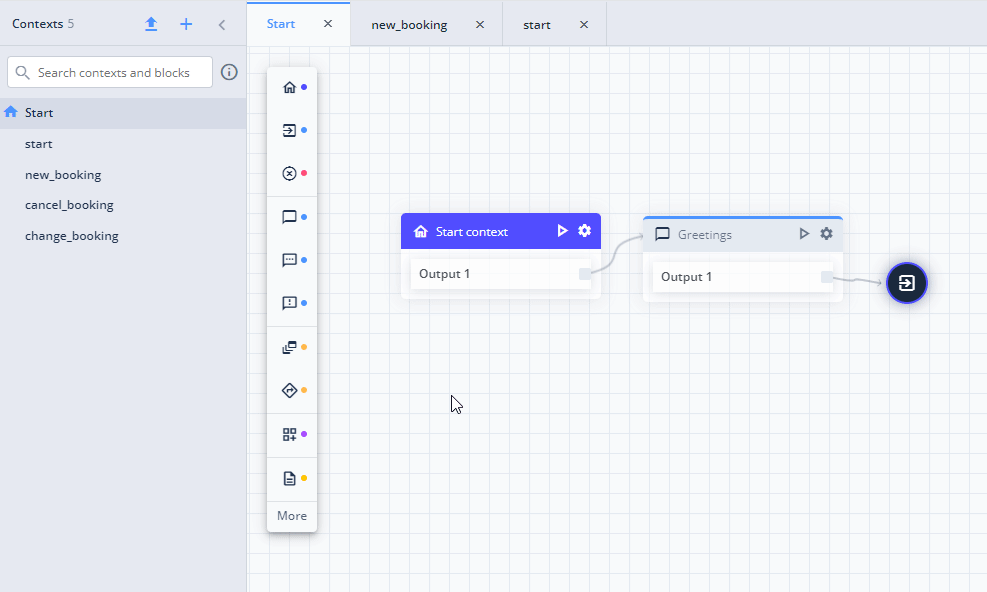
How to import contexts
- Export the flow on the project you want to copy the context from
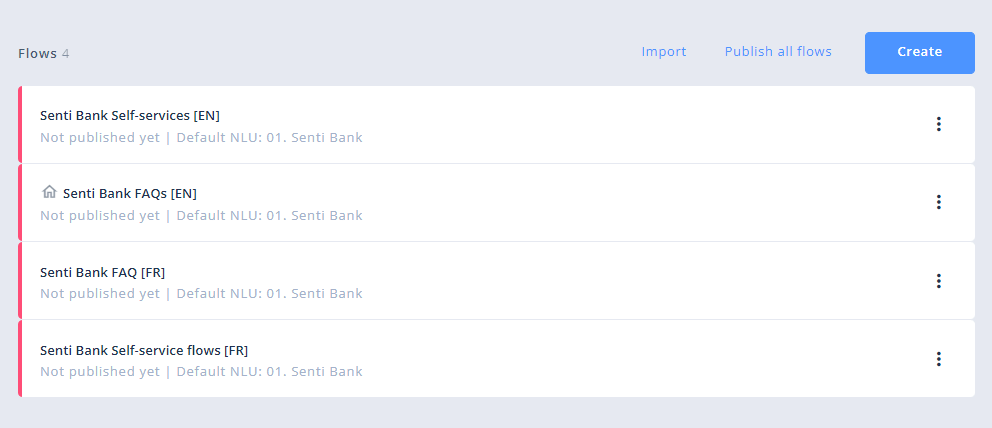
- Go back to your current flow and click on the top blue arrow from the context list
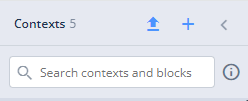
- Import your unzipped previously exported file from another bot project
- Select contexts you want to add
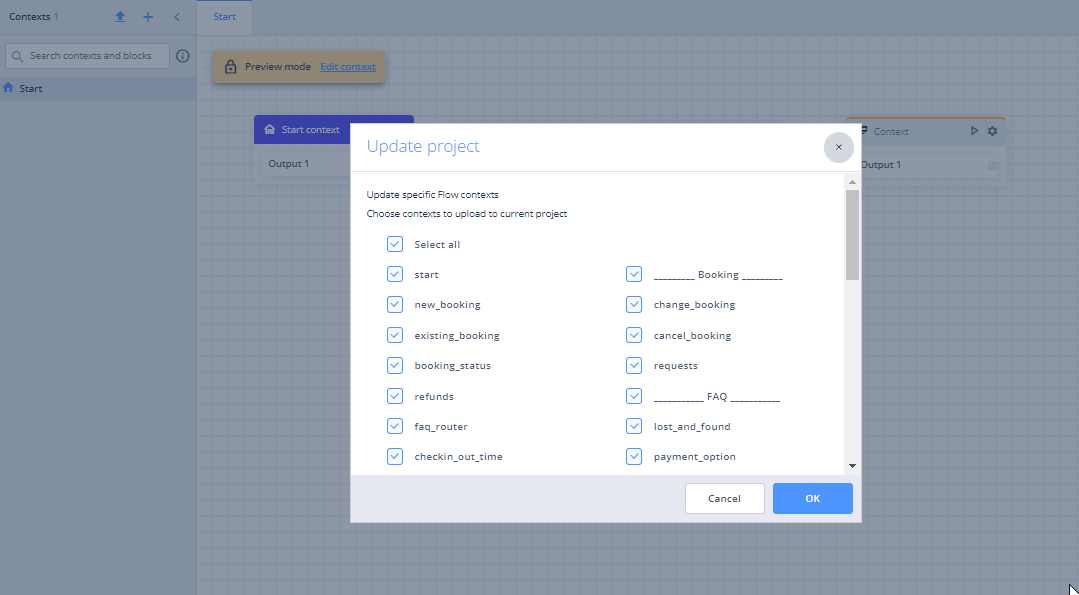
Click right for context settings
Set as initial context:
Set as error handling context: (what is an error handling context?)
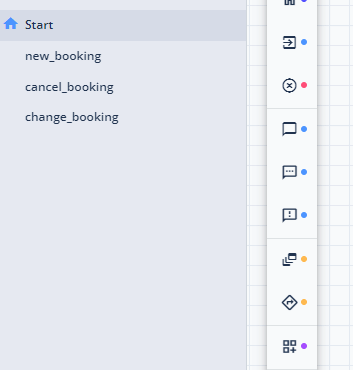
Error handling context
There is the possibility to set one context as error handling context. When an error occurs during bot conversation (e.g. bot tries to get data from a knowledge base item that doesn't exist) the bot will move to the Error handling context and follow Flow from this context.
1. Set context as an error handling context:
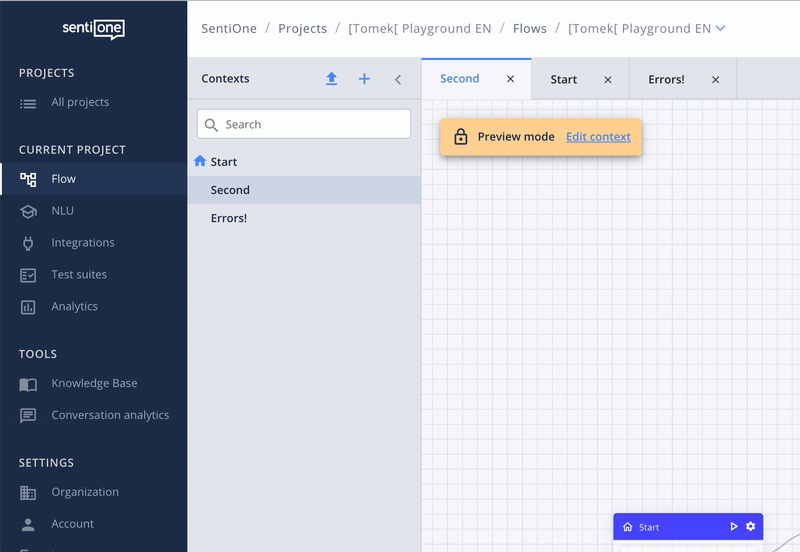
2. Prepare Flow for Error handling context:
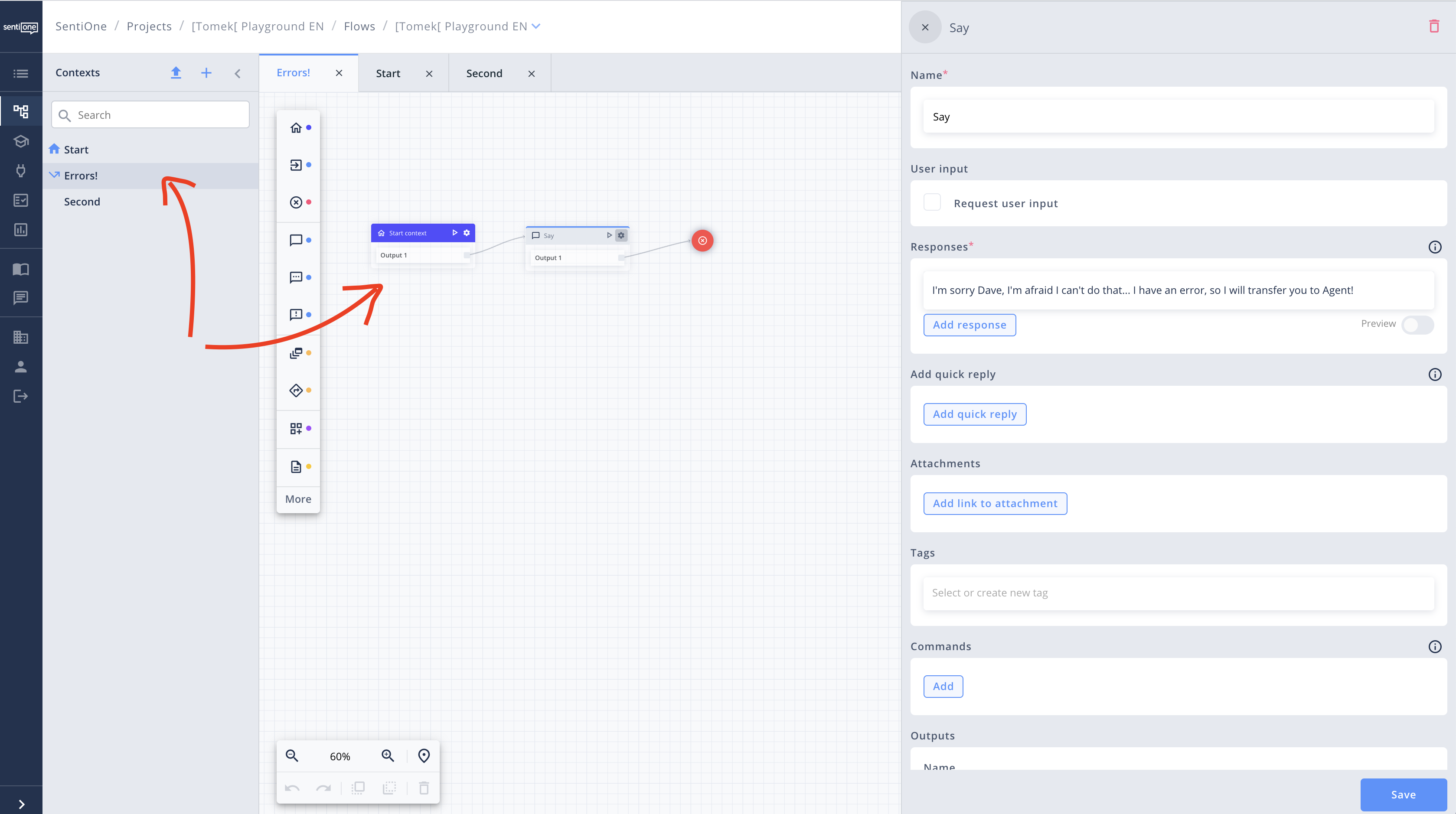
3. When an error occurs during bot conversation the bot will start a conversation defined within the Error handling context
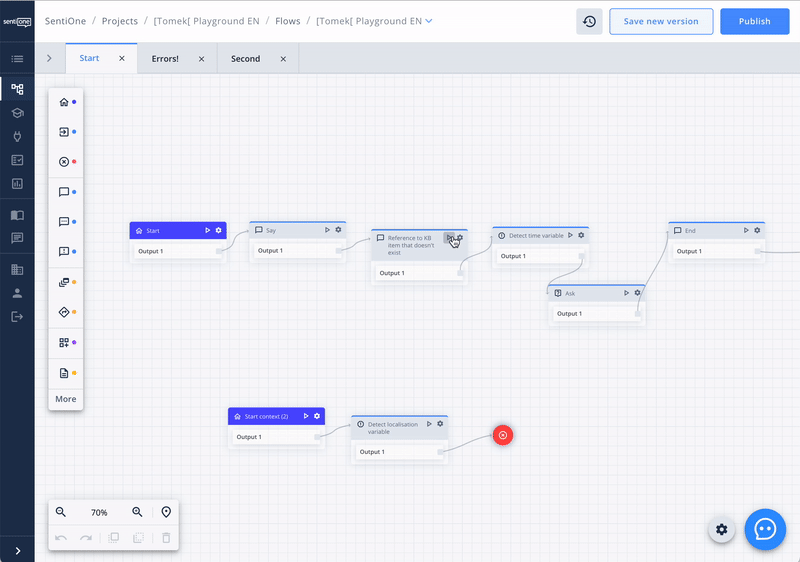
Error TypesYou can check error type using expression language:
system.isError(errorType). Find out more about error types.
Hide context lists
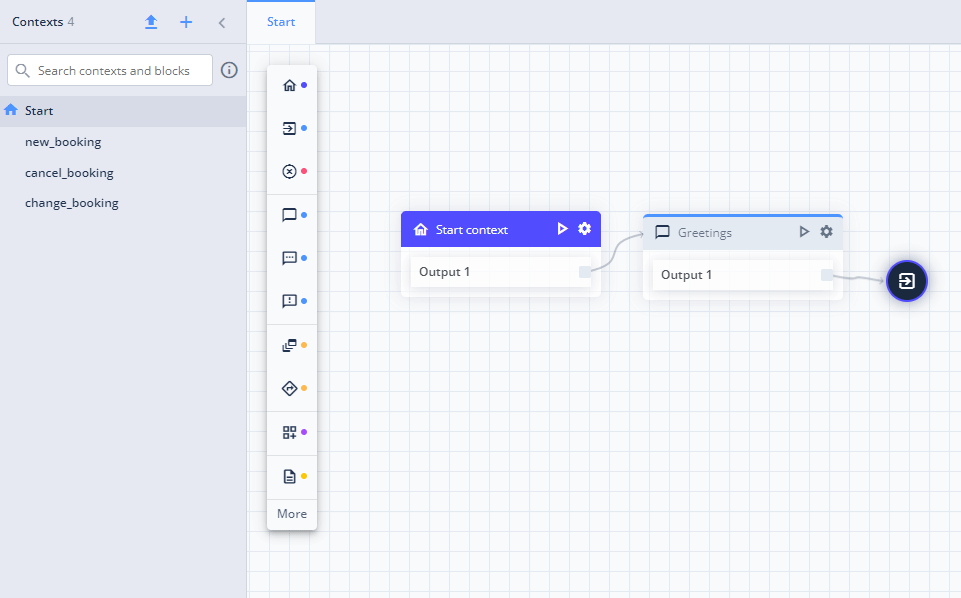
Updated 3 months ago
