Extra data
"Extra data" is an JSON-like container through which a bot can receive additional (non-required) data in the gateway request.
Defining extra_data in requests to the bot
extra_data in requests to the botWhen any platform (voice integrator, Whatsapp, Telegram etc.) interacts with Automate to provide bot experience to the users, it uses Automate's Gateway API. Besides required input fields, there is an extra_data input field there. API's user can write any object to it which will be sent to the bot with the rest of the request.
Each time a platform sends a request to the bot (or, in other words, each time the bot's user says or writes something), the request can contain new extra_data, providing the bot with additional custom data.
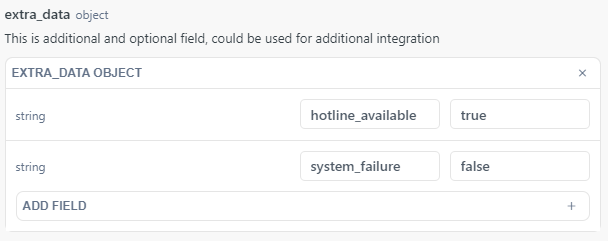
extra_data example
Accessing extra data with external
externalIn Flows, extra data can be accessed using external object.
To access or print the whole extra data object, use external.
To access a specific property, use dot notation, eg. external.hotline_available.
Extra data availability
Received extra data is available throughout the whole session.
If the newly received extra_data property has the same key as one of the previously stored properties, it will overwrite it.
Mocking extra data
You can mock extra data for testing and debugging purposes in a chat-tester and Test suites.
{"working_hours": "8-18"}Example
In the request to the bot via gateway, we received an extra_data object with two properties:
hotline_availableinforms if the bot owner's hotline is currently available and the user can be redirected to the consultant,
system_failureinforms if there is some system failure that will cause the bot to work in safe mode, not providing all of the services.
external
// Result:
{
hotline_available: true,
system_failure: false
}if (external.system_failure = true) "Please call another time, we have temporary problems." else "Hello!
// Result for external.system_failure = false:
"Hello!"LiveChat
From version 244
When conversation is carried through LiveChat, then automatically properties from user's message are saved into extra data object, where customVariables is set via command SetLiveChatCustomVariables.
external.livechat
// Result:
{
"threadId" : string,
"customVariables" : map<string,string>,
"authorId" : string,
"chatId" : string
}Voice Gateway
When using Voice Gateway provided by SentiOne, the following values are passed by default:
{
"callId":"312aBeTC1iXYHHqTEUmmqX",
"botNumber":"58555555",
"callDirection":"INBOUND"
}- callId: Identifier of the current sessions
- botNumber: Number to which the bot is connected
- callDirection: "OUTBOUND" if the call is initiated by dialer, or "INBOUND" if it is the user who is calling.
Custom values passed through SIP Headers
If SIP connection includes headers that start with "X-..." then keys and values are added as extra_data and are made available in external object. For example header called X-foo with value bar would be automatically passed to bot like this:
{
"foo":"bar"
}Updated about 1 month ago
