Message with website
Notify user about some important event
Overview
The EmbedWebsite command enables the display of an external webpage in an iframe within the web chat interface. This feature is useful for showcasing additional content or integrations directly in the chat.
Command Parameters
The EmbedWebsite command accepts the following parameters:
interface WebsiteCommandParams {
url: string; // Required. The URL of the webpage to embed.
scrolling?: 'yes' | 'no'; // Optional. Controls whether the iframe content is scrollable. Default: 'no'.
css?: string; // Optional. Custom CSS styles applied to the iframe.
displayAvatar?: boolean; // Optional. If true, a default avatar is displayed alongside the iframe. Default: false.
}Example Command
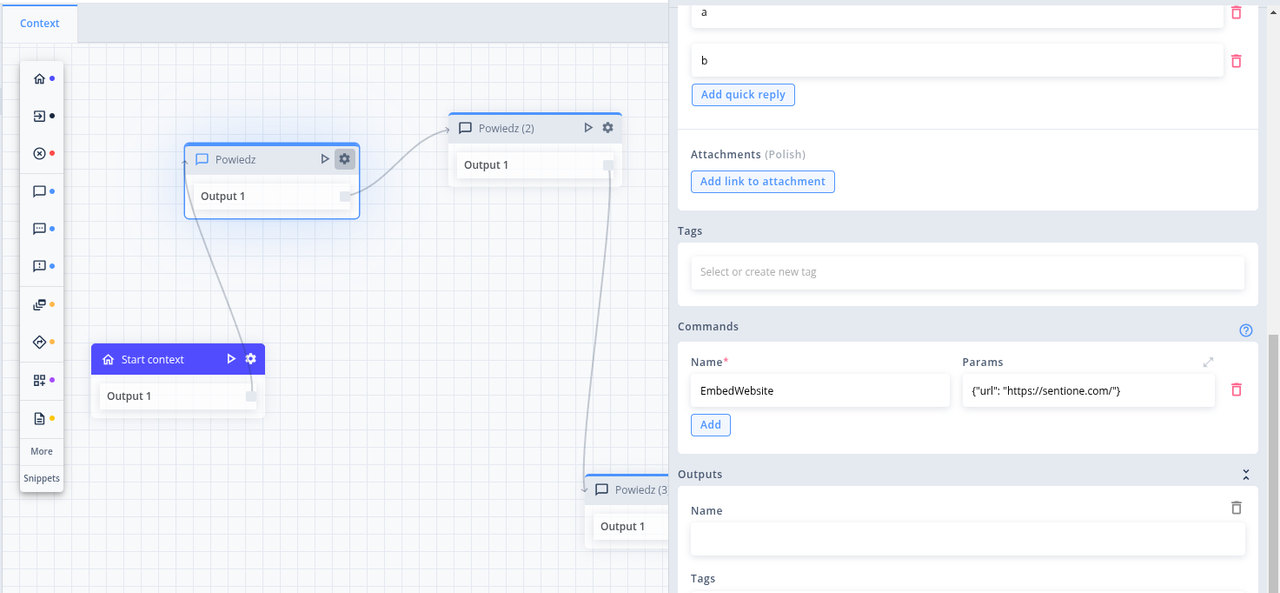
Behavior
- The iframe is rendered within the web chat interface and adheres to the provided styles and parameters.
- If
scrollingis set to'yes', the iframe will include scrollbars; otherwise, it will not. - If
displayAvataristrue, a default avatar image is shown next to the iframe. Iffalseor omitted, no avatar is displayed. - Custom CSS can be applied via the
cssfield to control the iframe's appearance.
Updated 4 months ago
