Context
What's a Context block?
A Context Block allows users to visualize the flow more easily, and also make individual parts of the dialogue available from different conversation levels. Think of it as mini bot flows.
This enables them to be utilized again and again without having to re-enter all of the conversation's details in the interface. Basically, it facilitates switching between multiple contexts available in the dropdown menu on the right side of the flow.
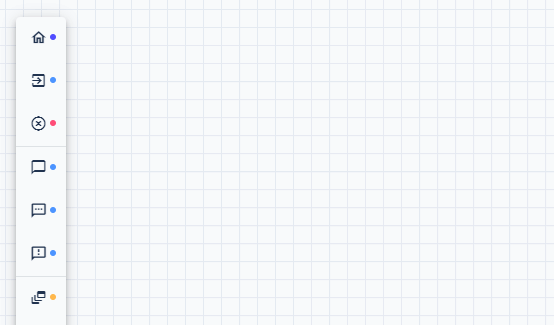
How do you set it up?
-
Select Context block icon from the tool-bar.
-
Rename the context
Naming best practices
- no spaces
- replace spaces with underscores
- lowercase
-
In Switch to context select the context you want to link to.
-
Link the context to the correct output.
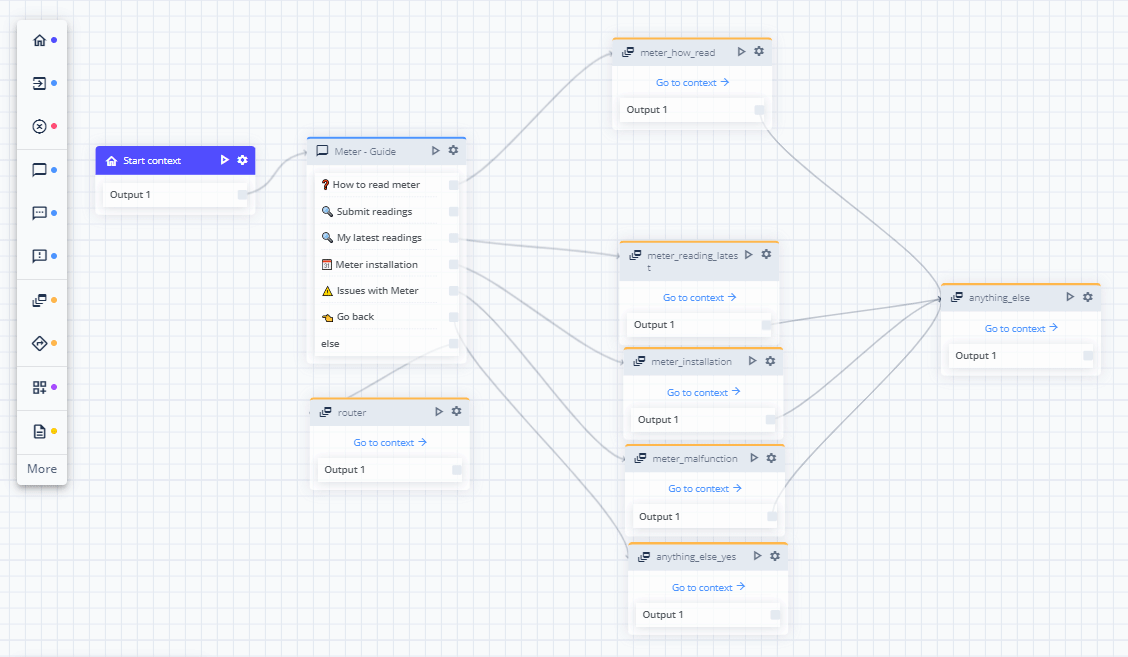
Use empty contexts as dividers
To organize your lists with different sections as shown in the example.
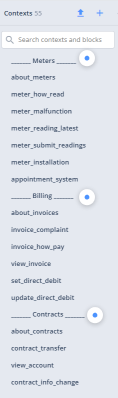
Updated 3 months ago
