Commands
For different deployments to interact with VoiceGateway bot designers can define commands that can interact with intermediate software and voice gateways
Usage
Command section is available for every block and uses the key-value paradigm.
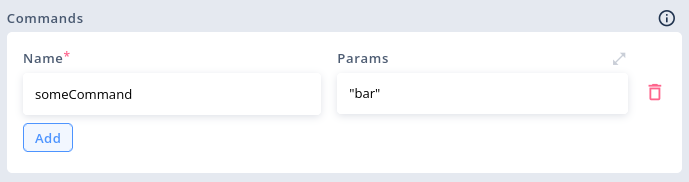
Command params can be of different simple types eg. "lorem ipsum", 1, true, false, ["item1", "item2"] or complex JSON values. In most cases command affect only single step where they are defined.
Compatibility
Due to the fact that on different deployments that use different channels, voice gateways as well as different providers of ASR and TTS software
Text channels (SentiOne Webchat, Messenger, LiveChat etc.)
Command name | Description | Possible values |
|---|---|---|
BlockingOperation | Indicate that in the next turn there will be a long running intergration call and user needs to be informed that their request is being processed. Description of this functionality in webchat is available here | true |
Carousel | Carousel is an interactive element of the webchat interface that allows presentation of content in the form of a horizontal slider with multiple slides. Each slide can contain a title, text, graphics, and action buttons. Users can navigate between slides using buttons or touch gestures (swipe). Currently, this command is supported only on webchat channel Please follow the documentation for more details. | Object |
EmbedWebsite | The EmbedWebsite command enables the display of an external webpage in an iframe within the web chat interface. This feature is useful for showcasing additional content or integrations directly in the chat. Currently, this command is supported only on webchat channel Please follow the documentation for more details. | Object |
SetAuthor | Sets the user's name to the given value. Currently, this command is supported only on webchat channel. | String |
SetVerifiedAuthor | Sets the user's name to the given value and marks it as verified. Currently, this command is supported only on webchat channel. | String |
SecretUserInput | Allows displaying a field for entering confidential information (e.g., password) in the webchat interface. Any value entered by the user in this field will be hidden in logs and analytics for the next message. | Object:
enabled – if false, the field will be a regular text input (no secret message logic). If true or not provided, the field will be of type "password" and secret message logic will be enabled. OR Boolean value true or false |
SetExternalSessionAttributes | Allows passing additional information about session (e.g. user details) to an external system. Currently, this command is supported only on webchat channel with Genesys agent handover. | Object: |
SentiOne VoiceGateway
Such configuration in defined on default SaaS environment available at https://app.chatbots.sentione.com/
Command name | Description | Possible values |
|---|---|---|
recognizeModel | Model to be used by Techmo ASR in given block to detect specific user input. Usage of this command is recommended for cases where you want to minimize ASR error rate and you ask end user for specific information like surname, location, numbers etc. | "spelling", "name", "address" |
AllowUsersToInterruptBotSpeaking | Enable/disable ASR listening to user utterances while bot is speaking. This allows users to interrupt bot when it is speaking and move to the next block. This feature is also called TTS barge-in | true, false |
AddSIPHeader | Append custom content to SIP headers. Use JSON array of objects syntax to define header names and values. | [{ [{ [{ |
BlockingOperation | Indicate that in the next block there will be a long running intergration call and user needs to be informed that their request is being processed Description of this functionality is available here | { |
TTSSynthesisTimeout | Specifies the maximum duration of current text-to-speech synthesis | time value [ms] |
speechCompleteTimeout | Specifies silence duration after user stops talking to determine the end of the user utterance. This timer only applies if the user has said anything so the transcription is empty. This command is supported only by Techmo and Voicelab ASRs | time value [ms] |
ASRSilenceTimeout | Specifies silence duration after which the end of the user utterance will be determined. This timer only applies if the user hasn't said anything so the transcription is empty. | time value [ms] |
ASRTotalSpeechLength | Specifies maximum duration of speech | time value [ms] |
Redirect | Specifies the number to which the call will be redirected | String value |
Disconnect | Ends the phone call | |
DTMFExpectedDigitsCount | Number of digits VG expects for the user to give before sending it to the bot | Integer |
DTMFNextDigitTimeout | Defines the duration the system waits for the next digit from DTMF (phone keypad) | time value [ms] |
MinimumUserUtteranceLengthToInterruptBotSpeaking | Defines how long the user utterance should be to interrupt the bot. The length of the utterance is measured by the number of characters in the transcription. This feature may be useful if we do not want short "yhm", "aha", swear words or other noises to interrupt the bot. Only longer sentences said by the end user will actually stop TTS synthesis and the bot will respond to them. | Integer [characters] |
DelayTimeAfterWhichUserIsAllowedToInterruptBotSpeaking | Specifies how long the system should wait to allow users to interrupt TTS synthesis. For example, you want to allow users to interrupt after they hear the first 3 seconds of the bot response. | time value [ms] |
VoicemailDetected | It may happen that in outbound call an automate voicemail will answer the phone. In such case bot will receive any voicemail message. If you detect such voicemail with NLU or LLM you can mark this call as voicemail and dialer will mark it as unsuccessful call and will try to call again. | Any |
SetASRParams | Reconnect to ASR for the next bot turn with custom options. After the following bot turn connection to ASR is set to default, unless new SetASRParams is sent. | JSON Object (you may copy whole JSON from channels connector form in RAW mode or parts of it) |
AlfaCC
Command name | Description | Possible values |
|---|---|---|
recognizeModel | Model to be used by Techmo ASR in given block to detect specific user input. Usage of this command is recommended for cases where you want to minimize ASR error rate and you ask end user for specific information like surname, location, numbers etc. | "spelling", "name", "address" |
silentTimeout | Maximum number of seconds to wait for user utterance. | 0..999 |
recognizeTimeout | Number of seconds of silence after user finishes speaking to consider it as finished utterance. | 0..999 |
PauseRecording | Control recording of audio and use header X-Auth-Mode that disables logging and storing of user utterance. | false_before - resume recording before playing the TTS message, the next bot call will be without the X-Auth-Mode parameter |
LiveChat
Command name | Description | Possible values |
|---|---|---|
SetLiveChatCustomVariables | Used to set session fields on LiveChat customer. | JSON object with key-value pairs, |
Updated 27 days ago
