Say
What's a Say block?
A Say Block is used to have the Bot create a message or a response to the user.
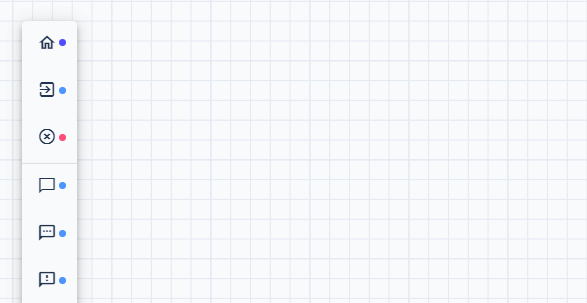
Say block does not function as a standalone block. It must always be linked to a prior or subsequent block.
Set up: (1) Responses & Buttons
Responses: the dialogue configuration allows you to input a response or a statement that your bot delivers to the user.
Quick replies: creations of buttons, with emoji support
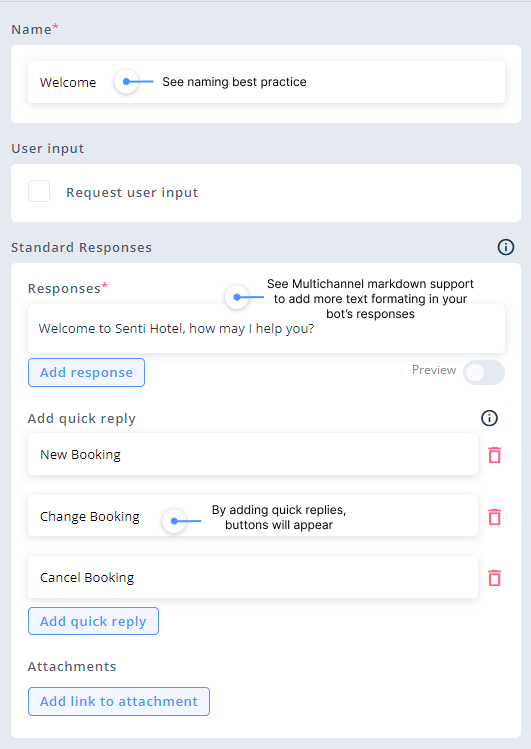
Dynamic quick replies
Feature added in version v242
You can set dynamic content to use in quick replies and set their length. You can use:
- Static arrays
[ "January", "February", "March", "April", "May", "June", "July", "August", "September", "October", "November", "December" ]- Use variables in memory
memory.myQuickRepliesList- Or use JavaScript
(function() {
// Create list of letters from A to E
return [...Array(5).keys()].map(i => String.fromCharCode('A'.charCodeAt(0) + i));
})()Dynamic quick replies are especially useful if you don't know in advance what are possible options, for example when you use external integration to get list of available time slots to schedule an appointment.
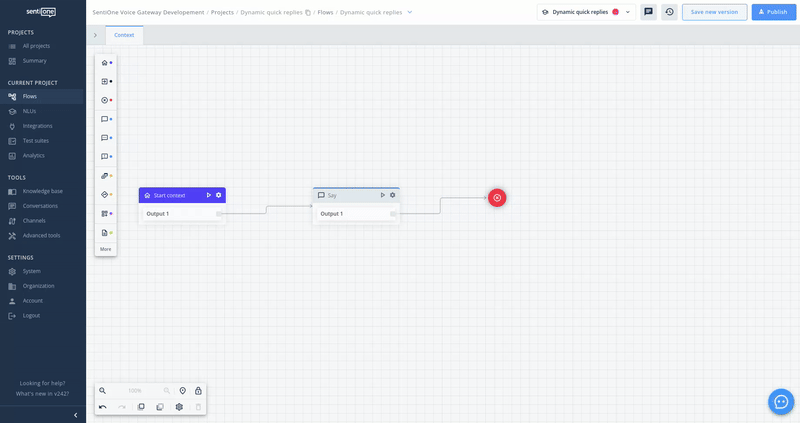
If we want to omit a QR in one of the scenarios in if statement, we use null.
if (memory.x > 2) "Visible button" else nullSet up: (2) Outputs & Conditions
What are outputs?
They are the direction that the conversation can take.
- It can be linear (having a single output)
- or have multiple path based on different conditions (multiple outputs)
What kind of condition can you set? (SeeConditions)
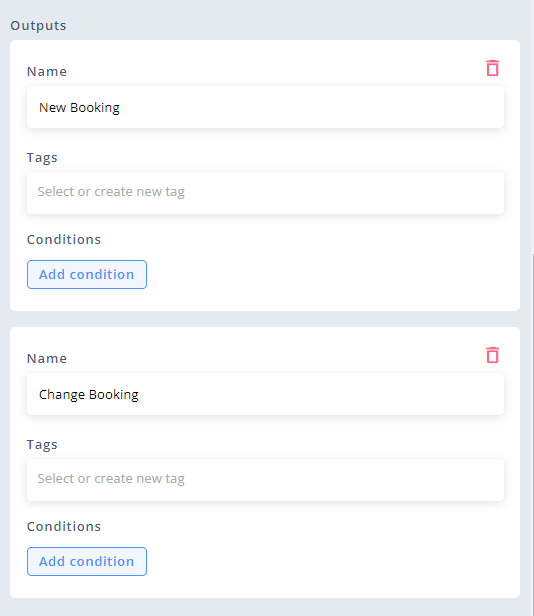
Most used case: (1) nlu.intent
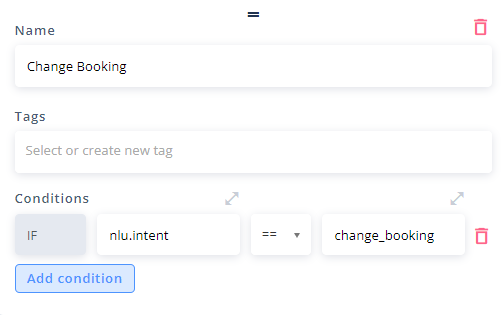
Most used case: (2) nlu.user_input
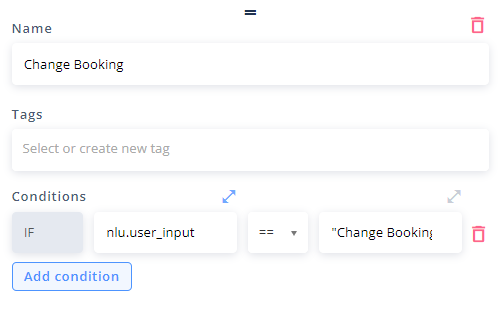
Say block conversion
The regular Say block can be converted into one of the other Say block types: Say with fallback or Conditional say. All the applicable data from the regular Say block will be transferred to the new block, so you don't lose anything.
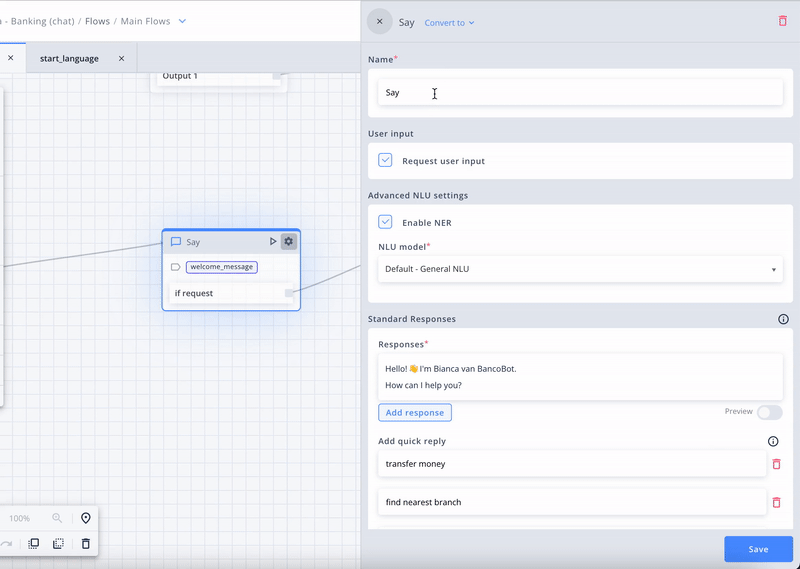
Updated 4 months ago
