Errors
The Errors section in the Analytics module of the SentiOne Automate platform provides a comprehensive view of all errors that occurred during the bot's runtime. Users can access the following information:
- Date - exact date and time at which the error occurred. This information can be helpful when diagnosing and troubleshooting errors that occur during specific times.
- Clicking on the date will redirect to the Conversations module with the conversation filtered.
- Message - the user message that triggered the error. This information helps users to understand the context of the error and identify possible causes.
- Error message - this section provides a detailed description of the error that occurred. This information helps users to identify the root cause of the error and take appropriate action to fix it. Consists of:
- Error name,
- Error message,
- Expression that caused the error.
- State - the specific block in which the error occurred. This information helps users quickly locate and troubleshoot the error.
- Clicking on the state will redirect to its flow, centred around it.
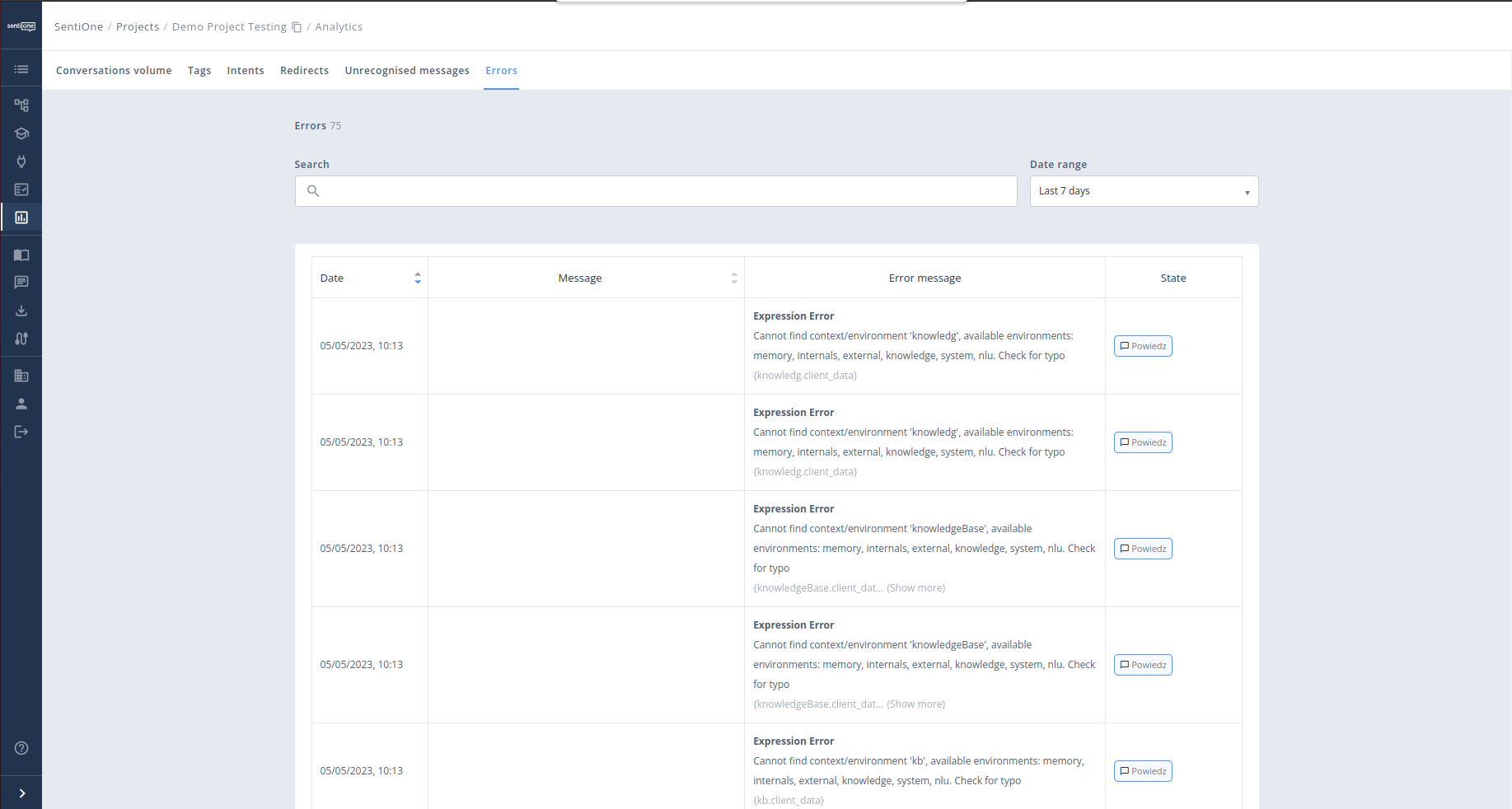
Updated 3 months ago
