Training queue
Simply tapping the "Training" symbol will allow you to access the training queue.
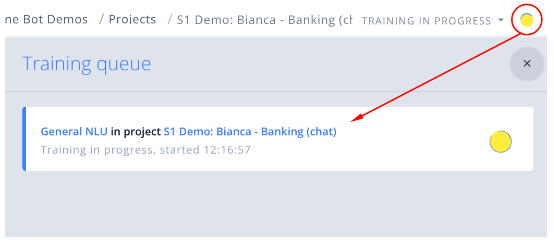
This expanded view offers further details on the model's current training status. You may go through it after your training has begun to check whether any other projects in your Organization are being trained at the same time as your own.
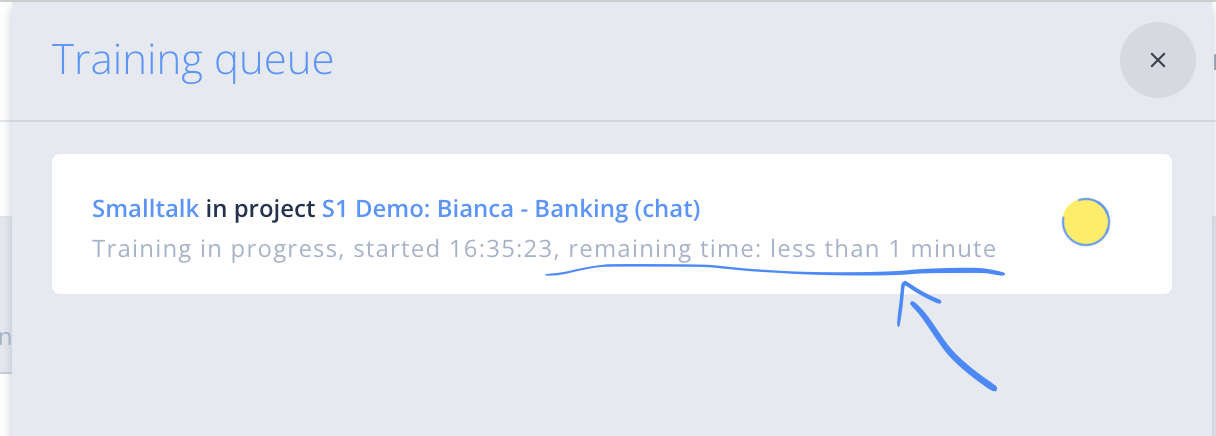
Should your scheduled training be further down in the queue, you will have to wait until previously scheduled projects are completed. You will roughly know how long it will take for the NLU model to be trained thanks to the estimated remaining time, which is based on the previous trainings of a particular NLU.
NOTECanceling a training of a project is only possible if the training has not yet started in the queue.
See the below screenshot.
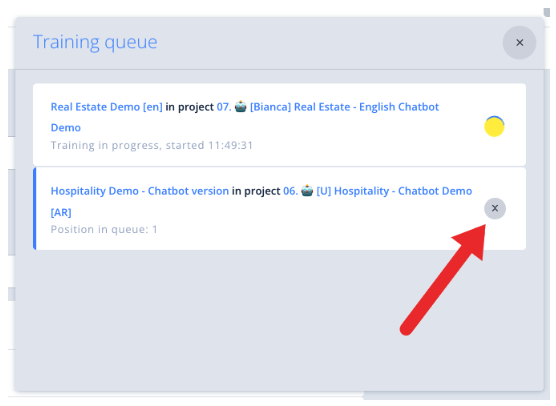
Updated 3 months ago
