Redirect
What's a Redirect block?
Redirect Block is used when the conversation is transferred over to a human agent. Redirect Block is useful in situations when the bot is unable to interpret the user's intent or if the request cannot be automated and must instead be dealt with by a human.
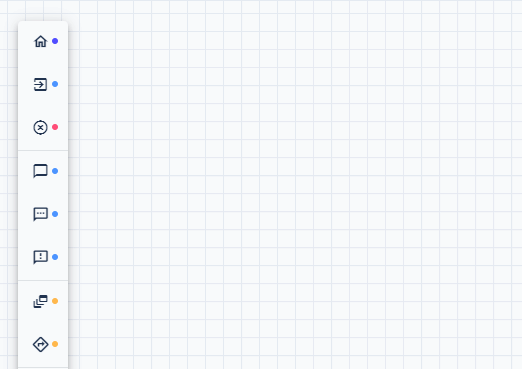
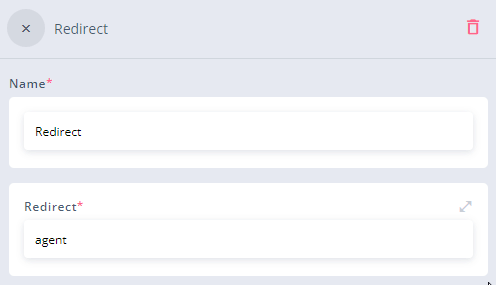
When do a user need to be redirected to an agent?
Preference: The user may opt to converse with a real person rather than a chatbot.
Urgency: To achieve a conclusion, users often have to follow a predetermined path of communication and engage in a series of conversations. There may be instances when interacting with the bot is unhelpful and time-consuming. As a result, redirecting to an agent may be more effective.
Complexity: Although chatbots are capable of handling a wide range of user scenarios, some can be beyond their capabilities. In such cases, the communication must be transferred to a human agent.
Failures: In the same way that individuals misinterpret one another, chatbots may sometimes fail to meet user requests. A bot might fail if it is asked inquiries that are entirely unrelated or irrelevant to the training it has received.
How do you set it up?
The bulk of the setup takes place in the backend, as contrast to the majority of the blocks that may be configured in the dialogue configuration.
If a user sends a message to the bot and requests an agent for any reason, the bot will disconnect automatically. The disconnect message in the previous Say Block will trigger the Redirect Block. To link the project to the chosen integrated platform, a developer is required. For demo purposes, we integrate the Redirect Block to the S1 Listen platform's React feature. But clients can connect it to the platform of their choice.
An agent on the other end of the line will take over the conversation and reply to the user. After the conversation has been concluded by the agent, the user is sent back to the bot.
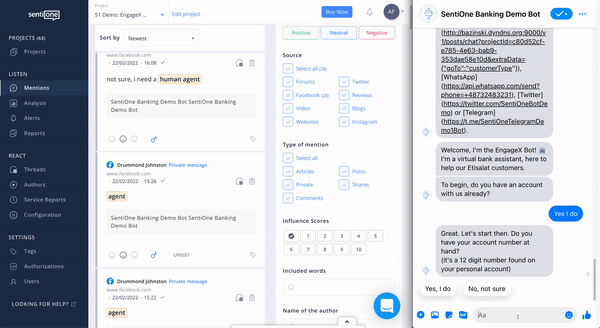
Note that the Redirect Block is tracked on Analytics under a dedicated tab.
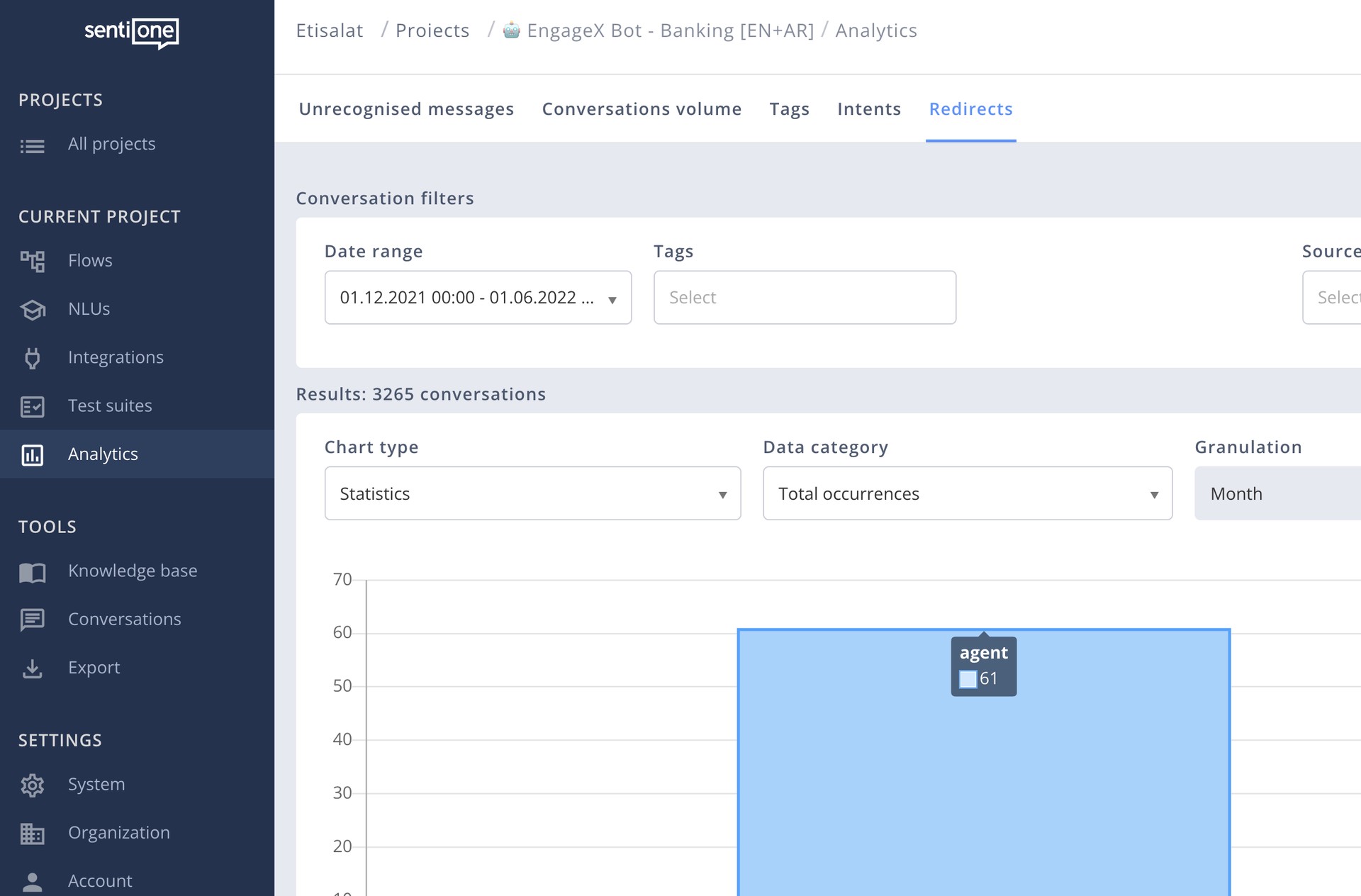
After redirect block is used the Automate conversation session is closed and is not counted as active session.
Updated 3 months ago
