Conversations volume
The conversation volume section provides all the most important numbers connected to your bot. It presents the number of conversations, users, user messages, bot messages or both in a selected time frame in a form of table or chart. You can also filter your conversations based on chosen tags, channels or other critieria.
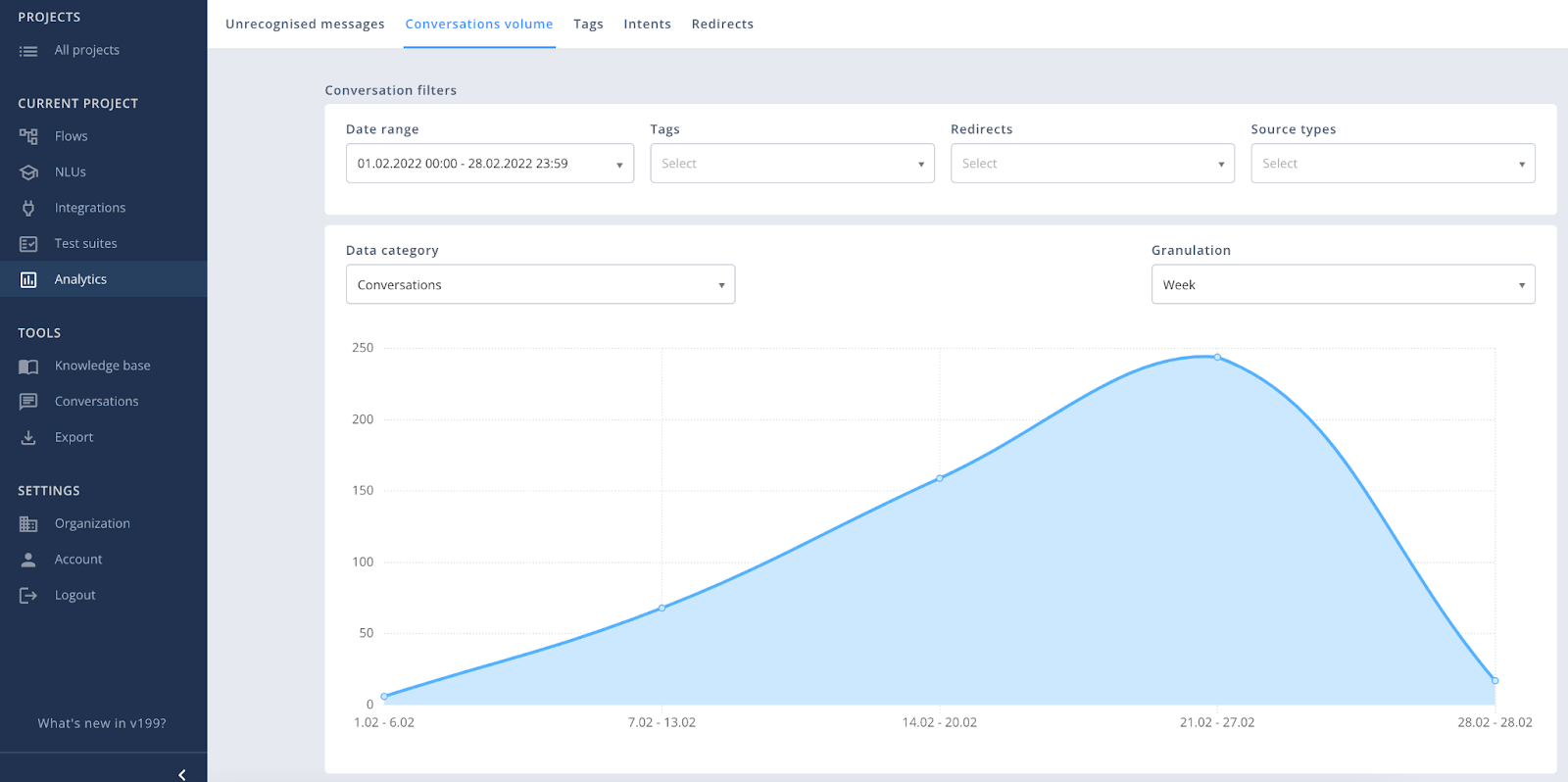
Using “Data category” filter, you can approach the analysis from several perspectives:
| Conversations | displays the number of the whole conversations in a given time span |
| User Messages | displays the number of user messages received in a given time span |
| Bot Messages | displays the number of bot messages sent in a given time span |
| All Messages | displays the number of bot users and bot messages in a given time span |
| Users | displays the number of users speaking to a bot in a given time span |
You can also adjust “Granulation” according to whether you’d like to see the summary of traffic in days or weeks.
If you’d like to follow the number of redirects to agents or filter according to conversation sources, you can filter it in this view. This set of filters is available in the following tabs too (“Tags”, “Intents”, and “Redirects”).
Scrolling down of the diagram you will find a table summary:
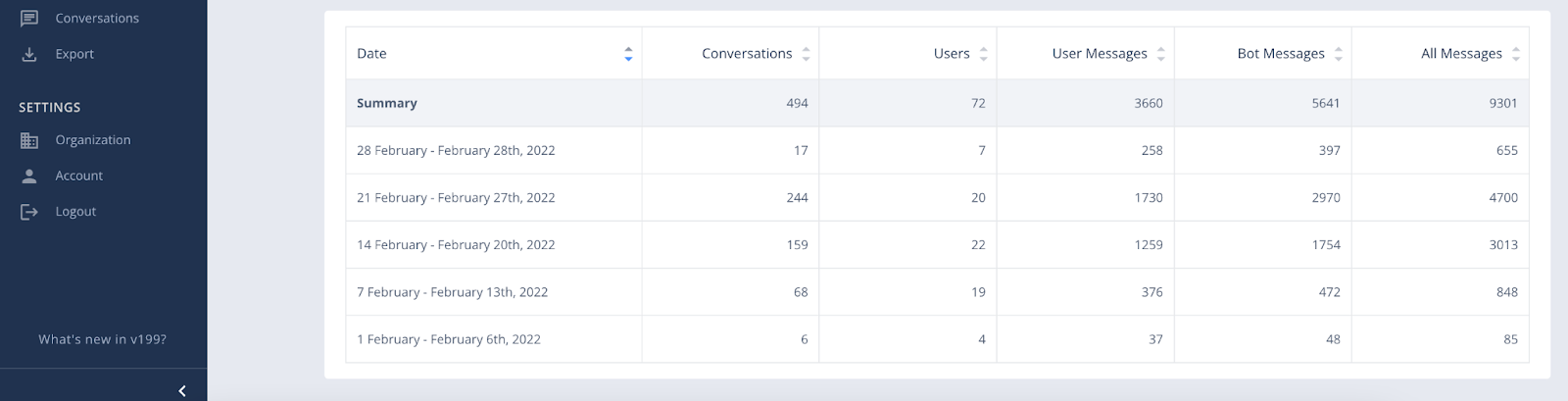
Updated 3 months ago
